What file is AAC? How to open, edit and convert AAC files
A file that is somewhat expansive .AAC is the MPEG-2 advanced audio encoding file (MPEG-2 Advanced Audio Coding file).It is similar to MP3 audio format but includes some performance improvements.
Apple's iTunes and iTunes Music Store are applications that use advanced audio encryption as the default encryption method for their music files.It is also the standard audio format for Nintendo DSi and 3DS, PlayStation 3, DivX Plus Web Player as well as other devices and platforms.

Note: AAC files can definitely use the .AAC file extension, but they are also often seen in folders containing M4A files and therefore, sometimes also have an extension of .M4A.
How to open an AAC file
You can open AAC files with iTunes or popular media players such as VLC, Media Player Classic (MPC-HC), Windows Media Player, MPlayer, Audials One and many other multimedia players.

Tip: You can import AAC files into iTunes via the File menu. On a Mac, use the Add to Library option . For Windows, click either File to Library option or Add Folder to Library , to proceed to add AAC files to your iTunes library.
Note: AAC file extensions can sometimes be confused with other file formats such as AAE (Sidecar image format), AAF, AA (general CD images), AAX (Audiobook enhanced with sound bar), ACC (graphic account data) and DAA, but that does not mean that they necessarily have any connection to each other or can be opened with the same program.
If you find that an application on your PC has tried to open an AAC file but it is an application that you do not want to use or if you want another program to open AAC files, see the article '7 ways to change Default applications in Windows' to understand how to do that.
How to convert AAC files
You can use an application in this list of free audio converters to convert AAC files.Most of these programs allow you to convert AAC files to MP3, WAV, WMA and other similar audio formats.You can also use these free audio converters to save AAC files as M4R ringtones (can be used on iPhone).
Alternatively, you can use the FileZigZag.com website to convert AAC files to MP3 (or some other audio format) on macOS, Linux or any other operating system because it works through The web browser does not require installation.Just upload the AAC file to FileZigZag and you will be given the option to convert AAC to MP3, WMA, FLAC, WAV, RA, M4A, AIF / AIFF / AIFC, OPUS and many other formats.Zamzar.com is also another free online AAC file conversion tool similar to FileZigZag.
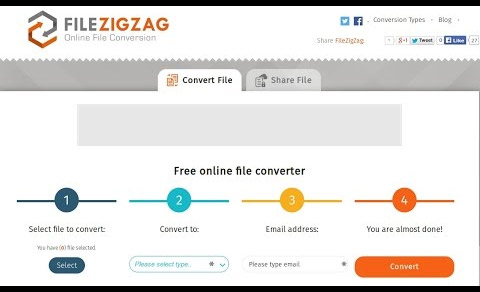
Note: Some songs you purchase via iTunes can be encoded in a protected AAC format and therefore will not be converted with regular file converters.You can view this iTunes Plus page of Apple for some information on how to remove that protection to convert files normally.
How can I still open an AAC file?
If you still cannot open AAC files even though you have used the above methods, it is possible that your file is not actually in AAC format.Some types of files with a look-through extension look very similar to the .AAC file extension, so you should also double-check the standard file extension.As mentioned above, files with extensions like AAE, AAF, AA, AAX, ACC and DAA can be confusing with AAC and they are not related to each other.
See more:
- What is MOV file? How to open, edit and convert MOV files
- What is WMV file? How to open, edit and convert WMV files
- What file is XSPF? How to open, edit and convert XSPF files
- List of some types of files that are potentially dangerous on Windows