Convert CAD files to PDF
Cad file, also called DWG file, is a 2D or 3D design drawing file designed by engineers using AutoCad software to draw. Therefore, to read this file we often have to use the AutoCad software to view it. What if you want to send your blueprint to someone who doesn't have AutoCad installed on their computer? Simply convert that DWG file to PDF. PDF files are popular text files, the advantage of this format is that they are highly secure and lightweight, suitable for sending via email to others. The following article Thuthuatphanmem.vn will guide you some ways to convert Cad files to PDF extremely simple. Please follow along.
1. Convert Cad files to PDF using online tools without installing software.
The tool to convert Cad files to PDF Online that Thuthuatphanmem introduces to you is called PDFaid.com. This can be said is a tool to convert Cad files to PDF the best today, for extremely high quality PDF files. To use you follow these steps:
Step 1 : You access http://www.pdfaid.com/dwg-to-pdf-conversion.aspx to use the tool.
At the website interface, first select SELECT DWG FILE then the file browser window appears, select the Cad file in your computer and click Open.

Then in Step 2, the PDF Color section you choose True Colors, the PDF Quality section you choose the quality of the PDF file. Here his to Highest is the highest quality.
Step 2: You drag down, in Step 3 you can name some attributes for the PDF file such as Title, author, . These options are not required, otherwise you can leave them blank. .
Finally, in Step 4, click Convert to PDF to start the conversion process.

Step 3: It will take 1-2 minutes for the conversion process to take place, depending on the size of your Cad file. After conversion is complete, there will be a message like the image below, click Dowload PDF file to download the file to your computer.
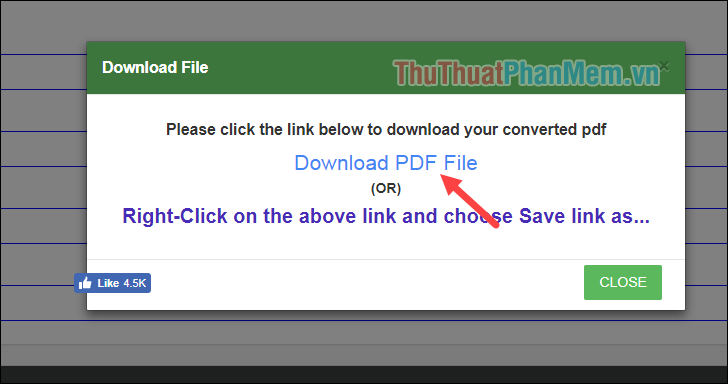
And here is our result after converting the Cad file to PDF:

2. Convert Cad files to PDF using AutoCad software
In addition to using the online tool above, we can completely convert Cad files to PDF using AutoCad software itself. To convert files using AutoCad software, we have 2 ways.
Method 1: Use the print file function.
Step 1 : Open the Cad file with AutoCad software then select the AutoCad icon in the corner of the screen, select Print -> Plot.
Or more simply press Ctrl + P.

Step 2 : A print window appears, select the following items in turn:
For Name, choose DWG To PDF.pc3
Item Quality (quality) you can choose Maximum to have the highest quality.
Item What to Plot you choose the print mode. Display mode prints the part of the drawing currently displayed on the screen, Extents mode prints the entire drawing, and Window mode prints the part of the drawing you choose. When you select Window mode, the print window will disappear so you can use the mouse to select the part of the drawing you want to print to PDF.
Finally click OK.
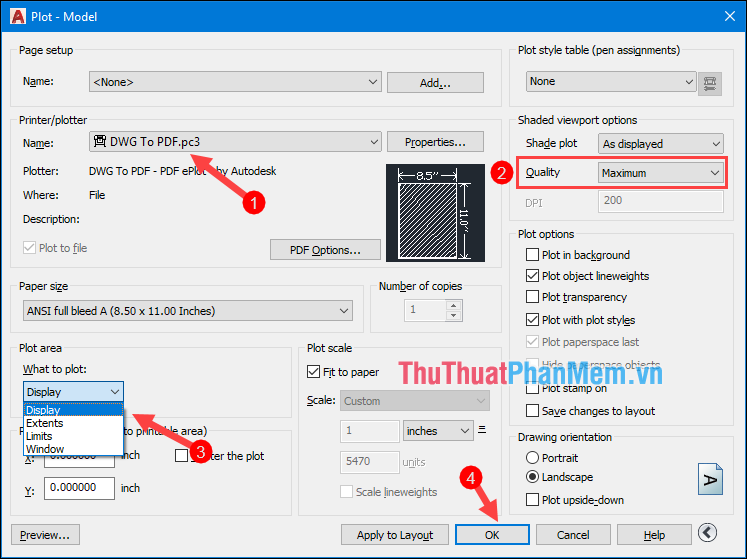
Step 3: After clicking Ok, a new window will appear, select the folder to save the PDF file and click Save. After conversion, you will get a PDF file as shown below:
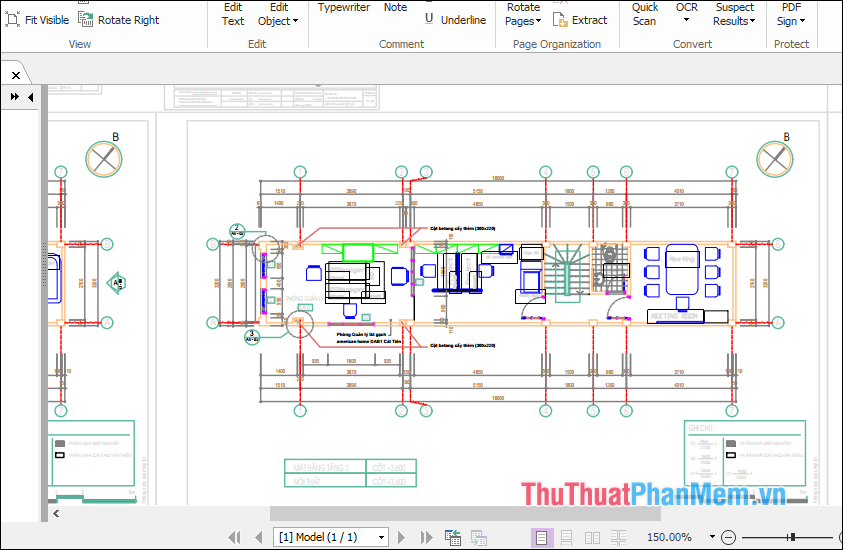
Method 2: Use the Export function
Step 1: Select the AutoCad icon on the screen and then select Export -> PDF

Step 2: A new window appears, select the folder you want to save the PDF file, choose DWG To PDF mode, then choose Export mode as the first method and finally click Save .

When there is a message as shown below, the file has been successfully converted:

And here is our result:
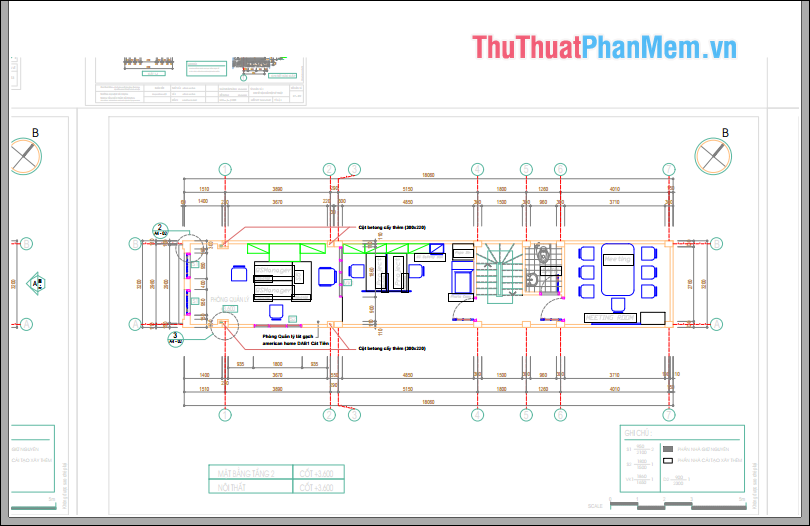
Here Thuthuatphanmem.vn introduced you some of the fastest ways to convert Cad files to PDF very effectively. Hope the article will be helpful to you. Good luck!