Virus removal shortcut in USB
The USB shortcut virus is a virus that makes the files on your usb hidden and instead is a shortcut that leads to those files and we have to click on the shortcut to view the files on the USB. This virus does not damage or lose the files on your usb, but it is annoying for us but nonetheless, it is a virus and it may damage the data in the usb in the long term. Therefore, in this article, Thuthuatphanmem.vn will guide you how to remove shortcut virus in usb quickly and effectively, please follow along.
To destroy the virus creating the shortcut we will use a software called USBFix, this is a famous antivirus software in USB that is quite famous and very safe so you can safely use it.

You can download the application at the following link:
Homepage link: https://www.usb-antivirus.com/download/usbfix/
Or the latest FileHippo link: https://filehippo.com/download_usbfix/
After downloading, you can double click the file to run the application without installation.
Note : Please turn off the network before running to avoid the application to start updating the new version because otherwise the application will not run. And the update is not necessary.
After starting the application, the interface will look like the image below:
You connect the USB to the computer and then select RUN AN ANALYSIS

Next you select SCAN USB DISKS and the program will begin scanning your USB.

Wait a moment for the virus scan to complete:
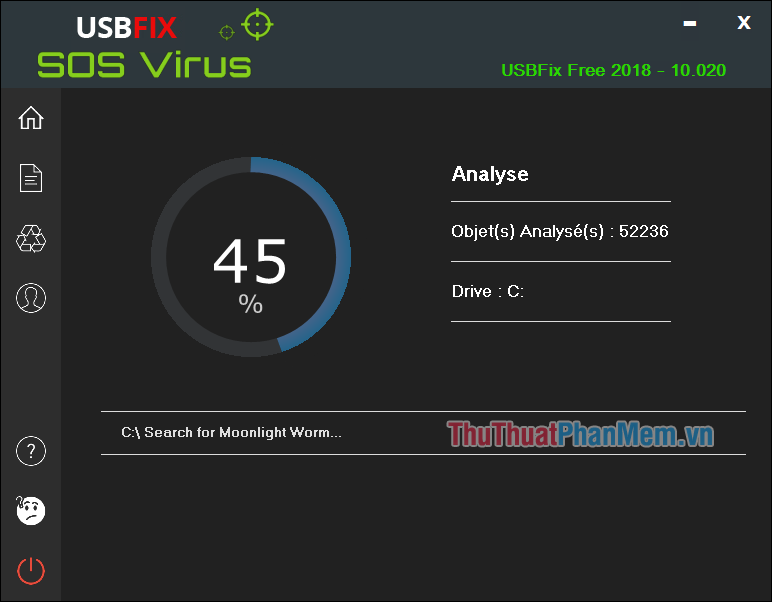
After the scan is completed, a virus scan report will appear, you do not need to care about this report:
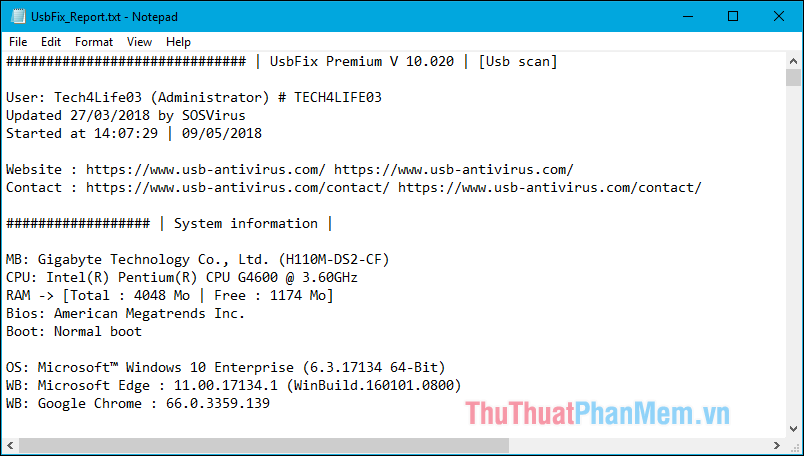
Now check your USB to see if the shortcut is over. Good luck!
You should read it
- ★ How to delete malicious programs using Kaspersky Virus Removal Tool
- ★ Update the AVP Tool Kaspersky Virus Removal Tool database manually
- ★ 3 signs that your Android device is attacked by a virus
- ★ How to remove Shortcut Virus on USB and computer
- ★ What to do to handle 'No Internet After Malware Removal' error?