Using liquid metal instead of thermal paste, Asus laptops will be 10 to 20 degrees cooler than usual
Asus will switch to using liquid metal to replace the common thermal paste on the new Intel laptop to deal with the huge amount of heat emitted from laptop CPUs today.
The enormous heat generated by laptop CPUs is a problem not only for Intel processors but also for products from rival AMD.
Ryzen 4900 HS - AMD's leading 7nm laptop CPU, can also make the Asus ROG G14's CPU temperature reach nearly 80 degrees Celsius and cover up to 51 degrees Celsius. last week with a maximum clock of up to 5.3 GHz and 8 CPU cores, this temperature is even higher.
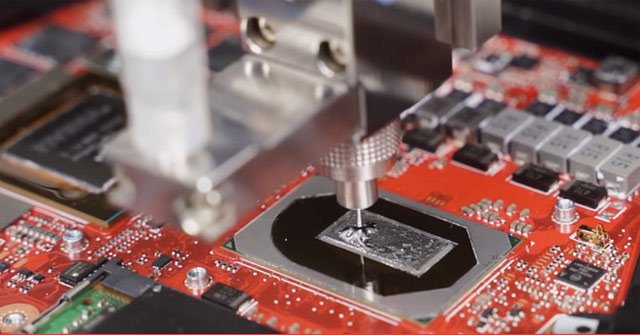
Therefore, Asus has decided to use Conductonaut liquid metal thermal paste on their upcoming laptops. Conductonaut is made of a mixture of tin, indium and gallium. This liquid metal has a thermal conductivity of 73W / mK, 4 times higher than conventional thermal paste.
Conductonaut contains Gallium, a substance that can destroy aluminum and be toxic if exposed directly through the skin, so if you put a little of this liquid on the motherboard, the laptop may be damaged. Therefore, Asus has developed an automated system to safely bring this heatsink to the CPU outer shell. For more details on this process, please watch in the video below.
Asus says that this liquid metal heatsink can help the CPU reduce temperatures by 10 to 20 ° C, and it also helps improve fan noise and laptop battery life. However, currently this heat sink is only used for Intel laptops.