Useful features in iOS 13 that few people know about
Apple has officially released iOS 13 for iPhone 6S and onwards. This latest version of iOS hides many useful features but not every user knows about it.
It's easier to send emoji
There is a button for emojis between the alphanumeric buttons and the space bar on the keyboard. When you click this button, all emoji options will appear to help users easily select emojis when texting instead of having to swipe through many keyboard options that take as much time as before.
Turn off the alarm when an unknown number calls
After installing iOS 13 on the device, users can set it to turn off the bell when an unknown number calls, go straight to voicemail by going to Settings -> scroll down Phone -> click on the Silence line Unknown Callers (Mute unknown callers).
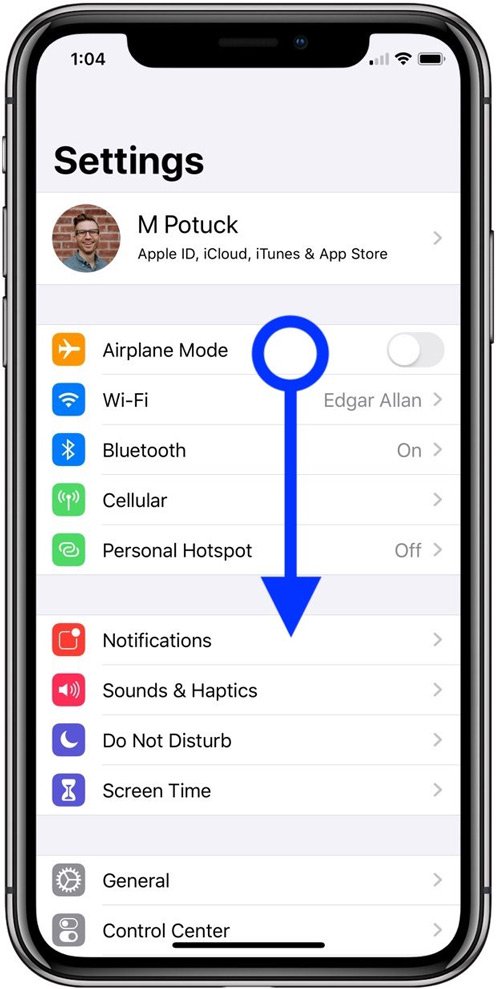
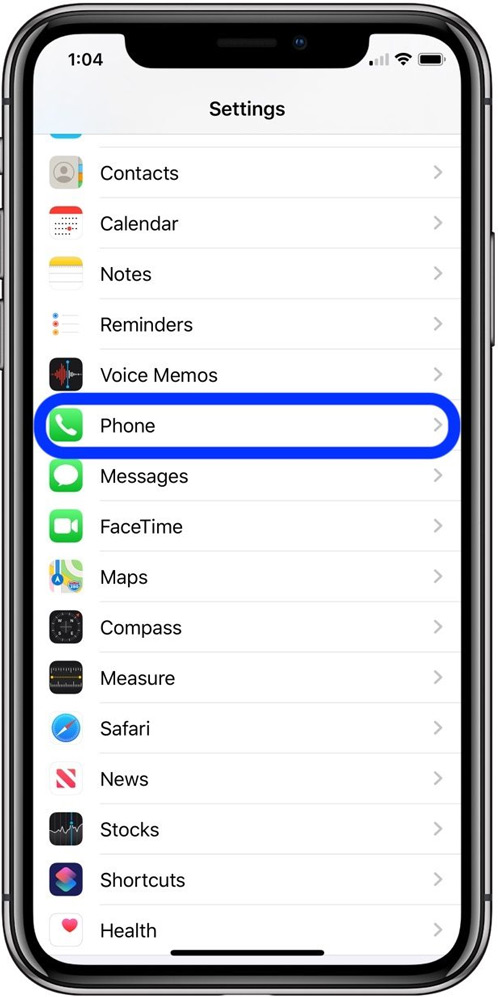
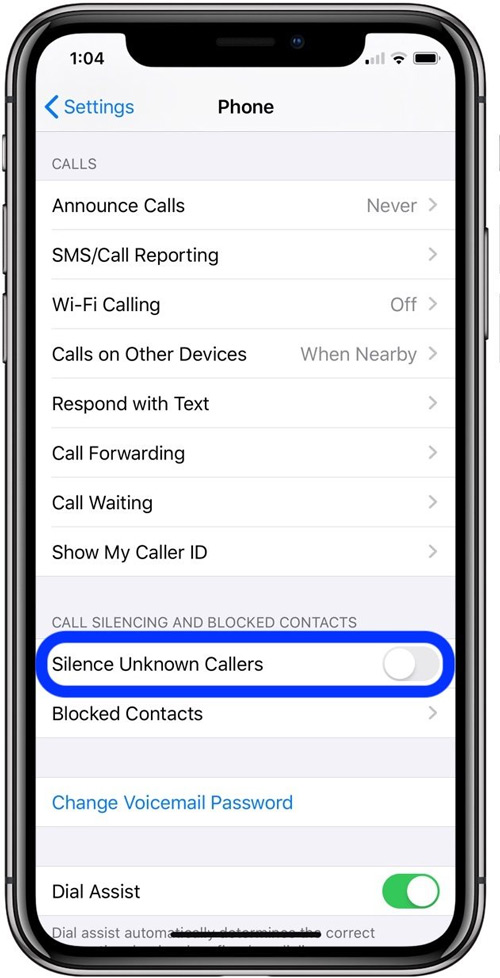
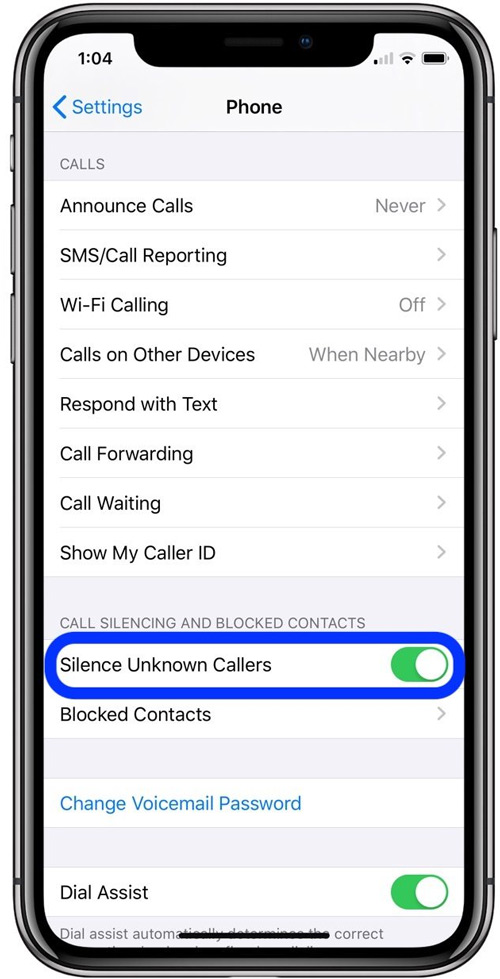
This feature helps users get a better user experience than manually blocking phone numbers. When in this mode, calls from your contacts or recently dialed numbers will not be affected.
Search faster in iMessages
The iMessages app in iOS 13 allows users to search for previously texted content. When you open iMessages, drag the screen down to the search bar appears, users will see the appearance of sent links, images.
Connect iPhone to Playstation 4 or Xbox controller
With iOS 13, Apple not only introduced its Arcade game subscription service, but to boost its gaming segment, it also allowed users to connect their iPhone to the Playstation 4 or Xbox controller.

Just go to the settings on the iPhone, select Bluetooth and turn on Bluetooth on the handle, the iPhone will automatically find the neighborhood to connect to the handle. In some cases in some games that are compatible with the controller, this feature will help players more easily control the character when promoted.
Set reading goals in the Books app
Users can set reading goals for themselves in Apple's Books app. The default mode is 5 minutes of reading, but users can choose many different goals that suit the individual's time, up to 24 hours a day.
- Already have 3uTools 2.37, supports iOS 13 flash now
- With iOS 13 officially, what to prepare before upgrading