How to automatically turn off the strange number calling on iPhone
So iOS 13 has officially updated for supported devices. This time, Apple's iOS 13 update introduces many useful features that users have long been waiting for, especially the iPhone dark background mode, performance improvement, advanced photo and video editor support. , refresh Apple Maps .
Including a call related feature quite useful but little known. That is, you can automatically turn off the ringing from the strange numbers that call you. Quite useful if you are constantly disturbed by strange numbers. These calls will go to the Recent section on the Phone app.
So to enable the feature to turn off the ringing from this strange phone number, please take a look at the instructions below.
- How to check the calendar from Apple Watch
- Ways to transfer contacts from iPhone to Android
- How to check iPhone battery "zin" or not "zin"
Instructions to turn off calls from strange numbers on iPhone
Step 1: First, update your phone to iOS 13, next to the Settings app, scroll down and select Phone.

Step 2: Then, in the Phone menu, turn on the option Unmute unknown caller . So you can turn off the bell from the strange phone number to call you already.


Now if an unknown number calls your phone, it will not ring and direct the incoming call directly to the Recent section in the Phone. In addition, people with strange phone numbers will call you to get a notification that the phone is busy.

Step 3: However, if you dial a strange number that has just called you , that number will not be considered strange. And from now on your phone will also ring if there is a call coming from this number, saved numbers and numbers you have recently dialed will not be affected by this feature.
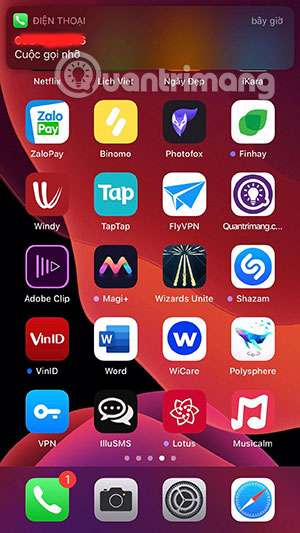
With the function of turning off the ringtone from the strange phone number above, you will know whether the call to your phone is a strange or familiar number. From there you can decide whether or not to pick up if you're in a meeting, appointment, or simply playing to the most important part of a game than you have to implement strange number blocking on the iPhone.