Use Skype on iOS or Android smartphones
It can be said that in the market of applications that support voice chat and online video today, it is hard to find the 'rival' that is worthy of Skype application. Besides various functions, this software also supports many popular operating system platforms today.
In the following article, we will show you how to set up and use Skype on the two most popular smartphone operating systems currently Android and iOS.
First, proceed to download and install on your phone
- Download Skype for iOS
- Download Skype for Android
Setting up Skype:
On Android: after completing the installation process, click on the Skype icon outside the Home screen to launch the application. After that, the system will ask you to log in to your account (or create a new one if not yet). Next is the process of syncing contacts, the steps here are done according to options, such as the entire contact list, assigning additional components to Skype's list . If you add a contact phonebook to The list inside Skype can easily make calls to phonebook addresses directly from Skype.
On the main monitor screen of Skype, we will see 4 function buttons: Contacts, Recent, Call phones, and Profile . Inside:
- Recent : Displays the most recent, incoming and missed calls
- Call phones: switch to the screen to make a call
- Profile : allows users to change, update information and personal status

In addition, you can access the Settings function, which is used to set the notification display mode, IM options, the self-start mode of Skype when the system works .
On iOS: after you finish the Skype installation process, click on the program icon to start. Similar to Android , the system will require users to log in with Skype account.
After that, we will be moved back to the Contact list. At the beginning, we only had the last contact Skype component saved in the list, to display the entire contact in the phone, press the Contacts button at the bottom of the screen.

Skype for iPhone version has 4 main functions: Contacts, Recent, Call phones and My Info . Inside:
- Recent:The most recent contact
- My Info:Set up personal information
Make a call:
In fact, we can make two different types of calls: Skype to Skype and Skype to Phone . First, Skype to Skype calls are completely free, while Skype to Phone is charged at a relatively low price.
First, open the Contact list in Skype , for Android devices , open the Contact list, click the icon next to All contacts and select Skype . On iOS, you open the Contacts list, click the button in the upper left corner and select Skype Contacts at the next screen.
Then, select the contact list in Skype to call and press Call . Besides the option of sending direct messages or video calls:
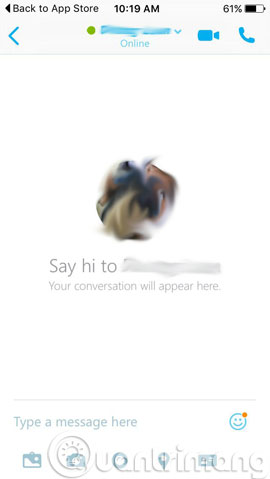
Make a Skype to Phone call:

In case you want to set up a list of regular calls, select the Call phones tab . If the caller account has been stored in the phonebook of the phone, click the Phonebook icon (in the upper right corner for Android and iOS phones), then select the number to call here. If not, use the number dialing function on the touch screen to make a call. Besides, please remember to change the corresponding country code so that it is correct, because Skype is an international calling service, so there are no conventions or concepts of 'domestic calls'. In fact, users will be paid via Skype's respective usage services and packages, Skype 's mobile support application, and this rate is based on the time of each call.
- Instructions for creating a Skype account
- How to fix Skype has stopped working
- How to open multiple chat windows on Skype
Good luck!