Commands used when chatting Skype
When using certain applications or software, if you can effectively exploit its features, things will be much simpler. So have you ever tried using commands when working with Skype? Sure, not everyone knows when Skype allows us to work when typing commands.
Shortcuts or commands also make operations faster. In this article, Network Administrator will assemble some simple commands on Skype so you can remember and easily implement them.
Step 1:
After logging into your Skype account and selecting the chat box to execute the command. At the chat frame you enter / help then press Enter to send as a regular message.
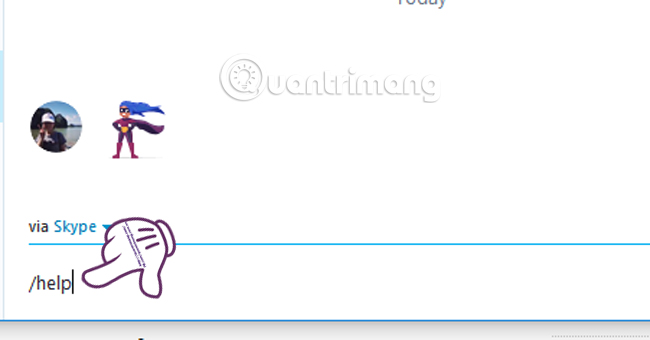
Step 2:
Shortly after that, there will be some basic commands for you to consult and use.
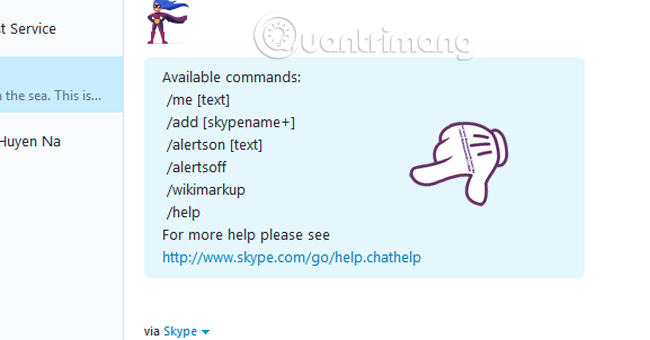
Note , when typing commands, there will be no [but only a space separator.
Order / me [chat content]:
This command will come with the content you enter, like a notification, a Skype reminder.

Order / topic [chat content]:
We can change the name of the group you are chatting with this command.
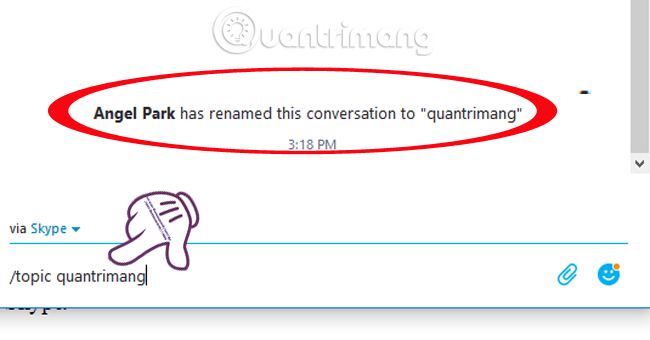
Command / add [Skypename +]:
This command allows you to quickly send a member to the ongoing conversation or group.
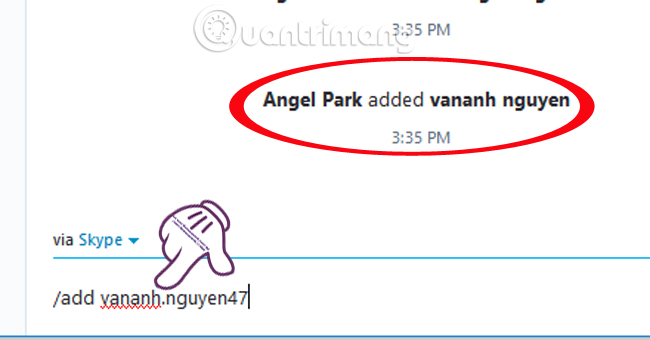
Order / leave:
When using this command, you will exit the conversation or conversation.
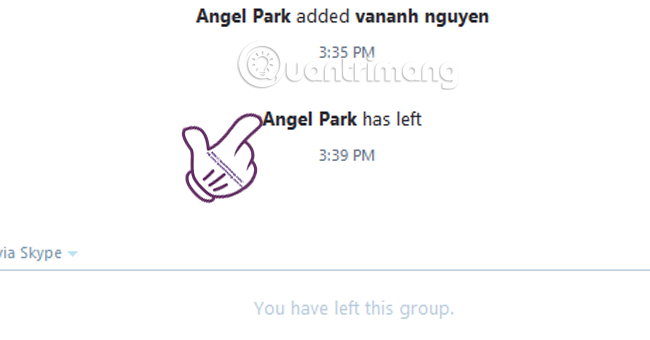
Order / showmemberes:
This command is used to display the number of members in the chat group.
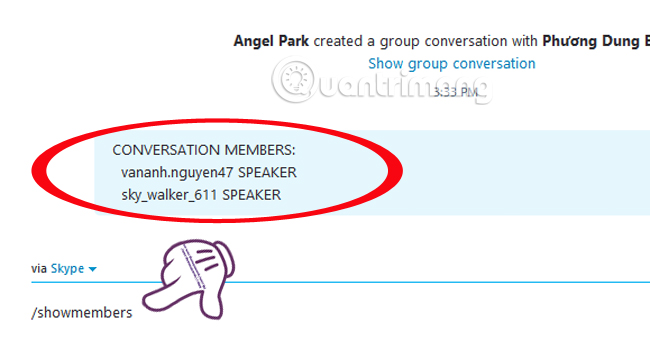
In addition, there will be the following commands to use:
- / alertson [Order content] : Press Skype to notify (by sound) if there is a keyword (previously set up) mentioned in the conversation.
- / alertsoff : Turn off all notifications.
- / kick [skypename] : Kick, "chase" a member out of the chat group.
- / kickban [Skype Name] : Kick a member from the chat group and not allow them to rejoin this group.
- / get admins : Displays detailed information about admin.
- / get options : Details about the current conversation.
- / get uri : Create a link and send it to others so they can join the already created chat group (no need to add them).
- / find [Command contents] : Find the exact text that contains the word and phrase you entered in this command.
- / golive : Make group calls to people in the group.
- / get allowlist : Information about people joining chat groups.
- / set allowlist [[+ | -] skypename] : Set for any member of the chat group to be allowed or not allowed to join the conversation.
- / set password [Command content] : Create a password (there should be no space between password characters).
- / get password_hint : Get the password hint.
- / setpassword [password] [password hint] : Create a password and get a password hint to join the chat.
- / set password_hint [Command contents] : Create a text chat password hint.
- / clearpassword : Remove the security code.
- / get banlist : Detailed information about people who are "banned" from the chat group.
- / set banlist [[+ | -] skypename] : Set to banned (+) or allow (-) members to go in / out the chat group.
- / invite [skypename] : Invite someone to join your chat group or chat.
- / get role : Show your own role in the group.
- / set guidelines [Command content] : Set up instructions for any conversation.
Above are some simple commands that you can use while chatting on Skype. Hopefully with this article, you will have more ways to use Skype effectively.
Refer to the following articles:
- Use Skype on iOS or Android smartphones
- Guide to chat with lots of Skype nick on the same computer
- 10 tips to know if you're using Skype
I wish you all success!