Update Group FaceTime feature fixes on your iPhone, iPad and Mac
Apple has just released iOS 12.1.4 and macOS patch 10.14.3. The previous update had a huge flaw that allowed callers on iOS and Mac to hear sounds from the other end of the line even though the call recipient had not caught the phone yet. This vulnerability stems from a conflict in the processing algorithm that makes FaceTime think that the call has actually taken place and allows audio signals to be transmitted, while in fact the recipient has not heard the phone yet.

- Apple disables Group FaceTime after detecting a major security vulnerability
Some sources say Apple has been warned about the FaceTime vulnerability a few weeks ago, but the company responded slowly. It is not clear how long the error has been, because Group FaceTime was introduced three months ago with iOS 12.1 update.
- A 14-year-old child who has found a FaceTime error on iOS
And the good news is you don't need to worry about this huge hole anymore. During the last fix, Apple temporarily disabled the Group FaceTime feature from the server side to solve the problem. And according to Apple's system website, Group FaceTime has returned, you can perform group facetime calls normally after updating.
To update your iPhone or iPad, go to Settings> General> Software Update and install a new update. On the Mac, go to the Apple menu> System Preferences> Software Update .

After completing the update, you can rest assured and re-enable FaceTime on iPhone, iPad on Mac.
On iPhone or iPad, go to Settings> FaceTime and turn it on again. On the Mac, you start FaceTime and select FaceTime> Turn on FaceTime.
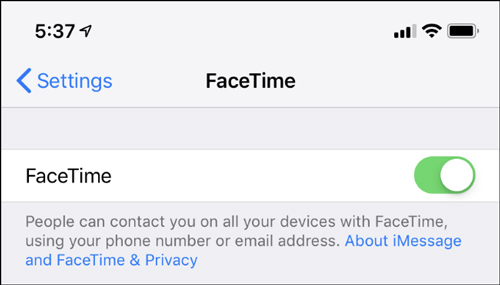
This fix was originally supposed to be updated last week but Apple has delayed it until now. But thankfully now everything is fine.
See more:
- Is it possible to use FaceTime on Windows?
- Instructions for using hidden icons on Mac keyboard
- How to turn off taking photos when calling FaceTime on iOS 11