Types of data hiding in Excel - Part end: Hide Excel Files
An interesting fact is that besides the Excel file, this trick can be applied to any file or folder in your computer.
Before going to the final part of this series to guide all types of data hiding in excel, TipsMake has a few words to tell you, to help you understand the importance of this series:
Security is always one of the top priority issues in any field of work in general or information technology in particular. And in life everyone must have secret things that always want to keep yourself in the tiny computer. To understand the importance of information security, we will analyze along the direction of going from macro to micro.
According to a 2014 cybersecurity survey report on 257 large ZDNet businesses in the US, these businesses face 429 cyber attacks, on average each week, the rate of successful hacker attacks on one The company has about 1.7 cases. Each year, the average loss of 257 enterprises participating in the survey was US $ 7.6 million , the damage of each enterprise ranged from US $ 500,000 to US $ 61 million, up 10% compared to the annual statistics. before.
It is about the macro level, and the micro, surely you all have things in your computer that you want to hide, not except anyone.Maybe it's commemorative photos , top secret work documents , secret videos you don't want to show to anyone. Computer is also known as PC - Pesonal Computer (personal computer), but actually the word ' personal ' is quite fragile. You can not year-round alone, always hugging the computer that cannot be touched by anyone, nor can you avoid cases of mischievous children, friends, relatives, curious colleagues. machine. And above all, even if you can keep your own city, how to escape from the situation of viruses, trojans, keyloggers, . And so how much of your hiding efforts are pouring into the sea.Your secret will become a joke to everyone, your work documents will be stolen by crooks.Surely you can imagine how I felt at that time ?!
Understanding that problem, TipsMake has launched the series " Guide all types of hidden data in Excel extremely useful " and went with you 4 parts:
>>> Part 1: Hide formulas and comments in Excel
>>> Part 2: How to hide cell, overflow text
>>> Part 3: Hide pictures, graphs, drawings, column lines in Excel
>>> Part 4: Hide Sheet, Sheet tab, Scroll Bar, Workbook
And today, we will show you the last part: Hide the Excel file. Interestingly, this Excel file hiding procedure can be applied to all other file types, from word, powerpoint to image file, even folder (folder) or any other file / folder. in computer.
TipsMake give an example you want to hide an Excel file as shown below, for example, follow these steps:
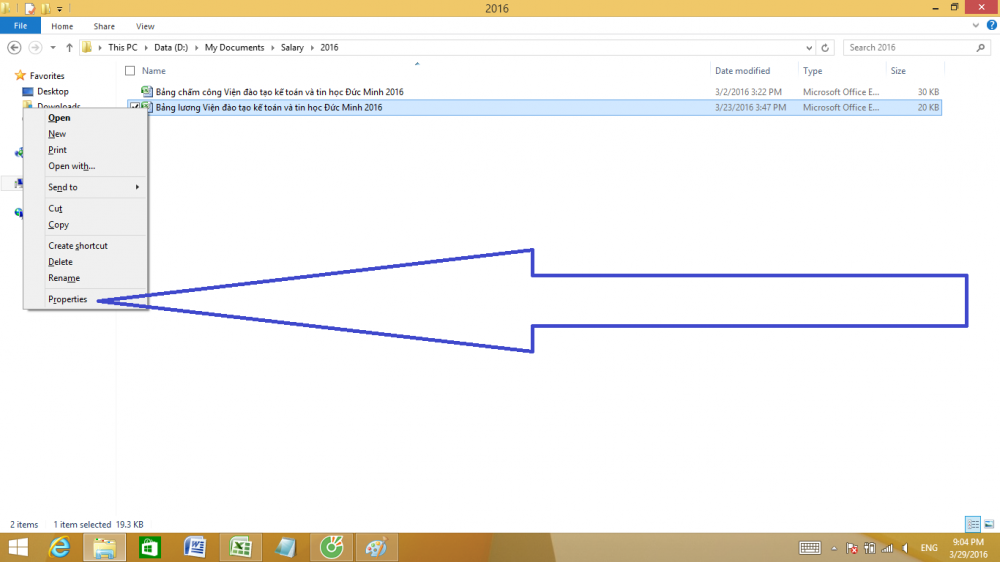
- Step 1: Right-click the file, select Properties
- Step 2: A new dialog box appears, tick the Hidden under the Attributes section and then click OK
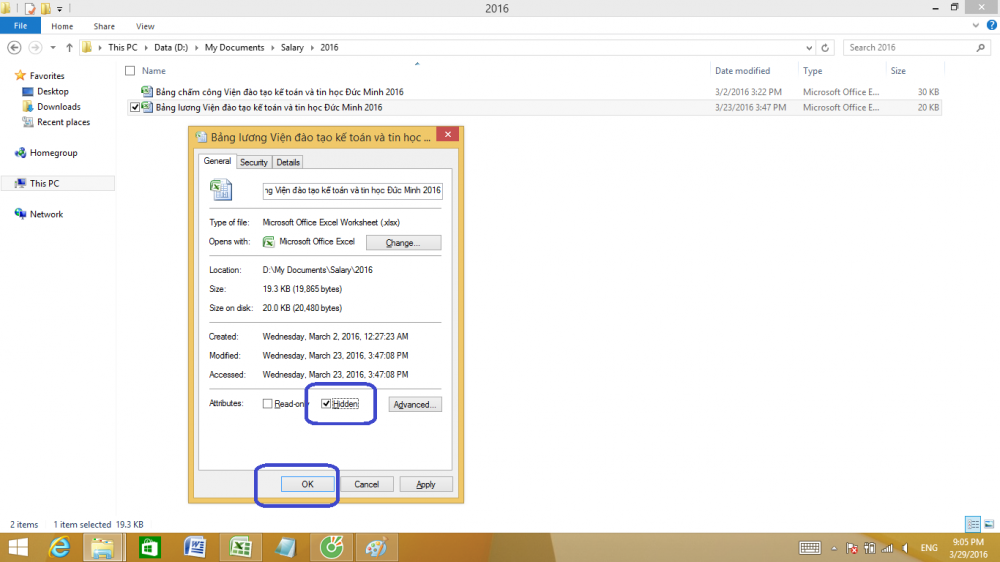
And here is the result, as you can see, the Excel file has completely disappeared.
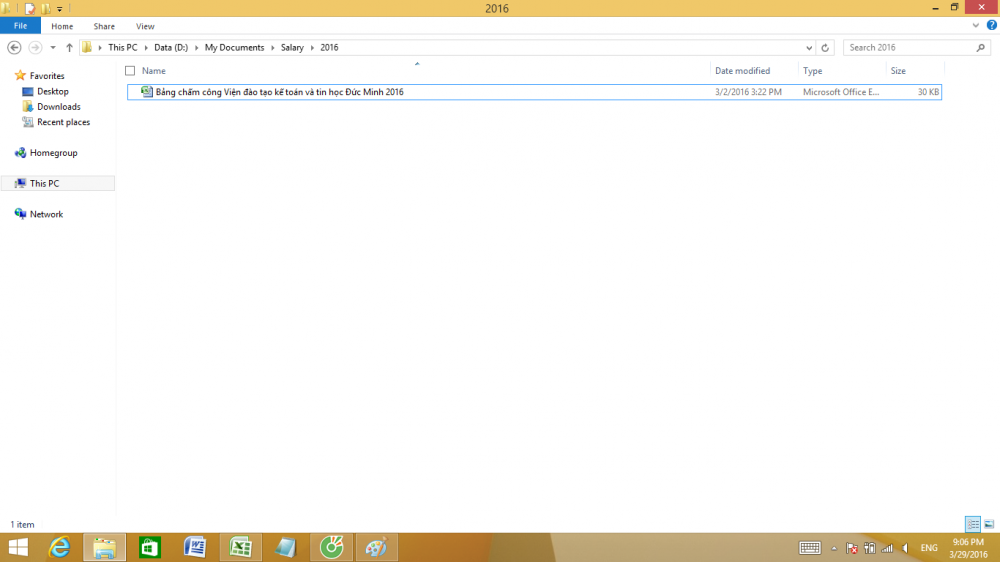
Now, no one can see the file including you, even though you know its existence.The question now is how to access the file now when you no longer see it appear.
To solve this problem, it also depends on which version you are using win, TipsMake will guide you to show the hidden files in both Windows XP, Windows 7, Windows 8 until Windows 10.
In win XP:
- Open My Computer .
- Go to Menu Tools, select Folder Options .
- Select the View tab then tick ' Show hidden files and folders '
- Click OK .

In win 7:
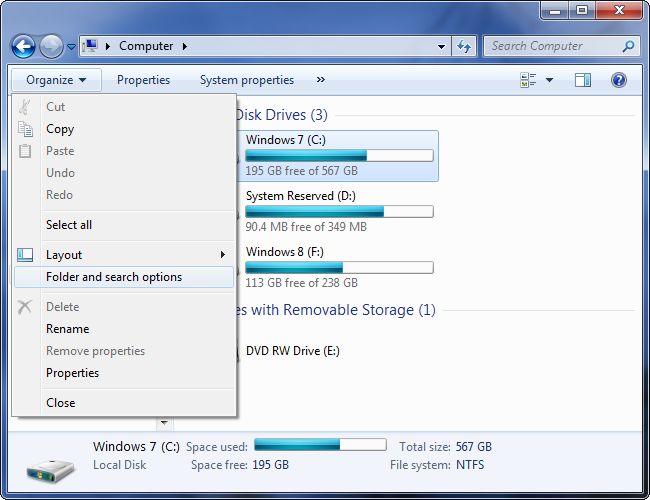
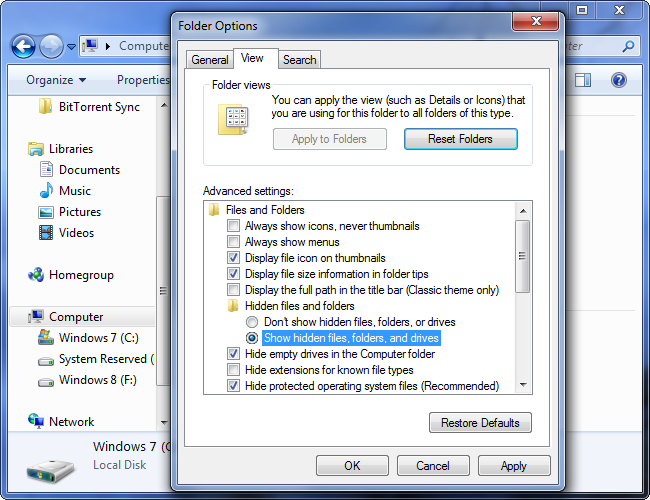
- Open My computer - go to Organize tab - select Folder and search options
- Select the View tab then tick ' Show hidden files and folders '
- Click OK
In win 8 - win 10:
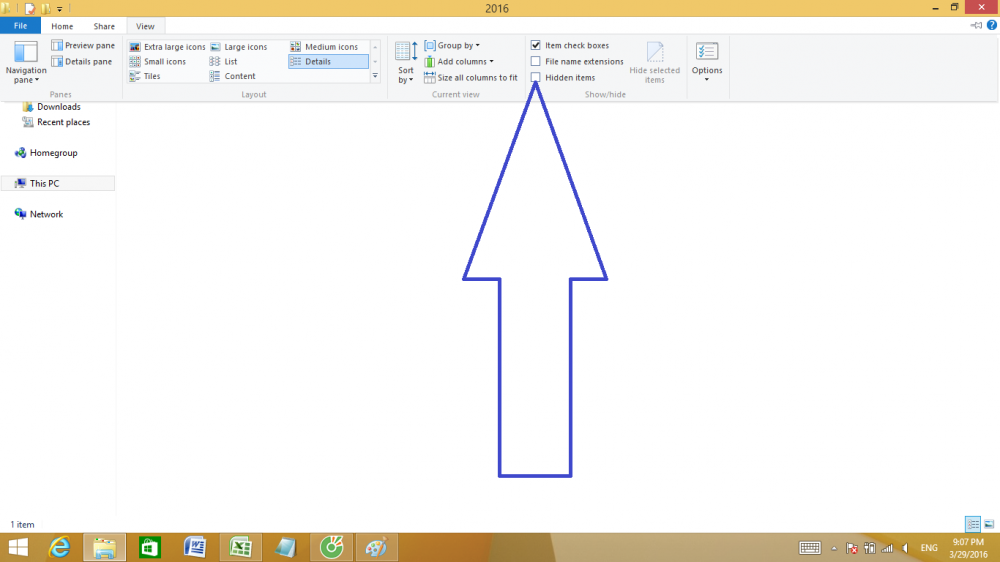
- Go to the View tab in My Computer
- Tick hidden items in the ' Show / Hide ' checkbox
Windows always keeps the default mode is hidden, when you enable the Show feature, all the files you have hidden in the way we instruct will appear dimmed like this:
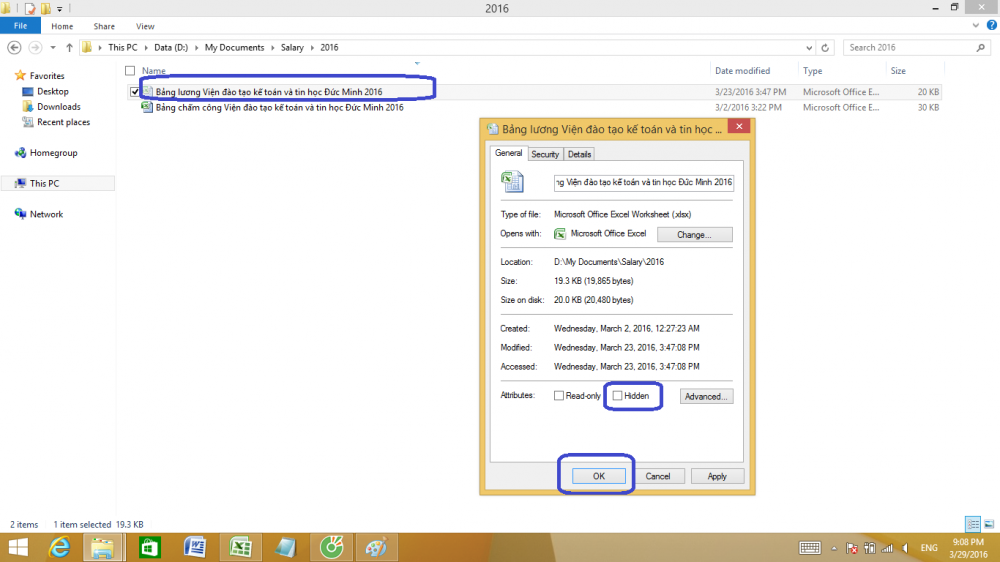
To restore the original state, right-click on the file, then uncheck the Hidden - OK is done. When you want to hide just repeat the steps as we have instructed and remember to select the ' Do not / don't show hidden files and folder ' section.
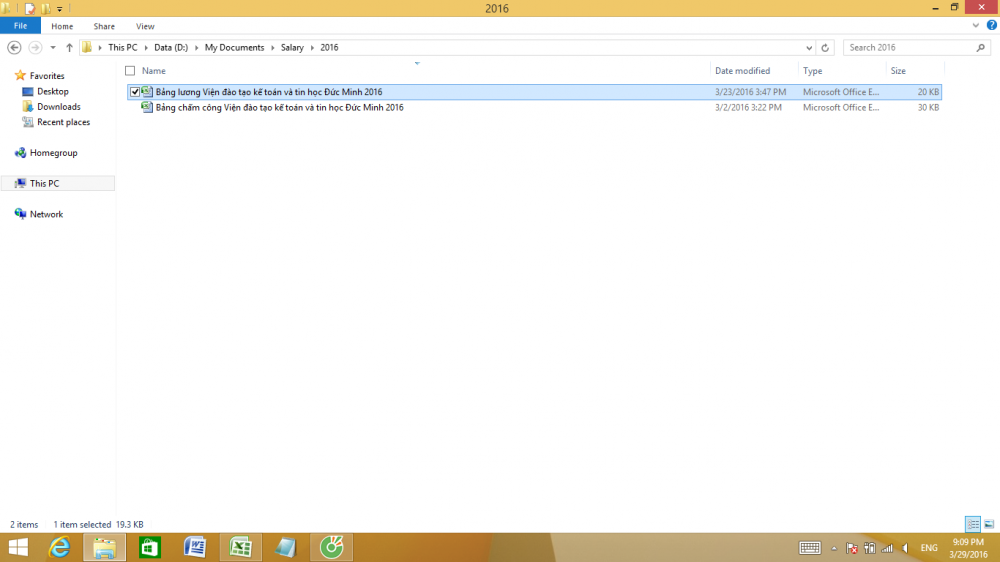
This series of 'All -in-one instructions for hiding hidden data types in Excel extremely useful' is here to finish. If you have any questions or suggestions, feel free to leave us a comment . TipsMake I wish you success and see you in the other posts.
You should read it
- ★ Types of data hiding in Excel - Hide pictures, graphs, rows, columns
- ★ How to hide ZIP files in image files on Windows 10/11
- ★ Offer Hide Anything, the security application that helps file on Windows 10 for $ 19.99, is free
- ★ How to Hide a File in an Image File
- ★ Instructions to delete 0, hide 0 in Excel