How to create AI graphics on Canva
Canva now uses AI for many tools for users to freely create the content they want, such as creating AI graphics on Canva. We just need to enter the graphic content we want to create and then Canva will create it according to your needs. Below is a guide to creating AI graphics on Canva.
How to Create AI Graphics on Canva
Step 1:
Log in to your Canva account, then click on an existing design or create a new design. On the left side of the interface, click on Magic Content to add content.

Step 2:
Then the option to add content appears, click Graphics to do so.

Next, we enter the graphic content we want to create into the frame and then click the Create graphic button below to execute.

Step 3:
Immediately after that we will see the AI graphics created on Canva to perform, if you want to add more graphics, click Recreate .

Finally, if you want to use any graphic, click to insert it into your design interface and you're done. As a result, you will see the AI graphic created in Canva inserted into the design as shown below.
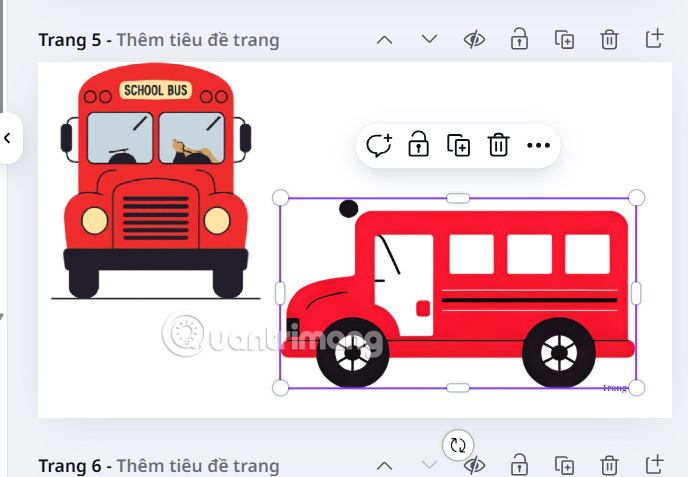
 If you've overlooked Notepad before, it's time to reconsider!
If you've overlooked Notepad before, it's time to reconsider! Don't trust Chrome's incognito mode! Use DuckDuckGo browser!
Don't trust Chrome's incognito mode! Use DuckDuckGo browser! Summary of Tik Tok video editing apps on Android, iOS
Summary of Tik Tok video editing apps on Android, iOS Redesigned Google Messages Library: Here's How to Disable It If You're Not Happy!
Redesigned Google Messages Library: Here's How to Disable It If You're Not Happy! 7 Best AI Tools Directories to Find the Right One for Your Needs
7 Best AI Tools Directories to Find the Right One for Your Needs Tips for using Google Password Manager safely
Tips for using Google Password Manager safely