Turn off the Office Upload Center feature
The Office Upload Center is a feature of Microsoft Office, usually you won't notice because it is not displayed. It is only displayed when you update the Windows. Office Upload Center helps users synchronize Office documents on computers and the online Office archive.
This feature is quite useful but if you do not use it, you should turn off this feature to avoid slowing down the internet speed and computer speed.
The following article shows you how to turn off the Office Upload Center feature in Word 2013.
Step 1: Turn off the application.
If the application is running, you need to disable it by: Right-clicking on the Taskbar and selecting Start Task Manager (Task Manager).
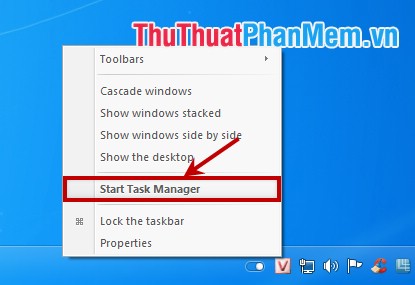
In the Windows Task Manager window select Processes , in the Image Name section you find and select the file name MSOSYNC.EXE and click End Processce to end the process.
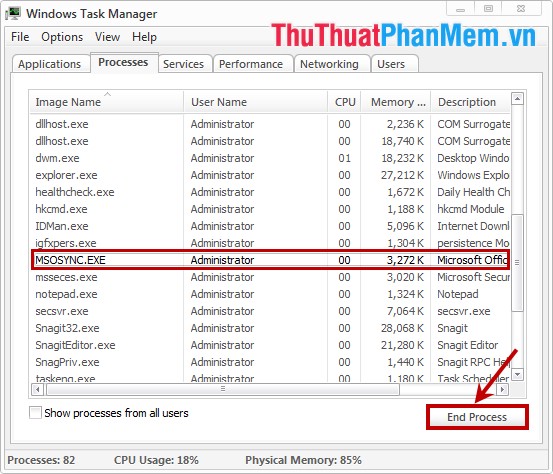
If not, you skip this step and follow Step 2 .
Step 2: Rename the file MSOSYNC.EXE and file MSOUC.EXE .
You need to go to the Office installation file, the default is the path:
C: Program Files Microsoft OfficeOffice14 of Office 2010.
C: Program Files Microsoft OfficeOffice15 of Office 2013.
Or you go to the installation file in the drive where you choose to install Office.
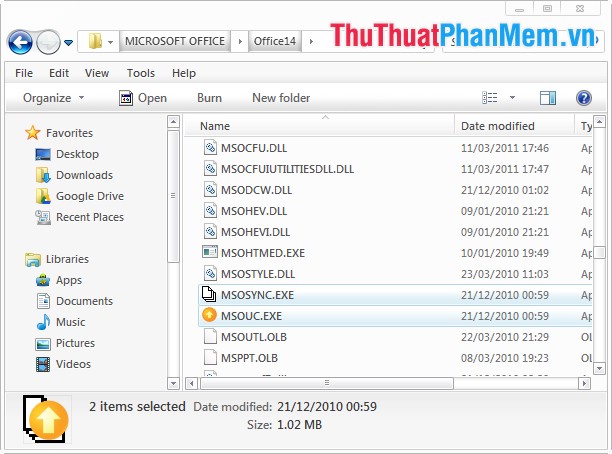
Here you need to rename 2 files MSOSYNC.EXE and MSOUC.EXE to new arbitrary names, but you should not change the same name with other files in the directory.
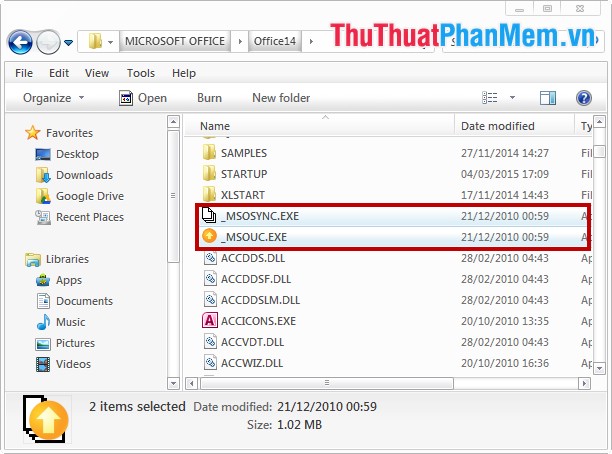
So you have off Office Upload Center permanently.
Good luck!
You should read it
- ★ How to turn off the notification center on Windows 10?
- ★ 3 ways to turn off annoying notifications from Game Center on iOS
- ★ How to turn on Night Shift night mode on iOS 11 for iPhone
- ★ Instructions to turn off Protected View feature in Office 2013
- ★ Turn on and off the Protected View feature in Office 2010, 2013