Instructions to turn off Protected View feature in Office 2013
To protect the safety of documents, Word, Excel or Power Point documents, Protected View feature on Office 2013 will prevent malicious code, virus when we open the document. When a user opens certain documents or documents, Protected View will only allow you to read, not edit directly, but must click the Enable Editing button.
However, this also makes it difficult for users to fix the content of documents and documents immediately. If you want to turn off Protected View feature on Office 2013, you can refer to how to do it in the tutorial below.
Note , in the article below we will take the example with Word 2013. You do the same steps with Excel and Power Point to turn off the Protected View feature.
Step 1:
You open the Word document on the computer. At the home page interface, click on the File button on the top right.
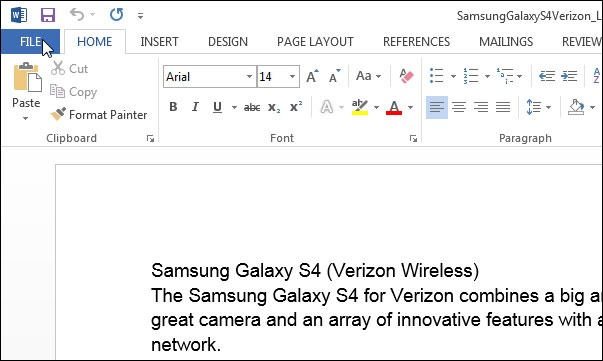
Step 2:
In the new interface, the menu on the left you click on Options .

Step 3:
In the Word Options interface, also in the left menu click Trust Center .

You look at the interface on the right, click on Trust Center Settings .

Step 4:
Switch to the Trust Center interface, look down below the left menu and click Protected View .
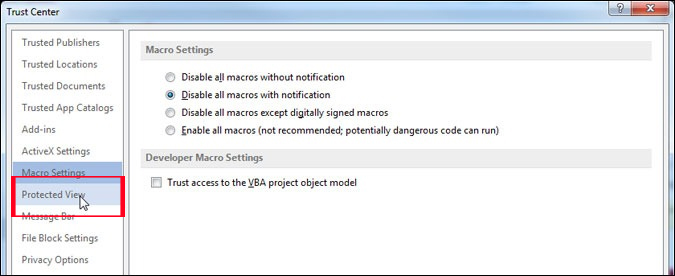
Look at the interface to the right of Protected View, uncheck all 3 options , include Enable Protected View for files originating the Internet form , Enable Protected View for files located in unsafe locations and Enable Protected View for Outlook attachments .
Finally click OK to finish.
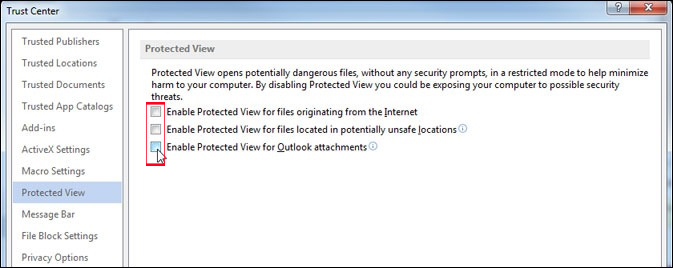
Thus, we disabled the Protected View feature on Office 2013. When you open a document or the text content will not appear the Enable Editing button anymore, so you can edit it directly. In particular, the documents we download from the Internet have also dropped Protected View protection. Readers can also take steps to disable Protected View above with Office 2010 version.
Refer to the following articles:
- 8 tips or handling columns in Microsoft Word
- How to reopen Word, Excel or PowerPoint files when closed but not saved yet?
- Instructions for installing and using Office 2016
I wish you all success!
You should read it
- ★ Instructions to disable the Protected View feature in Office 2010
- ★ Turn on and off the Protected View feature in Office 2010, 2013
- ★ Turn off the Protected View feature when opening Word or Excel documents
- ★ Disable the Protected View feature in Word
- ★ How to turn off, turn on Enable Editing when opening Word, Excel