Simple way to give nick nicknames on Facebook Messenger
One of the reasons that Facebook is being used by so many people is that this social network constantly offers improvements to enhance the features and experiences for users. Messenger application is no exception when adding a nickname feature to your chat nick.
- Download Facebook Messenger for Android
- Download Facebook Messenger for iOS
If you do not know how to do this, please refer to our guide below
Step 1 : Open up the Facebook Messenger application, click on any conversation then click on its icon .


Step 2 : In the Group interface, click Nicknames and then select the nick you want to name

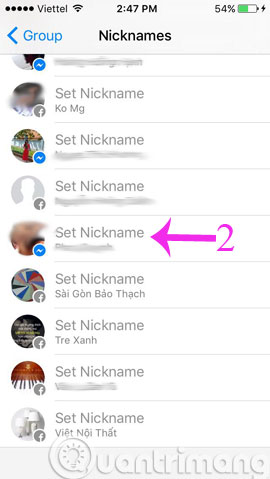
Step 3 : When the Edit Nickname dialog box appears, enter the nickname you want and click Save .


As such, we have shown you how to give nicknames to Facebook Messenger. From now on, you will be able to comfortably set up nicknames that are easy to remember.
- How to hide location and block tracking of Facebook Messenger
- How to log out of Messeger on iOS, Android
- Extremely cool features on Facebook Messenger
Hope the article will be useful to you!