Only with Messenger tips, you'll know where the phone owner is
Facebook Messenger is one of the most popular and popular messaging services available today. You can use Messenger version on your computer, or Android and iOS Messenger versions are fine. So have you ever tried to guess who is chatting with you to send Messenger messages from your computer or Messenger on your phone?
You may think that you will need to rely on the GPS location service on your phone to know if they use the phone. But very simply, we will not need to use any tricky tricks, but just look at the Messenger chat content.
Try looking at the chat below to see if there is anything different?

The difference is that the initial capital letters between the content together. And this is the difference so you can distinguish who sends messages from your computer Messenger, or use Messenger from your phone. Any chat with initial capital letters will be sent from Messenger on the phone, and if you write lowercase letters, they are sitting on the computer and chatting with you.
By default on the phone, applications that enter content or the keyboard on the device whether iPhone or Android will automatically capitalize the initial letter with the entire text, then switch back to the regular alphabet. If you do not switch to lowercase mode by default, the default when entering the contents of the first letter in the message, or after the punctuation will be capitalized.
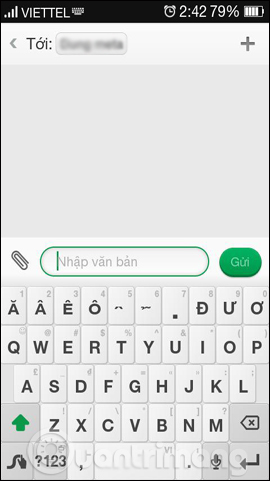
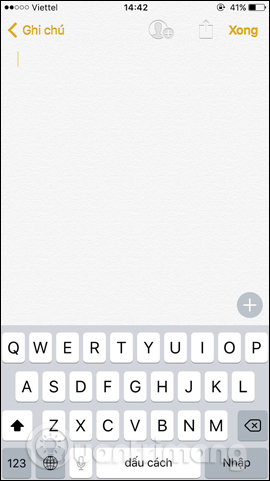
So if you want to see if the person you are chatting with is using a computer or a phone, just look at the first letter to see. Of course this won't work if we press the Shift key and write the letter to capitalize the initial letter.
Or there is a way to recognize when texting on Messenger that is receiving a message Sent from Messenger with a phone icon as shown below. At that time, even if you wanted to say that you were chatting on the computer, it would be hard to get it because Facebook had accidentally "accused" you.
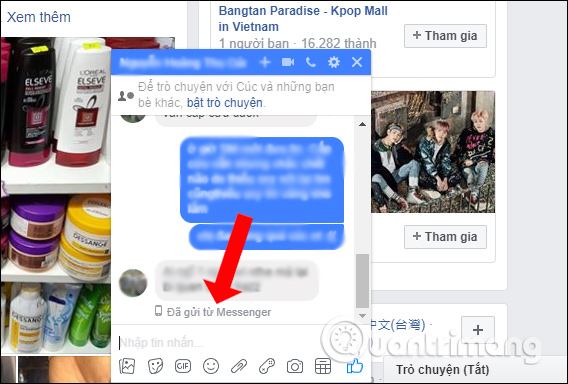
A simple trick, just rely on the initial script, you can know who is chatting with you using Messenger on your computer or phone Messenger version. Of course, don't depend too much on this identification. What if your friend has turned off the function of writing capital letters when chatting on the phone?
See more:
- How to chat typeface in Facebook Messenger
- How to see who uses the most messaging on Facebook
- How to "hunt" messages hidden in Facebok Messenger