Instructions on how to mute chat on Facebook
Facebook is now one of the main exchange methods, texting or even video calling. And by default, when users chat on Facebook on the web, or using the Messenger application will play the chat sound. When a message arrives, users will hear a notification sound, which helps you not miss any messages. However, with an office environment, a classroom, a public environment, it is annoying to let people chat on Facebook.
Facebook has customized chat sounds on Facebook, you can turn on or off the sound whenever you want. The following article will guide you how to disable chat sounds on Facebook.
1. Turn off the chat sound on Facebook web:
Step 1:
At the Chat frame at the bottom of the screen interface, we click on the gear icon , to appear on the Facebook interface bar, if the user has turned off chatting on Facebook.
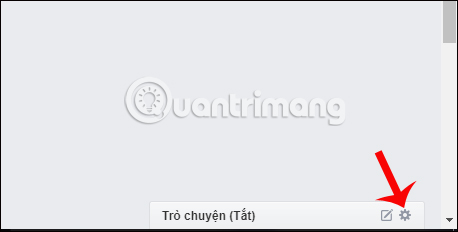
Step 2:
Next, click on the gear icon to set up a chat on Facebook.

Step 3:
In the list of chat options on Facebook, to turn off the sound when chatting, simply uncheck the Chat option to disable it. The chat sound will be restored only when we press the Audio chat option again.
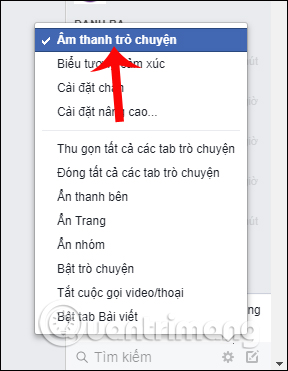
2. Turn off chat chats when chatting on Messenger apps:
- Download Andorid Messenger application
- Download iOS Messenger
Step 1:
At the Home page in the Messenger application, click the avatar icon in the top left corner of the interface. Soon, we will switch to the personal account interface. In the new interface click on the section Setting up Notifications (Notifications).
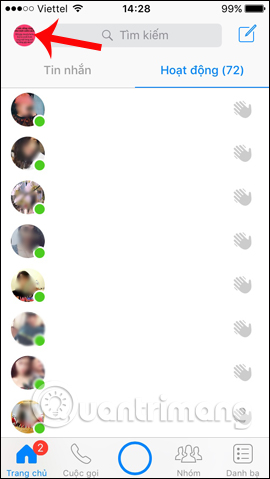
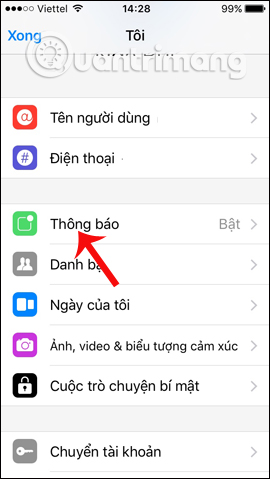
Step 2:
In this new interface, find and click the Notify in Messenger option (Notifications in Messenger). By default, Messenger will operate in both modes, such as Sound and Vibrate, to let users know when new messages are sent.
You can completely flip the horizontal bar to the left to turn it off and use the Vibration mode to notify you whenever a new message arrives. As such, users fully know whether Messenger messages are sent.
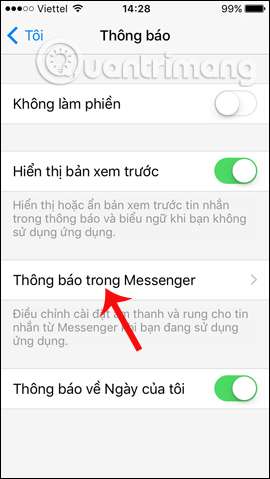

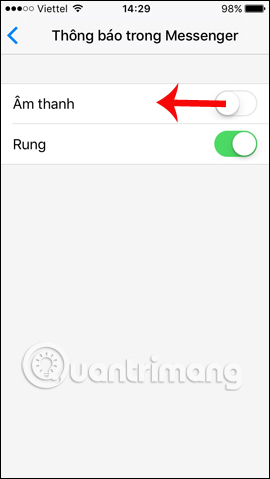
Thus, it is very simple to customize the chat sound when chatting, texting on Facebook and Messenger application. With the Messenger app, we won't worry about missing out on any messages, because there's a Vibrate mode for new messages.
I wish you all success!