Turn off the Administrator account in Windows 7
After installing Windows 7, Microsoft hides the Administrator account by default. Many people do not know how to activate this account to have full control of the computer. This article introduces you to 2 ways to Turn on / off Administrator Windows 7 account.

Method 1: Use the command in cmd.
Step 1: Open the cmd window.
Select Start , type the keyword cmd into the search box and select cmd to open the cmd window .
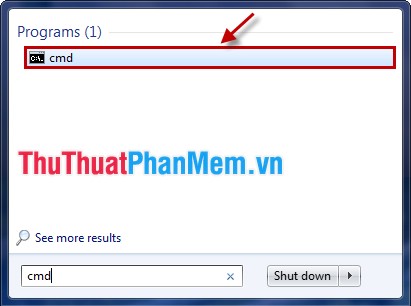
Or you can press Windows + R key combination , in the Run dialog box you enter cmd and select OK (press Enter ).

The cmd window displays:
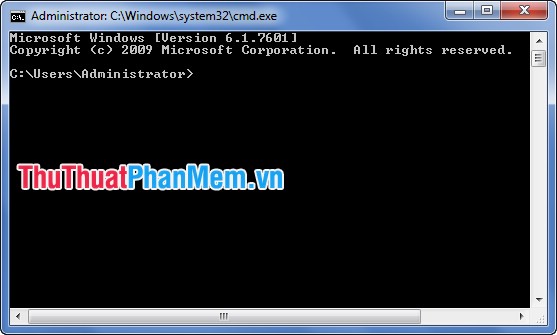
Step 2: Turn on the Administrator account in Windows 7.
In the cmd window enter the command: net user administrator / active: yes and press Enter to turn on the Administrator account.
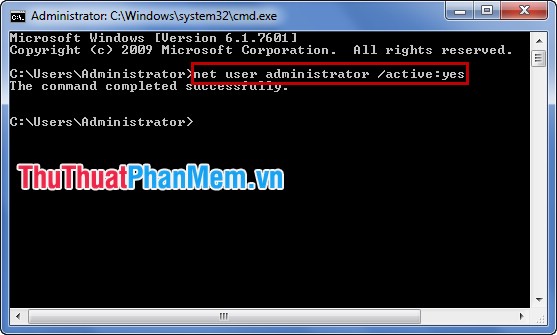
Step 3: Turn off the Administrator account in Windows 7.
In the cmd window enter the command: net user administrator / active: no and press Enter to turn off the Administrator account.

Method 2: Turn off the Administrator account using Local Users and Groups (Local).
Step 1 : Open the Local Users and Groups manager.
1. Go to Start and type lusrmgr.msc and select lusrmgr .
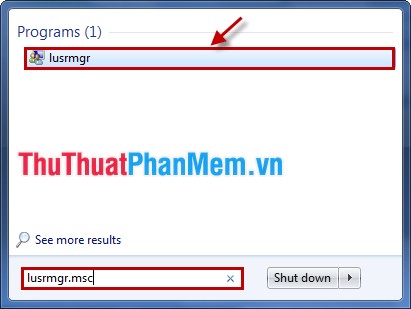
2. In lusrmgr select Local Users and Groups (Local) .
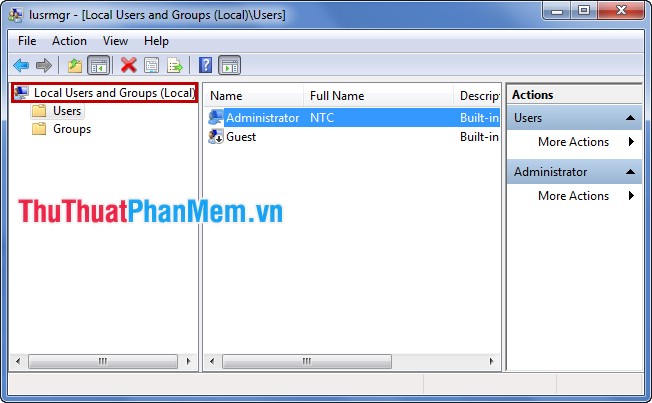
Step 2: In Local Users and Groups (Local), select Users.
Right-click on Administrator and select Properties .

Step 3: Activate the Administrator account.
In the Administrator Properties tab on the General tab , check the box before Account is disabled then select Apply and OK .
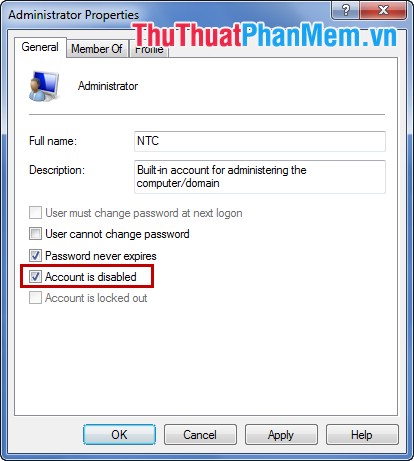
Step 4: Turn off the Administrator account.
In the Administrator Properties tab on the General tab , uncheck the box before Account is disabled and then select Apply and OK .
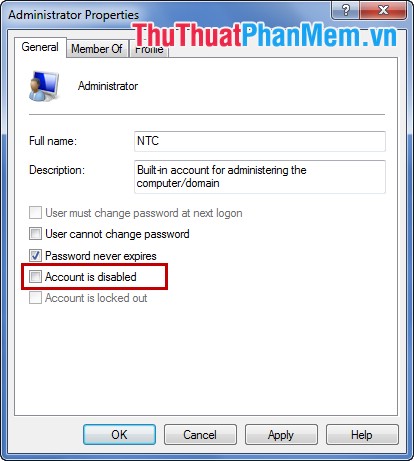
You can choose for yourself the most simple and easy way to turn on / off the Windows 7 Administrator account. You can easily manage your computer with Administrator rights. Good luck!