Turn off Facebook Messenger chat, how to hide Facebook nick when online on the web, phone
Facebook is a social network that makes it possible for users to communicate with each other by chatting. But when we use Facebook, everyone can see your activities on Facebook. But the manufacturer also provides you with tools to hide activity on Facebook. In this article, the Software Tips will guide Turn off Facebook Messenger chat, how to hide your Facebook nick when online on the web, phone.

1. How to turn off chatting, hide Facebook nick when Online on Web
For Facebook on the Web browser, we will have many options to customize off Online on Facebook.
Step 1: You proceed to access Facebook on the Web normally.
Step 2: You select the Gear icon in the Chat .

Step 3: Then you select the tab Turn off the operating status .
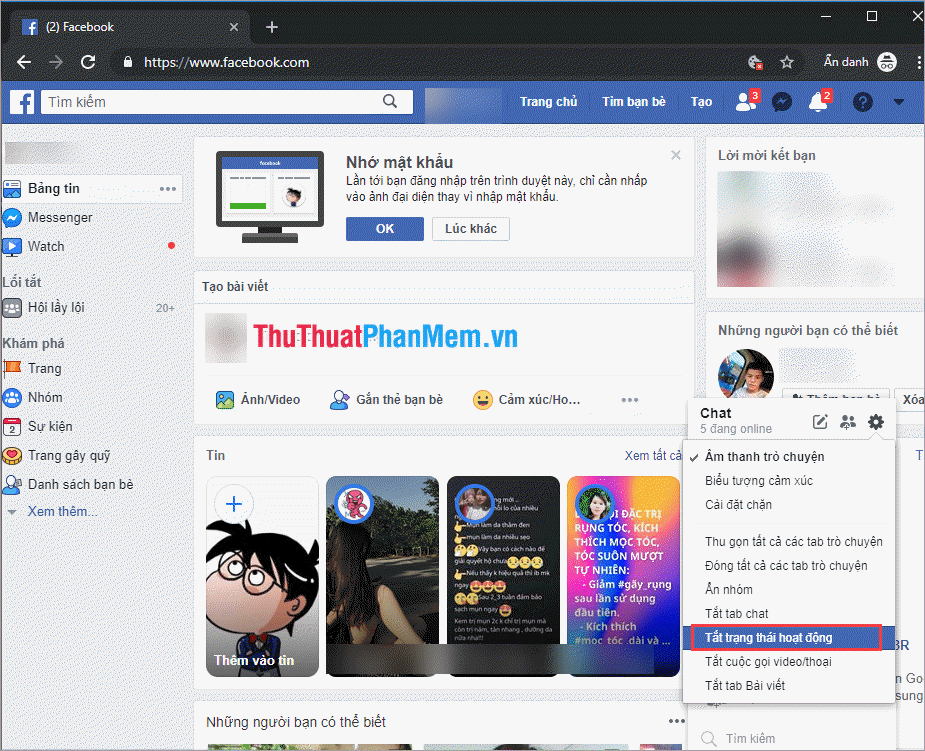
Step 4: There are many options for you as follows:
- Turn off the status of all contacts: Off with everyone
- Disable active status of all contacts except .: Only people on the list see you active
- Only active status of some contacts .: People on the list will not see you active.
After making your selection, select OK to save.
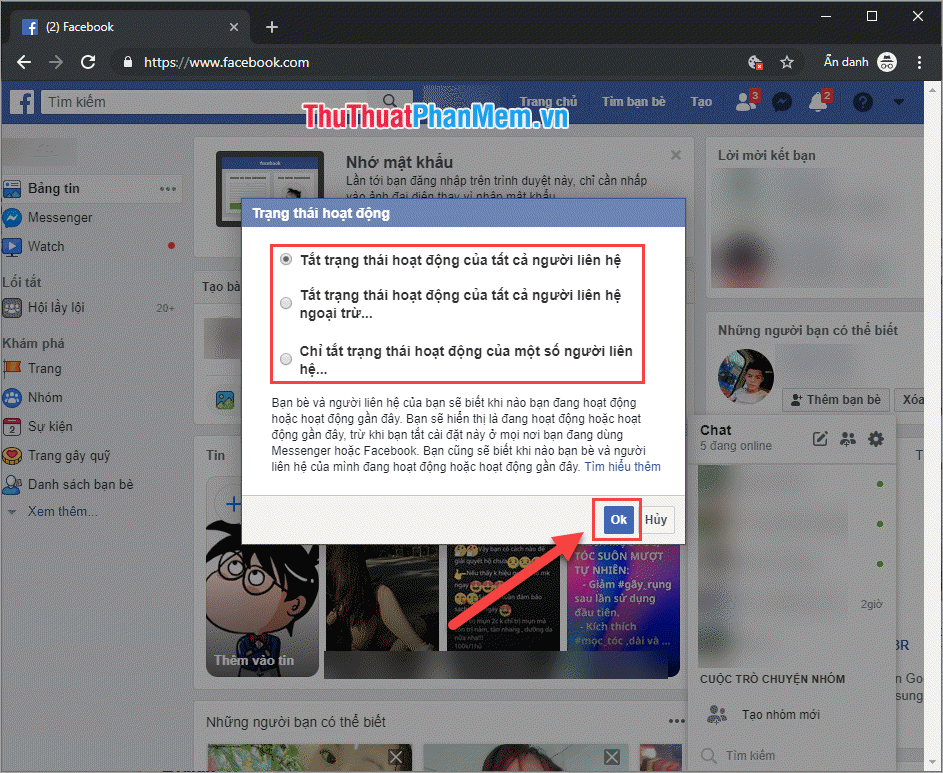
To turn chat back on, simply press the Enable button on the chat bar.
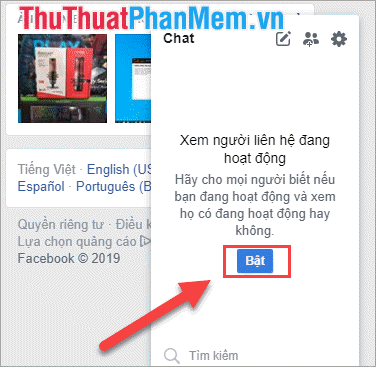
2. Turn off Facebook Messenger chat
Facebook applications do not message each other directly through the application, but must use a specialized application, Facebook Messenger. With this guide we can use it on both the iOS and Android Messenger apps without any problems.
Step 1: You proceed to launch the Messenger application .
Step 2: You choose your Personal icon to proceed with customization. Here you select the status card Active .
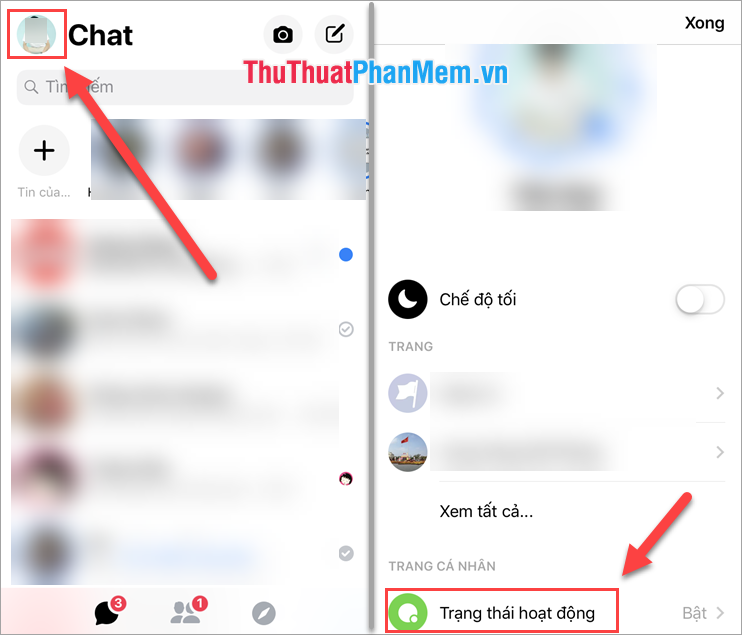
Step 3: Here, you will turn off the feature: Show when you go to work and you select Off to agree to turn off.
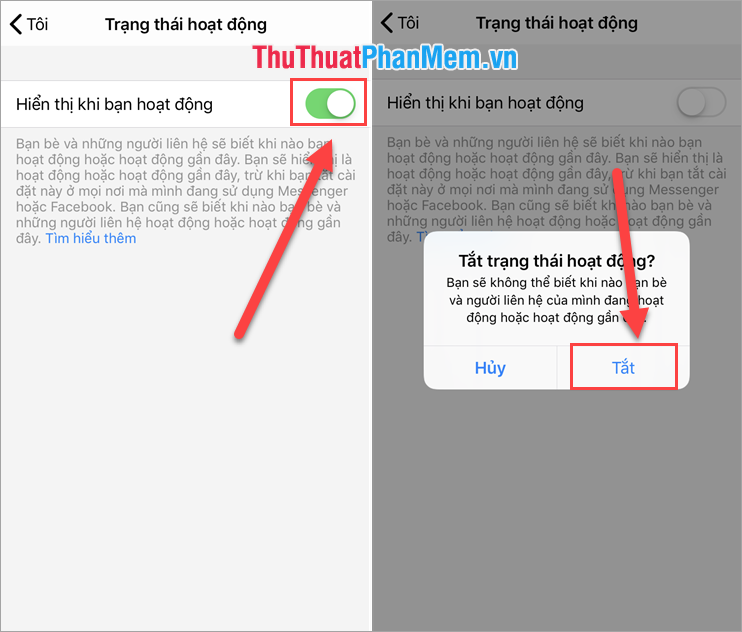
With turning off Show when you go to work, when you use the Facebook and Messenger applications, no one will see you Online (Green Light) anymore. This is a useful feature when you need to be anonymous when using Facebook. On the phone we can only turn off with all but can create hidden lists as on the Web.
Thus, the software tips have shown you how to turn off Facebook Messenger chat, how to hide Facebook nick when online on the web, phone. Good luck!