How to hide nick Facebook Messenger on Android
New Facebook Messenger is popular recently, so not everyone knows how to hide Facebook on their phones, including on Android.
Many Facebook users on the web already know how to turn off Facebook Chat when they don't want to be recognized by their friends and jump in to ask. But the same operation for Facebook Messenger on phones is not well known, partly because this special chat application is popular recently.
If you don't know, check out the 3 hidden nick steps Facebook Messenger on Android below:
Offline way on Facebook Messenger Android
Step 1:
In addition to the main interface of the Facebook Messenger application on Android, go to the tab with the list icon.

Go to the tab with the list icon (red frame).
Step 2:
Click on the ACTIVE sub-item in the list.

Click on the ACTIVE sub-item (circled in red) in the list.
Step 3:
Put your status button from On to Off .
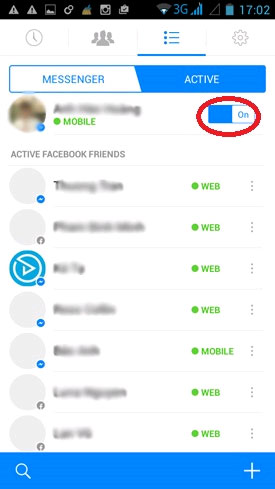
Put your status button (circled in red) from On to Off
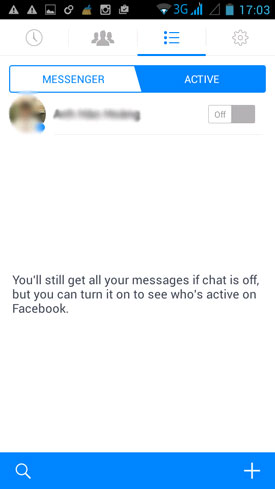
After switching off, Facebook Messenger also conceals the list of online friends.