How to turn off the nick, hide Facebook nick while online

When you're online on Facebook but don't want others to know you're online, you can choose to disable your Facebook nick or hide it so that your friends who make friends with you cannot see it. In this article, TipsMake.com will guide you how to turn off or hide your Facebook nick while online.
1. Turn off nick, hide Facebook nick in web browser
People who make friends with you on Facebook can track your activity status via Chat on this page. Next to someone's nick name with a bright blue dot button means that the person is online.
If you have not turned off or hidden your Facebook nick, then you will also display the same in the chat bar of your friends and they can know if you are online or not.

To turn off the nick, hide the Facebook nick on the web we can follow these steps:
Step 1: Click the cog icon Setting of Chat .
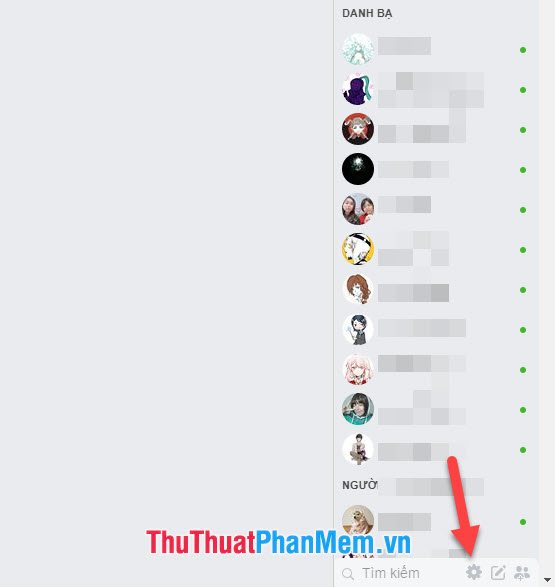
Step 2: When the options pop up, click the Disable active status line .
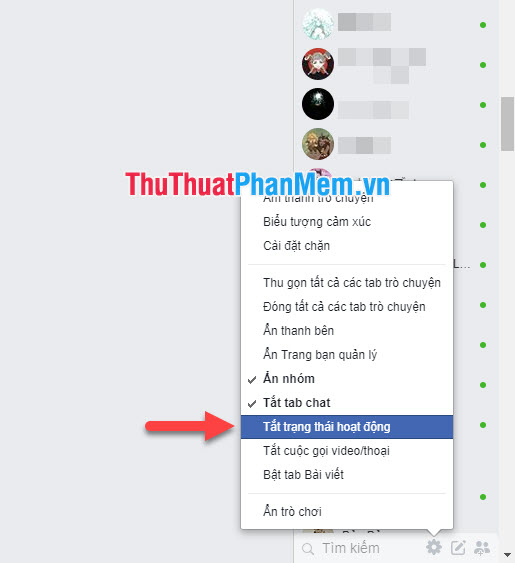
There are three modes to disable Active status (turn off / hide nick) you can choose:
- Turn off the active status of all contacts
With this mode, you will be invisible to all people who make friends with you on Facebook.

- Turn off the active status of all contacts except .
With this mode, you can hide your nick from all of your Facebook friends except for some accounts. When you select these accounts, only they can see you when you are online.

- Only turn off the active status of some contacts .
In contrast to the above mode, this mode will help you hide your nick from a number of people you choose. Others will still see you when you are online.

2. Turn off the nick, hide the Facebook nick on the phone
Disabling Facebook nick on your phone is the same as on your computer, you have to start with Messenger chat software because only here will show your online status.
To turn off online display on the mess, click on your avatar icon in the left corner of the Messenger software interface.
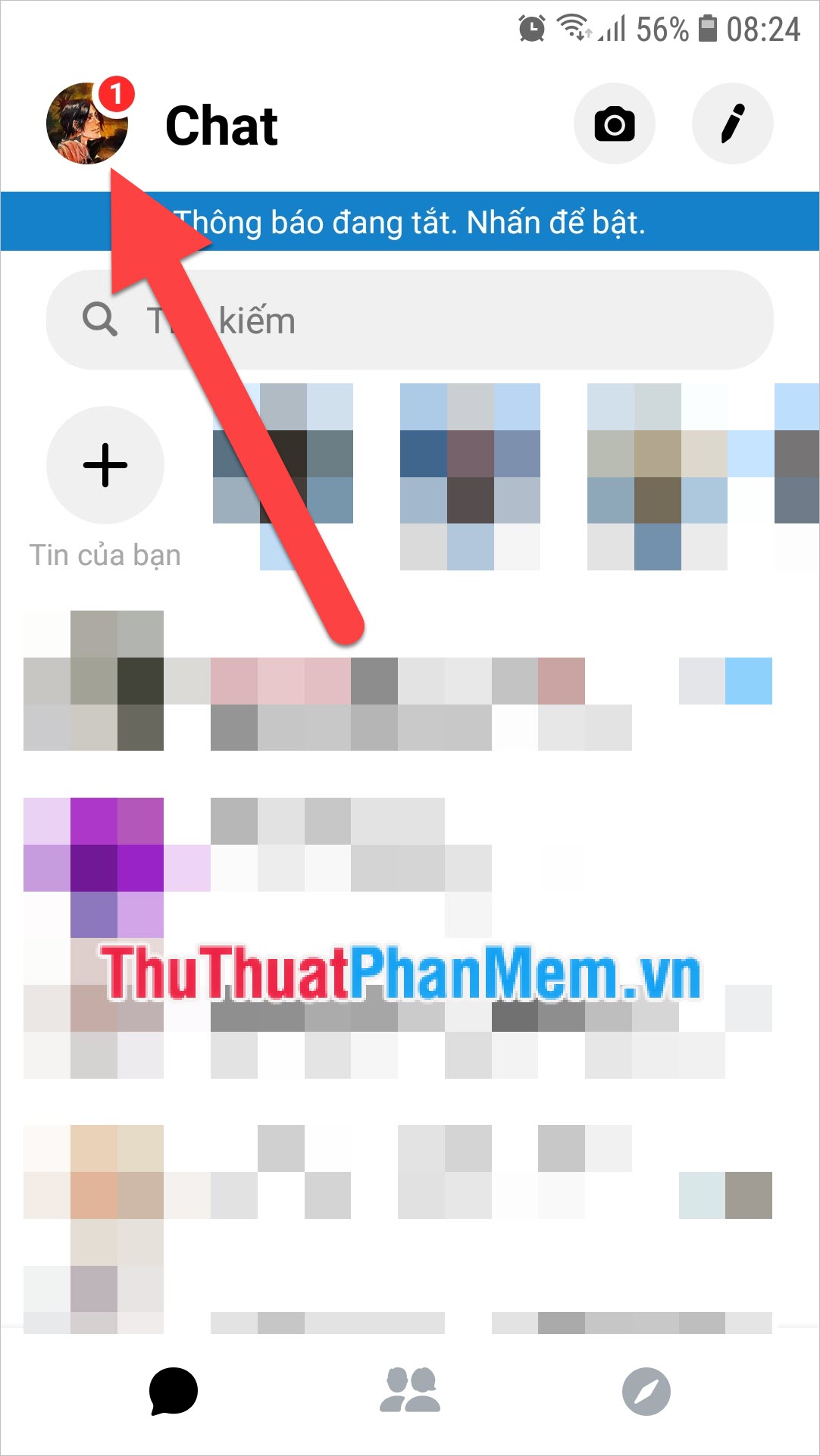
Messenger will then move to the account and software settings page. Scroll down and you'll see the Personal page and Activity status lines . Click on Active status .
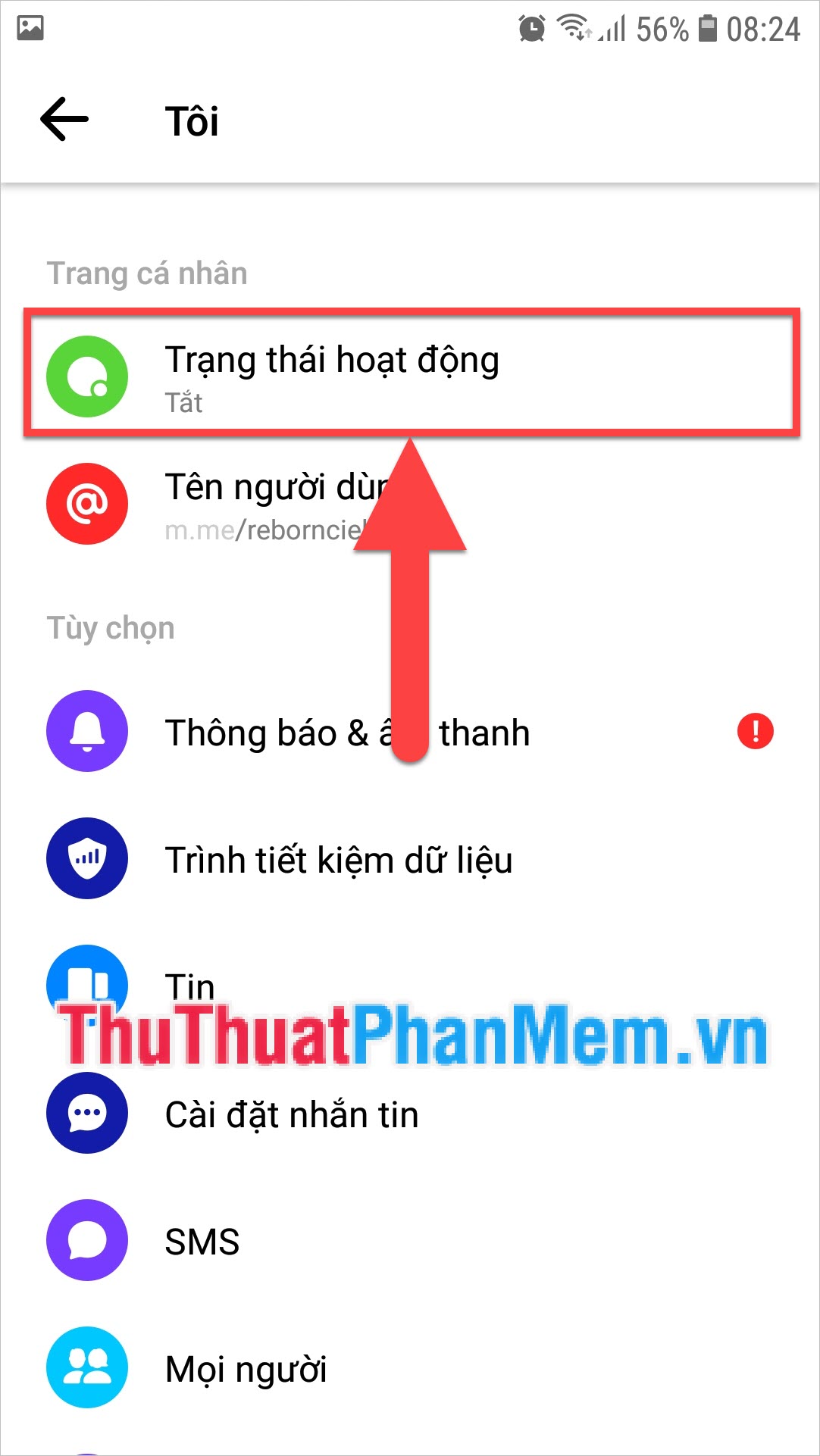
Click the Show activity button (turn it gray instead of blue). So you've turned off showing your Messenger activity to everyone.

Thank you for reading our article on how to turn off the nick, hide the Facebook nick while online. TipsMake.com hope this article has fully guided the knowledge you need to know and can be applied in practice.
You should read it
- ★ Turn off Facebook Messenger chat, how to hide Facebook nick when online on the web, phone
- ★ Instructions to hide Facebook nick
- ★ Warning: Accessing the personal page of a comment about a scam can be robbed of a Facebook nick
- ★ How to hide Skype nick when online
- ★ How to block Facebook nick, how to block an annoying invitation?