4 ways to 'run away' harassers on Facebook Chat
Like Yahoo! Messenger, on Facebook, you must meet many people who harass you through chat utility. How to remain active on Facebook and still not be harassed by chat on the chat window. The following article will share with you 4 ways to help you avoid having to 'face' those people on Facebook Chat.
First way: Cancel friend
This is probably the simplest, most radical way. That is to access the address of that person in the left menu (under the friends list), click on the Cancel friend link .

Second way: Set up blacklist
You will set up a blacklist of harassers who let Facebook set up your own " quarantine " mode with them. You access the Privacy setting .

At the customized page, click on the Edit your listing link at the Block List and proceed to fill in the account name or account email of those who need to block
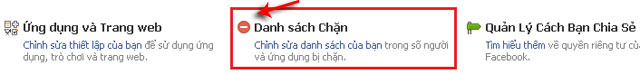
3rd way: Set the mode to hide nick
Like Yahoo! Messenger, Facebook also allows users to set up hidden mode.
You can also hide with vandals but still put online mode with everyone by creating a separate group named Spammer.
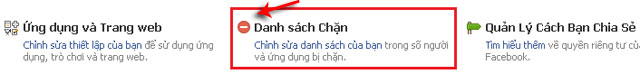
You then proceed to bring the nicks who need to set the hidden mode to this group. And now you can choose to hide it from this group with the switch to the right of the group list.
Method 4: Exit completely from the chat

This is the most reluctant way. You exit completely from the chat while still online on Facebook. You do this by: In the chat widget (lower right corner of the screen) you select the Options tab and select the command Offline .