How to turn off / hide Facebook nick even when online
Opening up a wide space for information exchange and conversation, Facebook has become an entertainment and work-out tool for many users today. Besides, with Facebook Messenger application, users can still contact friends without having to access Facebook.
During use, sometimes you will be bothered by unrelated messages. Or want a private space to be able to do your own work, surf the web without wanting to be a session. But Facebook messages are constantly being sent because we are in Online mode. The best way is to go to Offline status and no one can send you messages. However, when "hidden", can we still receive the message?
In this article, Network Administrator will show you how to hide / disable nick Facebook Messenger on your phone and on Faceebok Web.
1. Turn off / hide the Facebok Messenger nick on the phone:
- Download the Facebook app for Android
- Download the Facebook app for iOS
Step 1:
First, access the Facebook Messenge application on your iOS or Android device. At the main interface of the application, we click on the People icon .


Step 2:
At the new window, you will click Active . Here, we will see the Online account icon when the status bar is green. That means you are online and others can see you.


To hide nick Facebook Messenger , you push the horizontal bar to the left to turn off the status . We can still receive messages even when the online status display is turned off. But no one will know you are online.
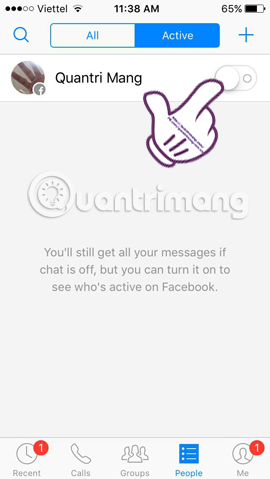
2. Turn off / hide nick Facebok on the Web platform:
- Download Facebook for Android
- Download Facebook for iOS
Step 1:
After logging into your Facbook account, go to the Chat section at the bottom of the screen to display a list of friends.
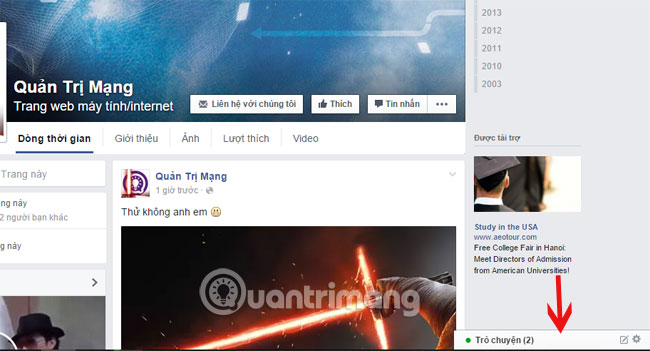
Hide Facebook when you are Online
Step 2:
Click the left mouse button on the alias icon Setting , select Turn off chat .
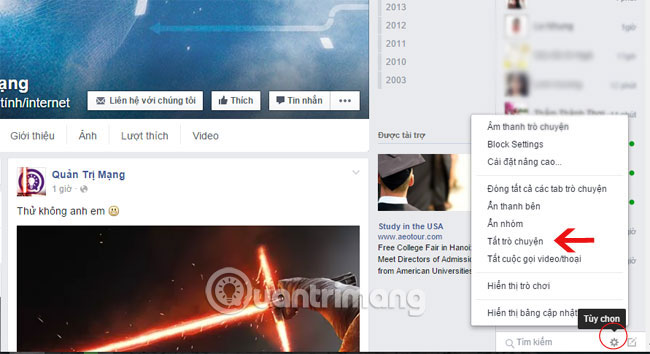
Turn off chat to hide Facebook nick
Step 3:
When you turn off chat with friends, the window interface appears with 3 different options:
- Turn off chat with all friends.
- Turn off chat with all friends except .
- Just turn off chatting with some people later.
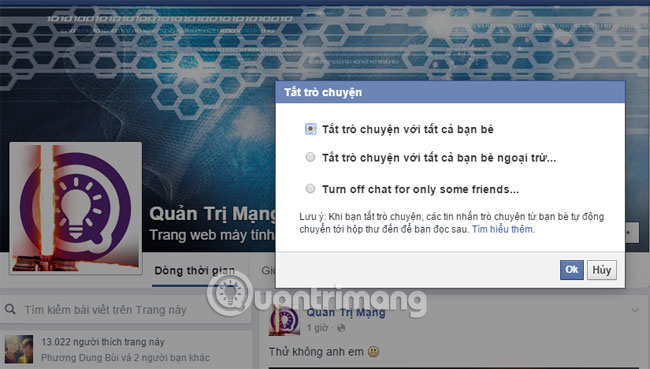
Hide Facebook with friends
If you want to hide Facebook nick completely, check Turn off chat with all friends . Click OK to save the settings.
Refer to some of the following articles:
- How to permanently delete Facebook account
- How to retrieve a hacked Facebook account
- 10 ways to access Facebook and blocked websites
I wish you all success!