Tricks to make Android phones run twice as fast
According to BGR, inside each Android phone, there will be a secret settings menu called "Developer options" with options that are meant for those who know a little more about the device they are using in terms of Skill.
It is not difficult for you to activate this particular section in the Settings application and open the Settings application.
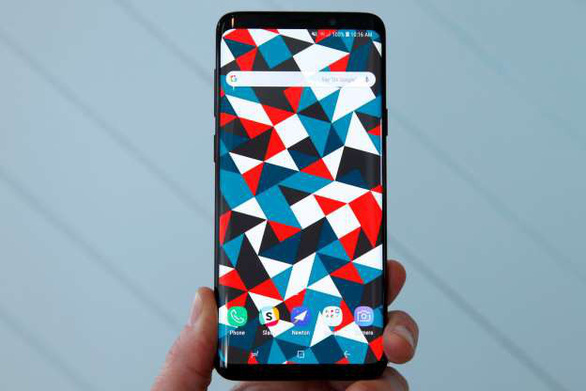
If your phone is using Android 8.0+, select System (skip this step if you're using an older version of Android).
Scroll down, select About Phone. Scroll down again, tap the Build number button 7 times.
Important note: If you are not a tech savvy user, it is recommended that you do not disturb any of the settings in this section except the steps that will guide you in the following. You won't hurt your phone, but it's better not to do anything if you're unsure.
Once you've enabled the Developer options section, open it and scroll down until you see the following settings:
Window animation scale
Transition animation scale
Animator animation scale
By default, you will see "1x" next to those settings, and this is where we will edit to speed up your phone.
You just need to touch one of these 3 settings and change from "1x" to ".5x", then exit the Developer section.
Remember to change to ".5x" and not "5x". With this setting, the phone will run twice as fast when you open and close applications.
That's it, if you have a slightly older Android smartphone, this customization will definitely make it new again.