6 solutions to replace the best Google Photos
Google Photos is one of the best photo apps for smartphones today. With unlimited memory, smart AI automatically stores photos and an integrated image editor makes it a winner, but that doesn't mean it's perfect.
- 9 great hidden features on Android you may never know
There is currently no desktop Google Photos app to save all your photos offline on your computer. Although the auto-arrange feature is great, if done manually, this is a mess. The Google Photos app for mobile apps is great for backing up photos and videos, but it's not as good as the Gallery library. And we all know Google's privacy issues, so are you sure you want to give them more personal data?
You need an alternative Google Photos solution, which doesn't mean you don't need Google Photos and have to uninstall it, you can install many different photo apps to use for personal purposes. This article will introduce you to some alternative Google Photos solutions for reference and selection.
1. Ever and Shoebox: Desktop application and unlimited backup
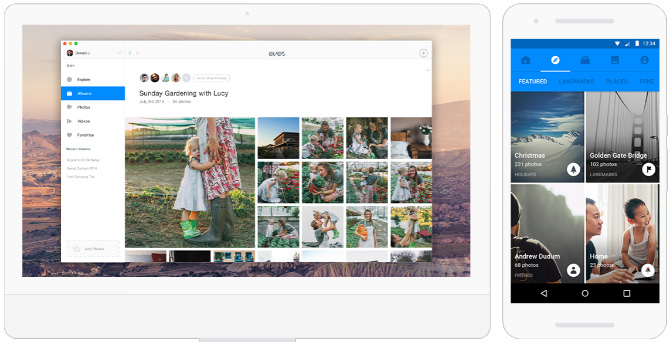
The biggest reason most people use Google Photos is that it offers unlimited photo and video storage, although there are some limitations. If you want to quit Google but still get that benefit, both Ever and Shoebox are great and worth a try.
Both services have a big advantage over Google Photos, which has a desktop application. You can download and install the application to automatically download and sync images from your computer and phone.
This application is easy to use on both mobile and desktop devices. With the free version, the app will capture images down to 10 megapixels (ie about 3264 pixels in length), the image resolution is good enough to print them out.
However, both applications cannot backup videos. Shoebox has the ability to backup videos but the video capacity is only about 15 minutes with HD resolution and each backup video has a length of no more than three minutes. The paid version of the two services offers a full range of backup features with full resolution and more video backup.
Download : Shoebox for Windows. To download Shoebox for Mac, Android and iOS, you can access the download.com.vn page
Download : Ever for Windows | Mac | Android | iOS (Free)
2. Cluster (Web, Android, iOS): Private albums with controlled sharing rights
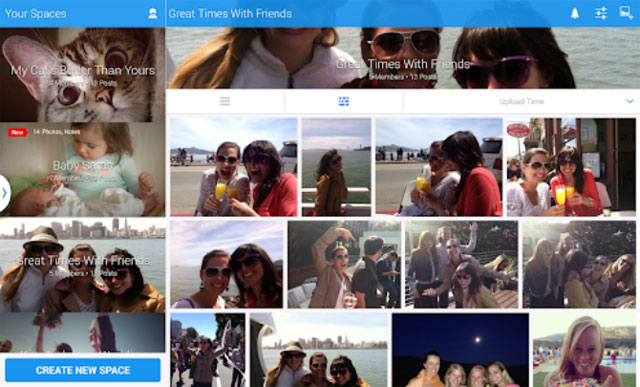
Google Photos has no social aspect like Instagram. Do you want Google to review all the images clicked on the private event you recently attended? And more importantly, do you trust yourself not to accidentally share a photo that shouldn't be there?
Cluster is a private photo sharing application, so you can control who can view and add to any of your albums. If you want to share with someone you will send an invitation or accept another's invitation. Each event is a private album, so the person sharing the album can only see the photos in that album.
Your feed will display photos from different private albums, it looks like Instagram because you can comment or like photos.
Download : Cluster for Android | iOS (Free)
3. Zyl (Android, iOS): Library apps are missing on Google Photos
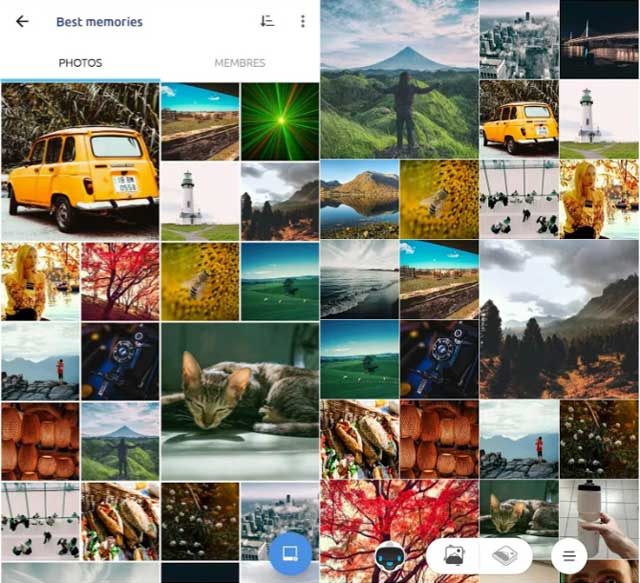
Google Photos has become the default library app on Android. But Photos is not a great library, which is why many people consider alternative library applications on Android.
Zyl really has some good features compared to Google Photos. For example, it automatically creates photo albums based on the image's metadata. It also keeps track of copies to help you free up storage space. In addition, the application has an integrated photo editor to perform basic editing tasks like cutting, rotating, adding filters, frames, etc.
But its best feature is privacy. Zyl does everything on the phone and never saves anything on its server.
Download : Zyl for Android | iOS (Free)
4. Slidebox (Android, iOS): Arrange albums with the same effect as Tinder
Google Photos tries to make photo management easier with smart album features. But it is not the best application to manage, organize and find photos.
Slidebox uses the same mechanism as Tinder to help users quickly arrange photos into different folders or photo albums. It will first create an album, then open the library, swipe the picture left or right to continue scrolling, swipe up to delete, and touch a folder when you want to add photos to it. You can even compare two photos quickly to decide to delete one and keep one. In addition, the application also has an Undo button in case of an error.
Download : Slidebox for Android | iOS (Free)
5. Adobe Bridge (Windows, Mac): An amazing free photo organizer application on the desktop
Google Photos, for some reason, still doesn't have a desktop application. The only option is the backup and sync application for folders on your hard drive. Sure, both Windows and Mac have built-in photo libraries and management applications, but you need something better. There is a great free program from Adobe that you should try.
Adobe software often charges a lot, but Adobe Bridge is one of the great Adobe applications. The program is a powerful photo management tool, providing you with some important features such as batch renaming, bulk resizing, panorama support, HDR support, color management and insert watermark.
If using a digital camera, Adobe Bridge is the best tool to transfer photos from camera to computer. You will be amazed at its ability and speed.
Download : Adobe Bridge for Windows or Mac (Free)
Google Photos still has a lot of good features, so using these alternatives doesn't mean you have to uninstall it.
See more:
- 18 tips to help you master Google Photos
- How to create and manage shared albums on Google Photos
- What can Google Photos Assistant do for you?