How to take a photo of YouTube video without the link page logo
Taking photos of computer screens is definitely too familiar to users, or if video screen capturing will also have additional support tools. However, some videos are accompanied by a channel link logo, which will be accompanied by this logo.
This will make it difficult for users to use images for other things, but stick to the channel logo. If so, you can install Video Screenshotter utility on Google Chrome to remove the channel link logo when taking video screen shots. This utility will support popular channels like Youtube, Vimeo, Netflix, or many other video playback sites. Join Network Administrator to see how to capture video without a channel logo with Video Screenshotter utility.
- Take photos of Android smartphone screen
- 5 great tools built into Windows
- Instructions on how to take screenshots on Asus Zenfone
How to use Video Screenshotter utility to capture video
The channel logo image with the channel link will be as shown below. This logo is not all videos are available.
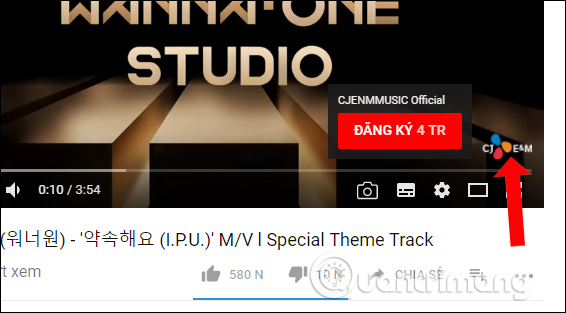
Step 1:
Click on the link below to install Video Screenshotter utility on Chrome. Click Add to Chrome to install.
- Download Video Screenshotter utility
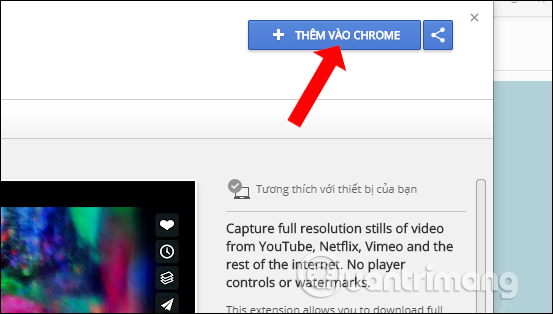
Step 2:
Next, click on the Screenshotter utility icon on the address bar, with the camera icon . We need to set up shooting before using.
In the menu, the user selects the image format to save in File Type as PNG or JPG. Choose the site to use the utility with the default YouTube, Vimeo and Netflix at the Website. If you want to take a video photo on another page, check Everything Else.
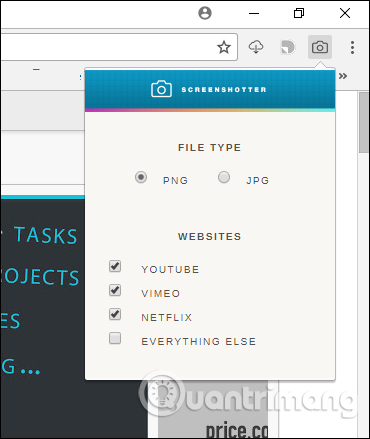
Step 3:
Opening the video to take a screenshot will see the camera icon in the video playback frame. On Youtube the icon will be on the left of the Settings button as shown.
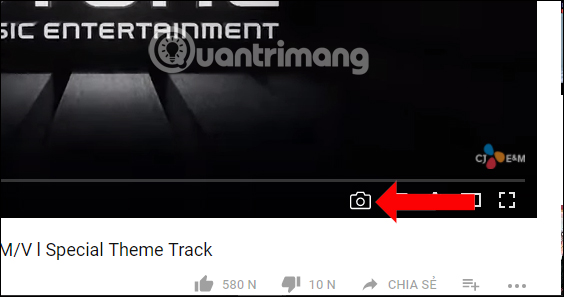
As for Vimeo , the camera icon will be under the Share button.

We just need to click on the camera icon to capture the current video screen. The photo will automatically be downloaded to the device with resolution depending on the video you are playing. Logo channel link has been removed from the video screenshot as shown below. The photo name will include the video name and the time you took the video screen shot.

In addition to the 3 default channels supported by Video Screenshotter utility, you can try accessing other video sites. The photo icon will appear in the top right corner of the video. As in this video you will see a Facebook page link icon .
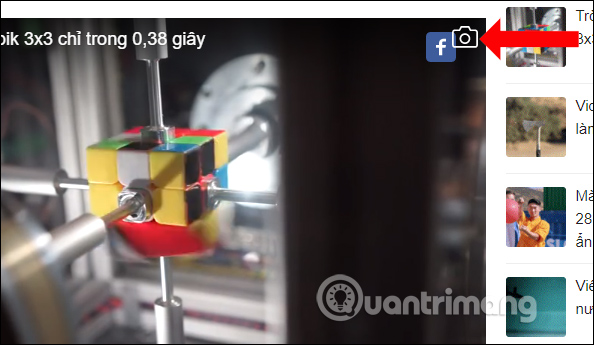
Video screenshots with Video Screenshotter will no longer have associated logos.
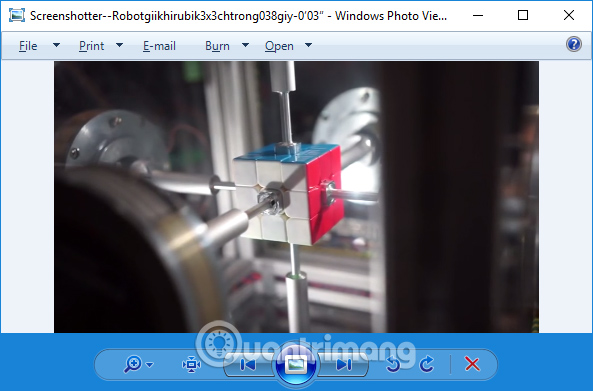
Many people need to take a picture of the video screen but are stuck with the site link or channel logo, and can install Video Screenshotter utility on Chrome. The utility will completely remove the logo containing the link in the video, which helps you get the best quality video image.
See more:
- How to use Captura to take photos, record, film screen of Windows 10
- How to record a video screen, webcam using the LookIt widget
- These quality Windows screen recording software
I wish you all success!