Top Best Photo Editing Apps for Android (Last Part)
In the previous section, you took a look at 9 best rated photo editing apps for Android. Today, we will learn about 3 more applications.
Adobe Photoshop Fix

Unlike Adobe Photoshop that has been introduced in previous versions, this app is made for portraits and selfies. The application is very easy to use, no longer overlapping layers like the previous version, but the efficiency is extremely high.
The application is extremely suitable for women who are not too good at technology but can still be used easily. Adobe Photoshop Fix possesses an eye-catching and smart interface.
More than many other editing software, Adobe Photoshop Fix has up to 10 key features that are extremely interesting and convenient. With just a few taps, you can edit your face, enlarge your eyes, erase some unwanted freckles or even… turn your mouth into a smile.
With Adobe Photoshop Fix, you can adjust the contours of faces in photos, transforming from ordinary photos into a model face. With 6 points, you will easily deform the face to enlarge or go baby depending on your interests and needs.
Plus, with the full support of Adobe Photoshop Fix tools, you can flip your photos upside down, rotate 360 degrees at will to develop your creative skills with your photos. Perhaps the most effective and most popular feature on this application is Healing. For details that you don't want to appear in the image, you can use the Healing tool to erase them, so the picture will be more perfect and only the things you want in the image.
For photos with faces with a lot of blemishes or freckles that make you less confident, you can completely use the Smooth feature to make them completely disappear from the photo in a very natural way. Besides beautifying the image, you can also adjust the image color, making a picture that is too dark or too bright becomes more reasonable. You can blur the background to highlight the subject easily and quickly thanks to the Defocus tool. In addition, the ability to share your photos immediately on social networking sites is integrated into this application.
However, the application still has some unnecessary minus points. Stability has always been an issue that Adobe Photoshop Fix has frequently been criticized by users. Some users think that sometimes when they are editing photos, the application will exit itself, causing them to start over, which is very time consuming. Others can't even create an account to use the app. In some devices, when exporting, the image quality is often lower than the image in the app.
However, these are only very rare cases that in general Adobe Photoshop Fix is still very worthy for you to experience.
Foodie
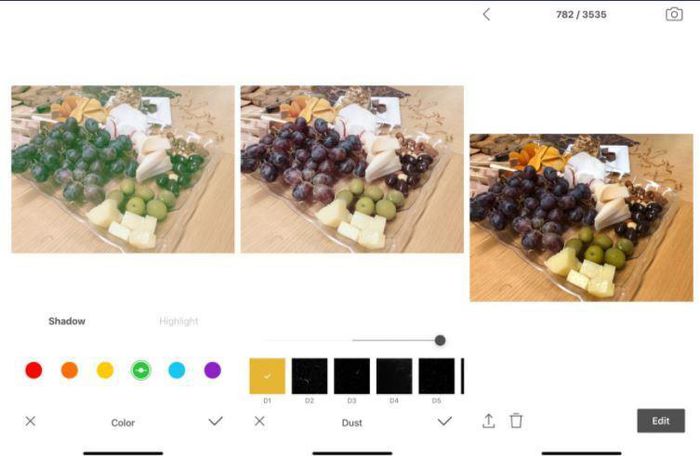
Foodie is the most popular photography and selfie application for young people today and especially the ability to capture food of this application. You can create fresher everyday moments through quality color filters and experience the smart photography feature from Foodie.
As the name implies, Foodie's camera has a unique top-down shooting angle for food capture sets, extremely convenient because users save time in calibration like other applications. In addition, Foodie's filters are also named according to the characteristics of each food group or situation so that users can easily choose the right style for their photos.
In terms of sharpness, Foodie's photos are usually quite sharp in a well-lit environment. The output image quality after editing is also intact compared to the original. When taking pictures, you can completely adjust the filters, lighting effects, zoom in and out details, image size or timer settings . This is the application that has most of the tools. to take the most sparkling and attractive food photos.
However, this application still has some limitations. In low-light environments, it is impossible to focus on details. As a navigation app for those who love food photography, of course there will be no landscape or portrait modes . You can take advantage of Foodie's camera filters in some situations. certain situations or portraits, but you'll often need more alignment than usual.
The ability to edit photos on Foodie is also quite appreciated. In terms of color, Foodie's filter produces beautiful image water, but the image quality is quite sharp when output. The number of filters is not too much but enough for most cases. Each filter has a bar that adjusts the intensity of the Filter. Besides, Foodie also has a table of detailed editing tools to help you complete your photos further, making your photos come alive than ever. However, the ability to edit for people or landscapes is quite poor compared to other editing apps. If you want to take advantage of Foodie for selfies or landscapes, you need to accept the moderate shooting effect.
Foodie's biggest advance is that it has updated the ability to record and edit video clips that was previously limited. Foodie even shot a clip up to 3 minutes long with filter effects, which means a lot longer than applications with similar functions. Those who have to film themselves will love Foodie's timer feature because it has been updated for this app according to user feedback. Perhaps because it is a new feature released not long ago, the quality of this function is new at a 'round of shoulders'.
The feature of this app's video mode is that except for the light intensity and the zoom feature near and far, you will not be able to do any other action while the screen is while recording. You need to adjust everything from the start to the standard, because when you press the record button, there will be no pause button for you to change the scene or solve something else. Your clip will either be seamless, or corrupt, have to be cropped, or worse, start over.
In addition, the Foodie's camera captures not very sharp motion under the light of the indoor tube light. So you need to find a place with more light and place the landline at an angle for the best quality finished clip. The editing ability of the video is also highly appreciated by users when the colors are always flattering and the sharpness when exporting the video is also quite high. In addition, after taking or editing photos, you can immediately share them on popular social networking sites like Instagram, Facebook, . Or post to the Story feature of social networks. don't need too much manipulation.
Canva
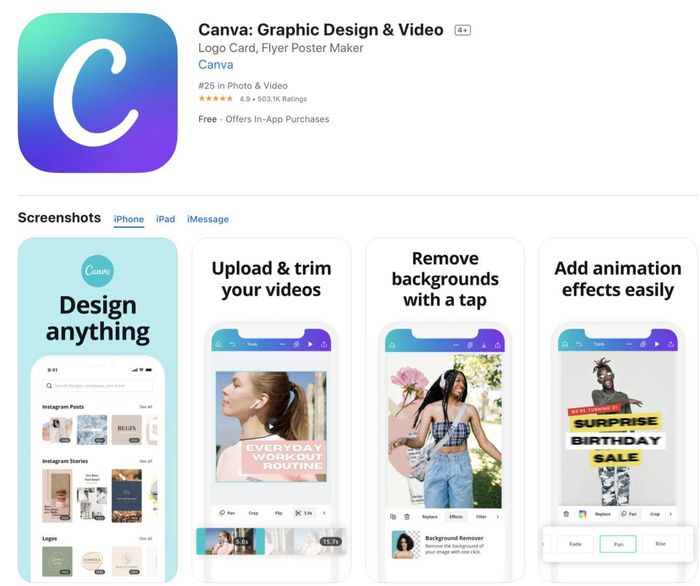
Canva is an online graphic design and photo editing platform. Unlike Adobe's software, you absolutely can use many of Canva's cool features for free. With this application you can edit video images like any other application and more specifically you can design logos using Canva. By offering a wide range of graphic design and photo editing features, Canva brings you a wide range of great products to help you make your Web site stand out.
The feature most appreciated by users is the ability to design on available templates. Canva is a tool to help you create entirely new designs or use existing ones. You can save time using any of the 60,000 free templates created by professional designers. The design method on this application is also quite simple. You just need to search for the images you want then drag and drop into the template available so you have a photo for yourself. Canva is a great tool for those who do not have a lot of graphic skills and is also a great help for the graphic design professional. In addition to the available photos you can easily upload photos from the gallery and then freely design on them.
Next is the ability to add text to the image. This feature almost every photo editing application has, but to do as well as Canva is very rare. This application allows you to choose from up to 700 different fonts, color styles, spacing styles to write on your photos. Photo editing is also a feature that users love in this application. Canva allows you to adjust brightness, contrast saturation . and especially the application has a treasure trove of beautiful filters for you to use.
Finally, perhaps the ability to easily share photos on popular social networking sites like Instagram, WhatsApp, Email, Facebook . Also you can use the Pro version for unlimited access. Millions of high quality photos, icons and illustrations. This version also helps you to automatically adjust images and videos for different social networks with various resizing.
However, the application still has some negative points that reduce the user experience. First of all, the stability of the application is always complained by users. Sometimes the application will automatically exit for no reason or many times you cannot login to your account. However, these are just a few very rare cases. Overall, Canva is still a great app with a pretty high 4.9-star rating on Google Play