Is Adobe InDesign or Canva a better option?
There are tons of graphic design programs available and deciding which one to use will depend greatly on your budget. So in this article, let's compare Adobe InDesign and Canva to find out which is the best option.
1. The template
The first thing to do is to compare the two programs for the number of templates. Surprisingly, despite being a free program, Canva is still at the top.
This is because Canva's main point is to use templates to make the design process easier. As a result, this program has a huge portfolio for all design purposes.
- How to use the template in Canva
Adobe InDesign also has templates and you can download additional templates from multiple third party sources. However, pre-made templates are not the only thing that the application focuses on. Instead, it helps you design your own templates from scratch.
Winner: Canva
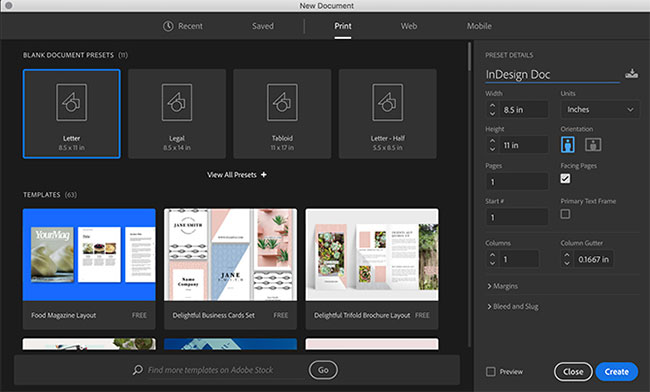
2. Interface
Canva has a clear, easy to use interface. There are also many guides on how to navigate the site. You can do a lot of things with Canva.
Once you are familiar with the basic control features, you will almost be able to use the site easily.
Meanwhile, Adobe InDesign offers more flexibility and also a more complex interface. You will not be able to learn how to use it for the first few minutes or even the first few hours.
Winner: Canva
3. Font package
For a free program, Canva actually has a lot of options for pre-installed fonts. With Canva Pro, you can access more than 1000 fonts, more than the standard Canva.
However, both options are not as scalable as Adobe InDesign. Adobe InDesign gives you access to Adobe's font collection. You can also download third party fonts and install them for use in the program.
Winner option: Adobe InDesign
4. Access to the stock image
Canva gives you access to stock photos if you visit the Canva Photos page. These images may be inserted directly into the design, depending on the license for those images. In general, stock images are quite cheap.
Adobe InDesign also gives you easy access to Adobe Stock Photos by searching photos directly through the program.
However, these images can be a bit expensive, as the target audience of this program is usually professional designers who work as contractors or serve third-party clients.
Winning options: 2 tools tie.
5. Price
Unsurprisingly, Canva beats the opponent because it's free. As mentioned, there's Canva Pro, but that's an option. You can still do many things without it.
In contrast, the price of Adobe InDesign is $ 20.99 (690,000 VND) / month. You can experience the free trial of Adobe InDesign, but after the trial expires, costs will be charged.
Winner: Canva
6. Professional level
While Canva has a lot to offer, unfortunately, this is not the most design-friendly option. This is because Canva promotes pre-made templates. If you are a designer, you will want to know how to design these templates yourself.
For many years, Adobe InDesign was also known as a desktop publishing program. So, with a focus on design from the start, the show has won a huge buzz.
Knowing how to use Adobe InDesign is considered a valuable skill.
Winner option: Adobe InDesign
Adobe InDesign and Canva: Which is better?
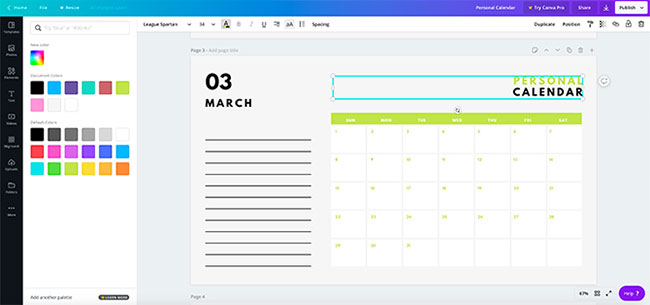
In the battle between Adobe InDesign and Canva, Canva is the winning option, but very close!
Canva surpasses Adobe InDesign thanks to its free and everyday user targeting. If you need to do some occasional graphic design then this is the tool for you. It's free, easy to use, and basically doesn't take long to learn.
However, if you are a professional graphic designer, you should still go with Adobe InDesign. Adobe InDesign excels by its versatility, its large font library, and the fact that it is an industry standard tool that will help you in the future.