Top 6 websites to create the best free posters 2019
The internet is the gateway to countless interesting tools and websites. From music cutting tools to graphic designers, you'll find everything on this one. And when it comes to poster design, the Internet doesn't disappoint either.
There are many websites that make free content posters. Let's explore the following free poster design websites.
Note: All of the websites below require registration to be able to use it for free.
- Top 5 free flyer creation sites
- Top 10 best free avatar creation websites 2019
- How to create a poster from the lyrics
1. Postermywall.com
The first website on this list is Postermywall, which allows you to design from simple banners to attractive party posters. You can easily add text, videos and images to your poster to post to Instagram.
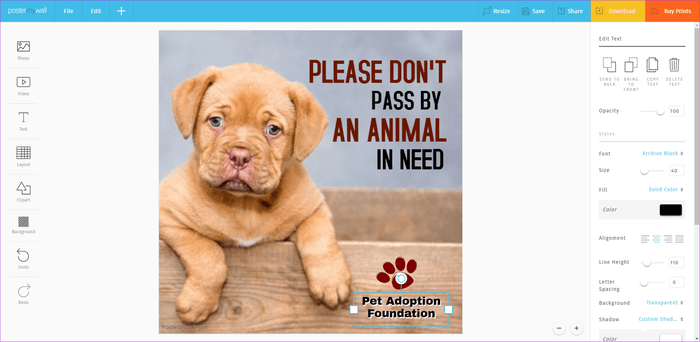
The site has many preloaded templates and you just need to add a few finalizations. In addition, these templates are neatly categorized so you don't get lost in its massive archive.
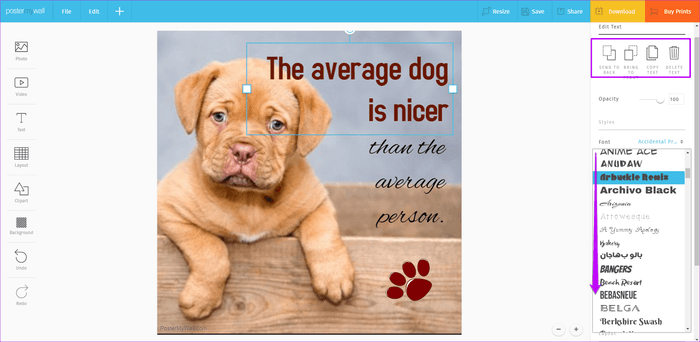
It has many image and font options. You can choose photos from the original photo library or download them from your computer. In addition, users can choose media file types such as regular banners, social media posts or A4.
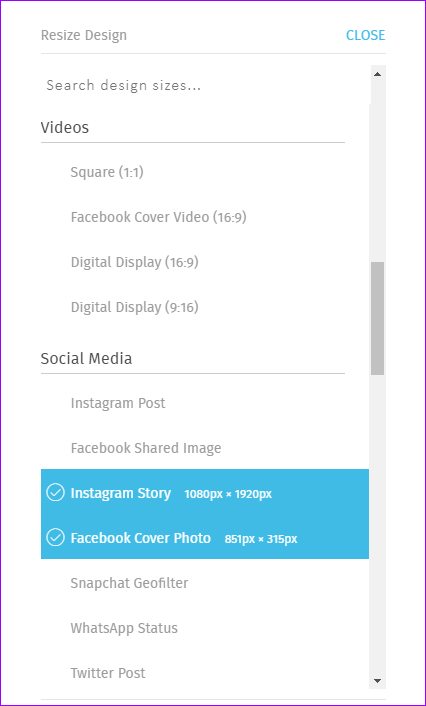
Although saving images in HD is free, you have to pay a few dollars to get a higher resolution. The free version has no watermark but some videos and photos are hidden.
2. Crello.com/home
Crello is another website that creates posters that you will like because of its simplicity. Once logged in, you can search the large image, background and illustration repositories. Users will have to pay to use premium files.
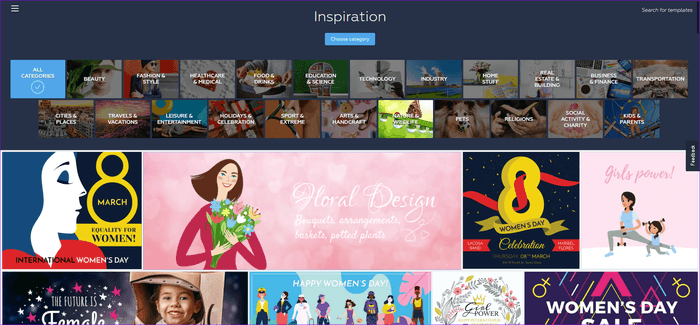
Crello's favorite feature is that you can search for free photos via the Free Photos tab. You can also use filters to search for specific types of free photos. However, this feature is limited to images. You will have to scroll through a long list of paid content to find free designs and backgrounds.
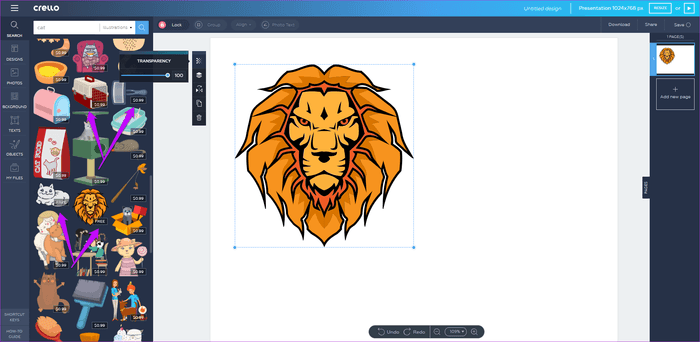
With font styles, you can choose from a simple header to the text in the image (text with a unique transparent background) and ready-made text style.
Crello is also a site that has both free and paid content. The good thing is that if you choose free content, you are not limited to downloading.
3. Canva.com
With more than 6 thousand acres, Canva is a poster haven. All you need to do is log into the site and be ready to use its features. From Facebook cover photos to standard photos, you can 'indulge' yourself with many options here.
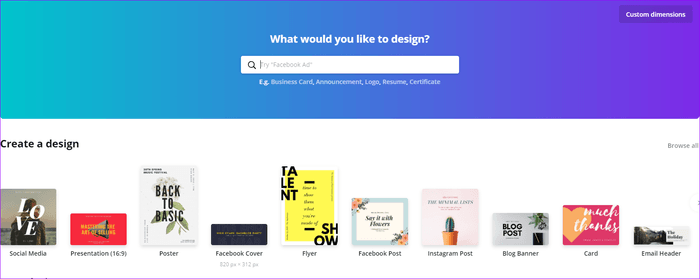
In addition, the site also has many customization options. You can select the image size, add multiple layers to the image, change the font style and select multiple background images. To add it, Canva allows users to adjust image transparency or add multiple pages to the file.
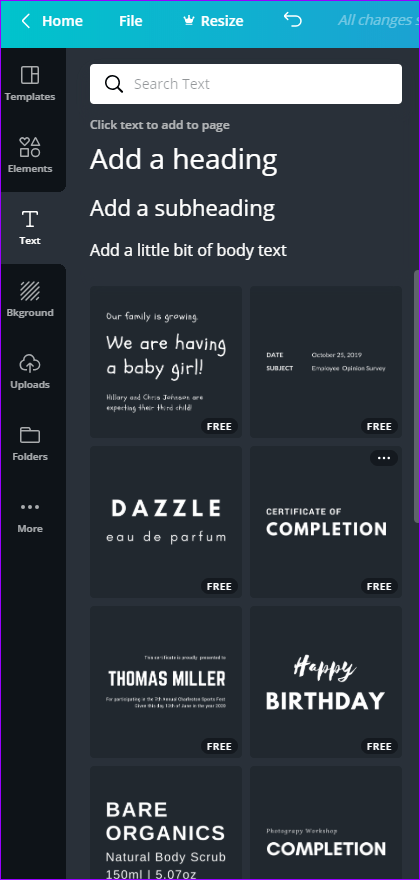
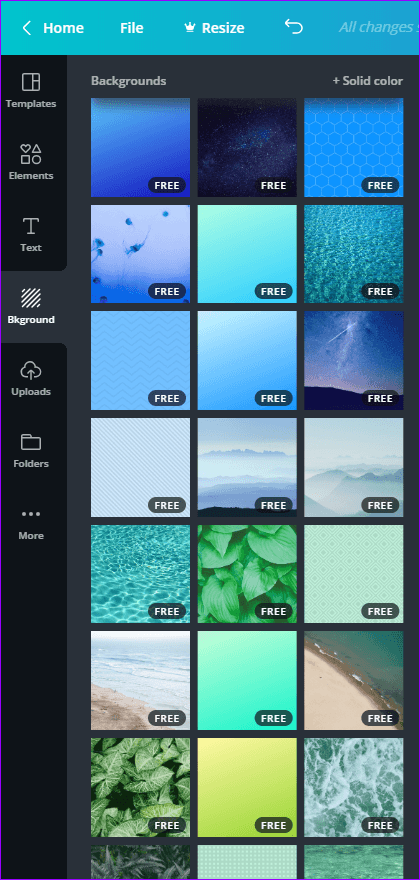
Similar to Crello, some clipboard and pictures have to pay in Canva. The difference is that Canva lists free samples at the top of the list, helping users to quickly search.
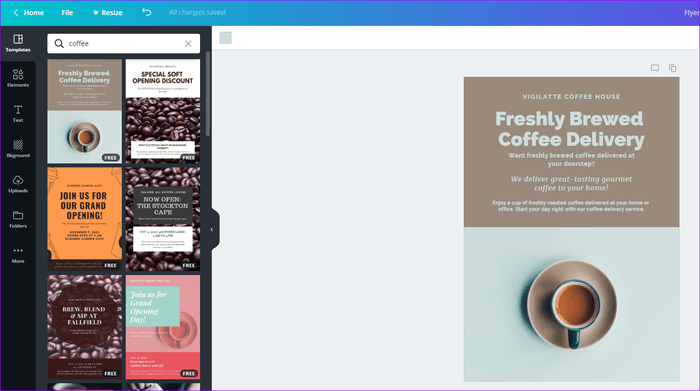
4. Spark.adobe.com
Adobe Spark has a large number of templates for different situations. If you want a simple social media post or flyer, you can do this with Adobe Spark.

The website has many original photos that make your poster more attractive. You can choose from Adobe Stock or gallery on Google Drive or Dropbox.
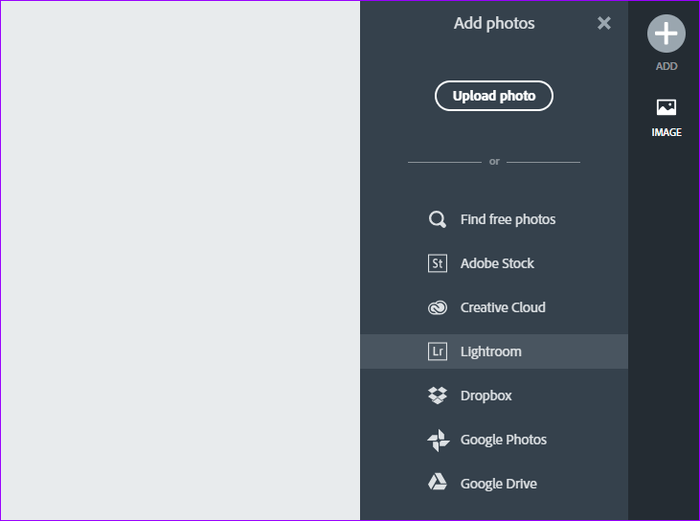
It also has common custom cropping options like changing colors, fonts, switching backgrounds or adding different font styles or text effects.
The only feature you missed was missing clipart and stickers. In addition, Spark Post has attached a watermark to the image and the download speed is not fast.
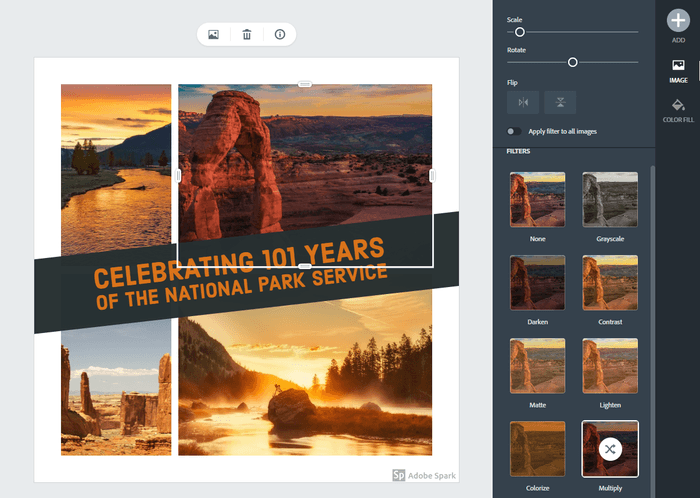
5. Snappa.com
If you like minimalist designs, you'll love Snappa. The neat and free interface is the attraction of this site.

Similar to Canva, you can choose the image size, font style and shape. You can find everything from prismatic designs to classic, trendy imagery on this site.
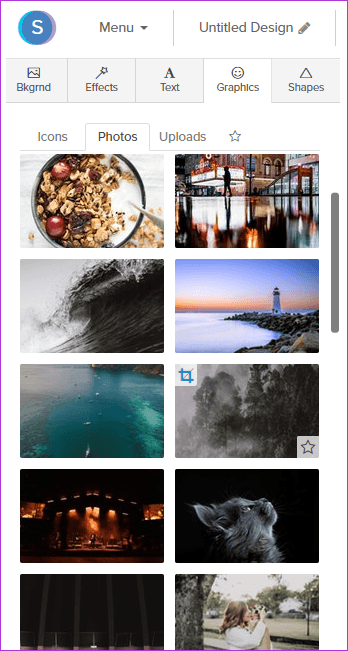
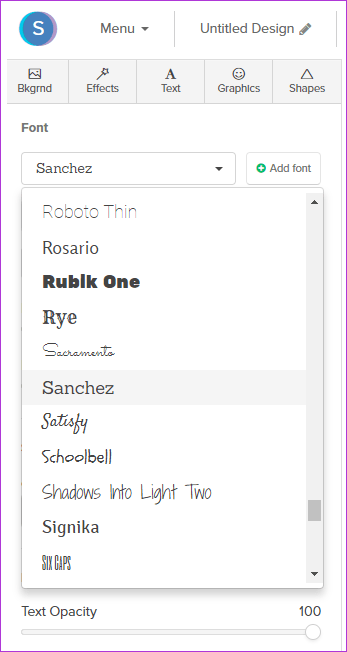
Unlike other websites, Snappa does not set much limits for the free version. You have access to a wide range of images, graphics and templates. However, users can only download five images in a month.
6. Easel.ly
Easel is a tool for beginners and learn how to create professional graphics.

This is a simple tool with an equally simple interface. It doesn't have the cool transition effects like the above websites, but it still helps you get the job done.

The free version allows using some free samples. You can search for objects or select available icons and lines. However, Easel has limited resources.