Top 5 most beautiful and professional Poster design software
In the field of design and advertising, poster design has a huge market demand because posters are a tool to promote the company's products to customers. If you are a designer, especially poster design and you are looking for a poster design software that is suitable for you, then please follow the following article!
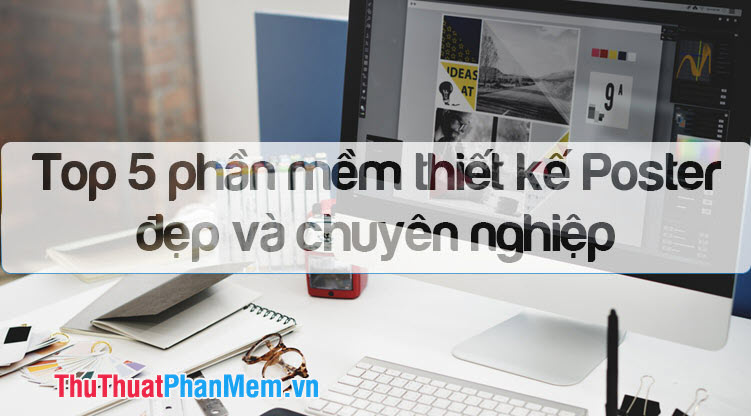
1. RonyaSoft Poster Designer

With RonyaSoft Poster Designer software , we can easily design advertising posters professionally and quickly with existing design templates (Template). We can customize the poster templates available on the software and edit with the smallest details such as text, logo, vector.
2. PosterGenius

With PosterGenius , we can design banners and posters professionally and quickly with just a few editing steps. With a wide range of poster templates in different fields, it helps designers quickly find ideas and design posters faster.
3. Adobe Photoshop

Referring to the beautiful and professional Poster design software, we cannot help but mention the "divine" Photoshop editing software. Adobe Photoshop integrates photo editing tools, collage layers and supports drawing line vectors to help Poster designers easily manipulate and create posters as they want.
4. Adobe InDesign
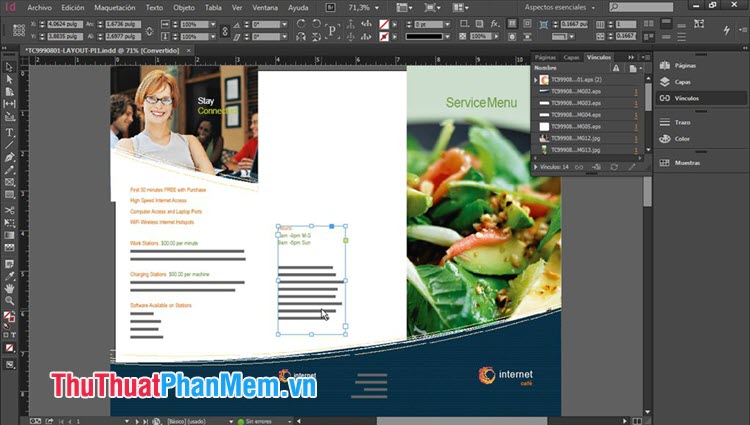
Adobe InDesign is a specialized software created for people to design posters, advertising banners and business cards. Unlike Photoshop specializing in photo editing, InDesign integrates measurement and measurement tools that allow you to create a poster of the desired size. In addition, InDesign also supports you to choose suitable printing paper sizes such as A0, A1, A2 . To help you optimize the printing process.
5. CorelDRAW
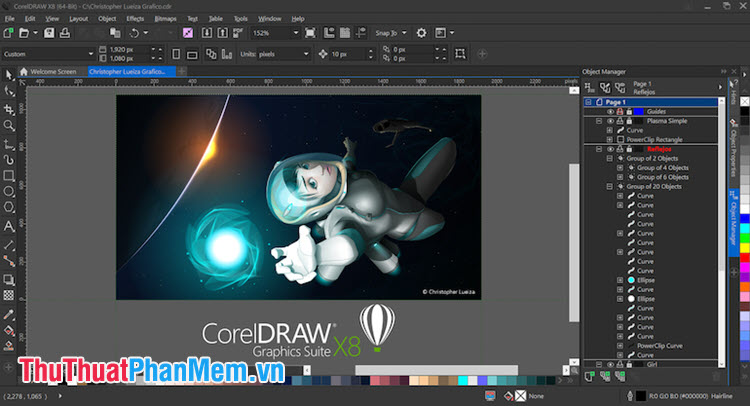
CorelDRAW is a graphic design software with an intuitive interface, easy to use integrated powerful tools that allow you to create advertising banners, posters professionally and beautifully. In addition, a huge stock of clip art and beautiful fonts for design is also a plus point when using this software to design posters.
With the Top 5 beautiful and professional poster design software listed in the article, hope readers find themselves a design software that suits your needs. Good luck!