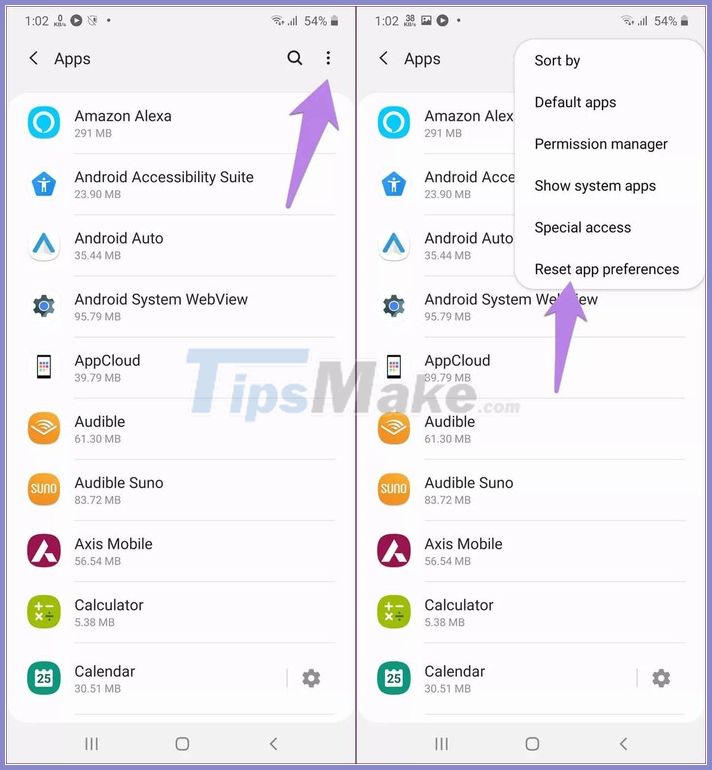Top 5 ways to handle Samsung phone freeze
One UI is a new user interface name developed by Samsung to replace the Experience interface on previous phones, tablets. Of course, in addition to the interface change, One UI also comes with a series of new features such as dark background mode, smart swipes .
If your Samsung phone frequently freezes and the One UI Home has stopped message appears on the screen, you can apply the following tips to fix it.
1. Reboot the phone
This is the easiest way you should try it when your phone crashes. Simply press the power button for a few seconds, then click the Restart option on the screen.
2. Clear cache and data
Over time, the cache (cache) becomes full and causes apps to crash. To clear the cache, go to Settings - Apps, click on the three dots icon in the upper right corner and select Show system apps (show system apps).
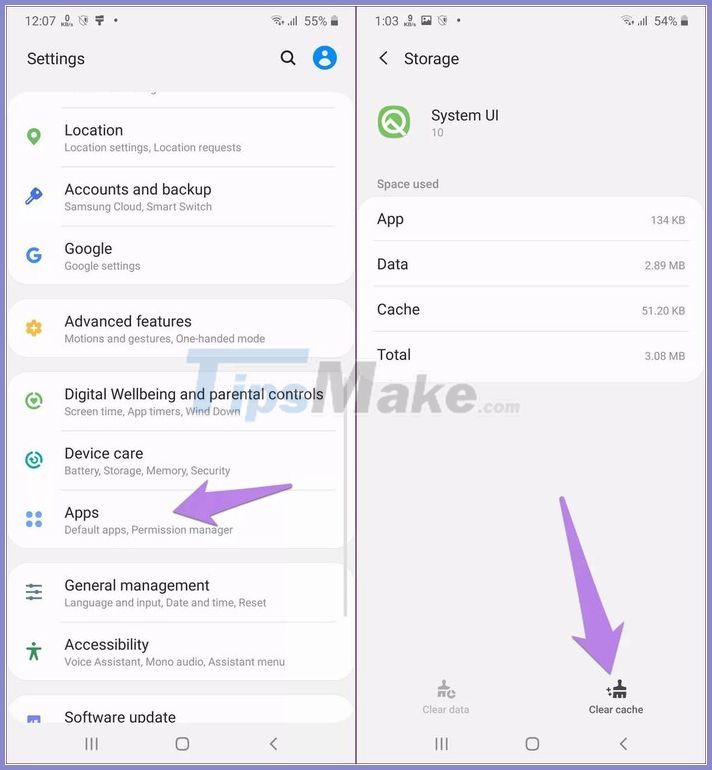
Next, users just need to navigate to System UI - Storage, then click Clear cache and Clear data (delete data), finally restart the phone. . Note, this will only delete data on the app, not system data.
If the problem persists, you'll need to clear the cache and data of the One UI Home app, Google Play Services, Google app, and Google Play Store.
3. Update all apps
To update the installed apps, open Google Play, tap the menu icon in the upper left corner and select My apps & games (my apps & games) - Update all (update all) .
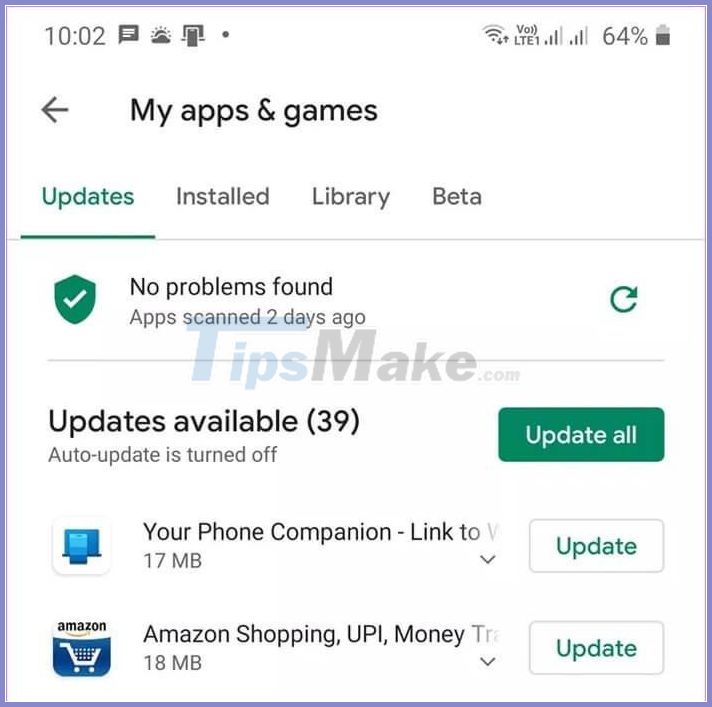
4. Update phone
Similarly, you should also update your phone to the latest version to fix any outstanding bugs. To do this, go to Settings - Software update - Download (download).
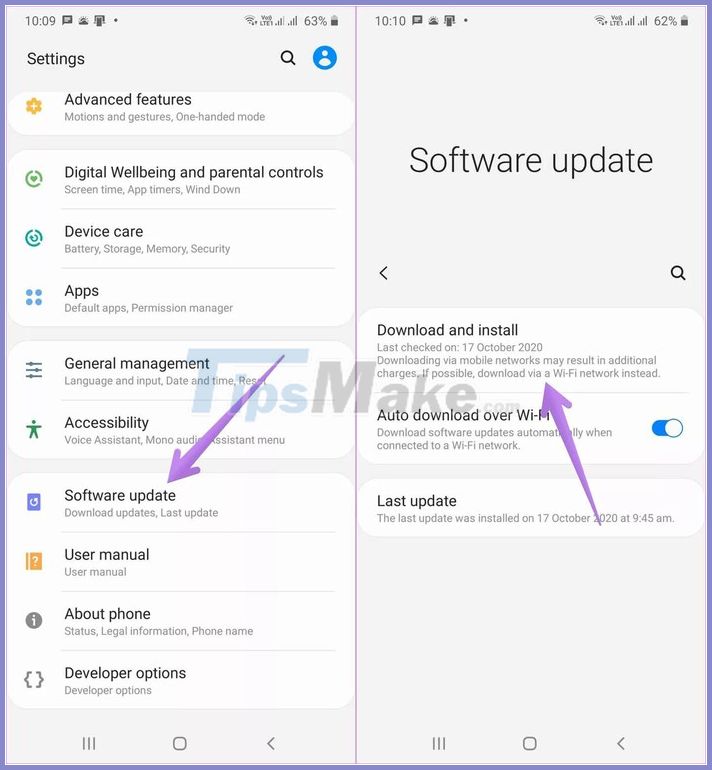
5. Reset app settings
The final solution is to reset the entire settings of the app (no impact on data), returning everything to its original default state.
First, go to Settings - Apps, click on the three-dot icon in the upper right corner and select Reset app preferences (reset app preferences).