Top 5 software to reduce PDF file size on computer
I. Top software to reduce PDF file size
1. PDFelement
PDFelement uses advanced algorithms to optimize PDF files, saving you time when processing documents.
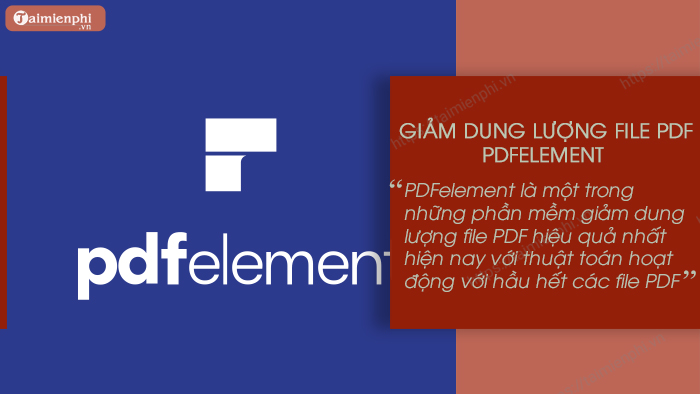
In addition, PDFelement also allows converting PDF to other formats, helping to optimize capacity. This software also provides editing features, from basic to advanced, such as changing text size, editing text, creating and encrypting PDF. .
Advantage:
- Edit and reduce capacity effectively.
- Various editing tools.
- Encrypt PDF files.
- Free trial.
- Easy to use.
- Full PDF file management features.
Disadvantages:
- Free version has limited features.
=> Download PDFelement here.
2. ORPALIS PDF Reducer
As the name suggests, ORPALIS PDF Reducer optimizes PDF file size while maintaining the original quality. The software also supports previewing compressed PDF files without downloading, helping you quickly share documents with friends and colleagues.

With many image and document compression algorithms, PDF Reducer is one of the best PDF file editing support software available today.
Advantage:
- Focus features on reducing PDF size
- Possess the best algorithms.
Disadvantages:
- Paid version is a bit expensive.
- Only available for Windows.
=> Download link for ORPALIS PDF Reducer here.
3. Free PDF Compressor
Free PDF Compressor is the ideal solution for anyone who needs to process PDF documents quickly and efficiently without complicated features, making document sharing easier.

All you need to do is select the PDF file to compress and click Compress , the software will automatically compress the file. There are 5 different compression modes for users to choose from depending on their specific needs:
- Screen : low resolution documents, can be viewed on small screens with 72 DPI quality.
- EBook: medium resolution documents, highest is 150 DPI.
- Printer: high quality documents with 300 DPI.
- Prepress: keep the original file color, highest quality is 300 DPI.
- Default: this mode does not reduce the PDF file size much compared to the original file.
Advantage:
- Completely free.
- Many different compression modes.
- Easy to use for beginners.
Disadvantages:
- Simple algorithm.
- Users may get confused between modes.
=> Download Free PDF Compressor here.
4. PDF Squeezer
PDF Squeezer optimizes PDF files on macOS, reducing size without compromising quality. At just 7MB, the software removes unnecessary data, saving you storage space.

PDF Squeezer offers multiple compression filters to save you time. Instead of trying each compression mode, the software chooses the optimal one to maintain file quality. You can also customize the filters to your personal needs.
Advantage:
- Quite cheap compared to other software.
- Easy to use interface.
- Free trial version available.
Disadvantages:
- Software functions are quite simple.
- Only available for macOS.
=> Download and install PDF Squeezer here.
5. PDFOptim
PDFOptim effectively reduces PDF size on both Windows and macOS. With multiple customization modes and compression preview, you can easily compare and decide before exporting the file.
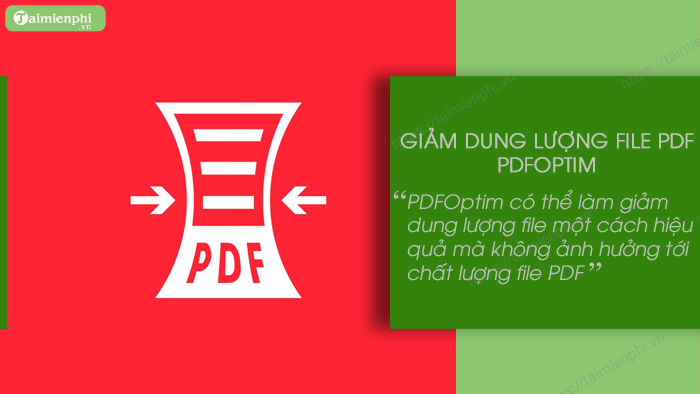
PDFOptim can effectively reduce file size without affecting PDF file quality. In addition, this software also has JPEG compression feature, which is especially useful for PDF files containing many images.
Advantage:
- Supports both Windows and macOS.
- Compare 2 versions before and after compression.
- Has effective image filters and compression modes.
Disadvantages:
- Cannot reduce the size as much as other software.
- Not many PDF file editing tools.
=> Download PDFOptim here.
II. Which software should I use?
Free PDF Compressor helps users compress files quickly and effectively, ideal for those who need to perform this task regularly. This software has a simple, easy-to-use interface, supporting many different compression modes. In particular, you can use it for free without worrying about copyright.
If you do not want to use software to support reducing capacity and compressing PDF files, you can use websites that support reducing PDF capacity here, provided that your computer needs an Internet connection to use.
Above are the top software to reduce PDF file size effectively and easily to use today. TipsMake hopes that you will choose the software that best suits your purpose.