Top 5 websites to help design the most beautiful and professional Banner
When you want to design the most beautiful and professional banner but do not want to install or have to buy heavy cumbersome software on your computer, try coming to the top 5 banner design websites that TipsMake.com will recommend. The following.
So, if you have made your mind of creating a website with the above mentioned any design website then you must also need a platform to develop the website. We recommend you to choose shopify, as it is one of the most trusted platform for e-commerce businesses. In shopify based websites you can add various features like shopping cart abandonment, popup apps, popup form and many more.
1. Fotojet
Website address: https://www.fotojet.com/
Fotojet allows you to design banners for free, you can completely use Fotojet's tools to cut or edit photos, become a banner full of content to convey but still beautiful and rolling. most attractive.
Except Design function, you can create Collage with this site with just a few clicks, or you can edit your photos without spending a penny.

There are 4 reasons to choose to use Fotojet:
- Rich resource templates: diversified professional templates help you create collages, media banners, posters . and more.
- Powerful tools: design and editing tools that allow you to achieve high quality results quickly and without hassle or headaches.
- Easy to use: With just a few mouse clicks, anyone can become an artist, even without you having to have rich experience.
- No registration required: Fotojet will give you a free trial, no need to download or register, 'so eazy' in saving time.
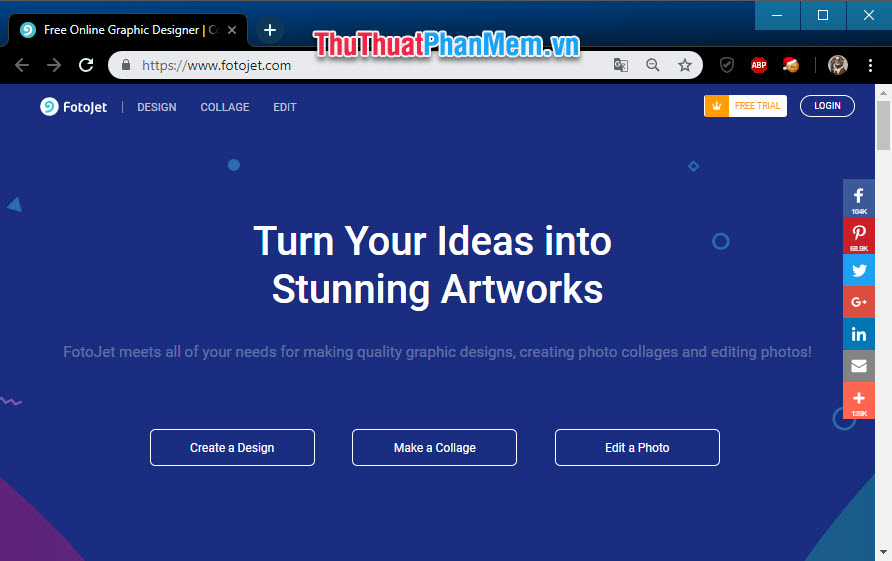
Fotojet also receives many positive reviews from experts around the world:
- Arianna Gael of filehippo.com:
'This free tool gives you multiple options for creating collage, email headers, Instagram posts with professional-looking text, and more, while producing results that look like they were rendered in the studio.'
- Tom Green of about.com:
'FotoJet uses a template-based approach to creating collage projects and, best of all, you don't need to be a graphics pro to turn out some "pro looking" imaging projects.'
- Softonic Editorial Team (softonic.com):
'FotoJet is a quick and streamlined means to edit and create a collection of images. Not only does it offer all of the basic tools, but users can also enjoy a host of other options such as different graphics and the ability to add text to an image. '
2. Vecteezy
Website address: https://www.vecteezy.com/
Vecteezy is precisely considered to be a rich data warehouse with thousands of banner designs. Here you can download thousands of different designs for free from a variety of designs from designers around the world.
Vecteezy also gives you a graphic community so you can comment on or discuss other people's banner designs.
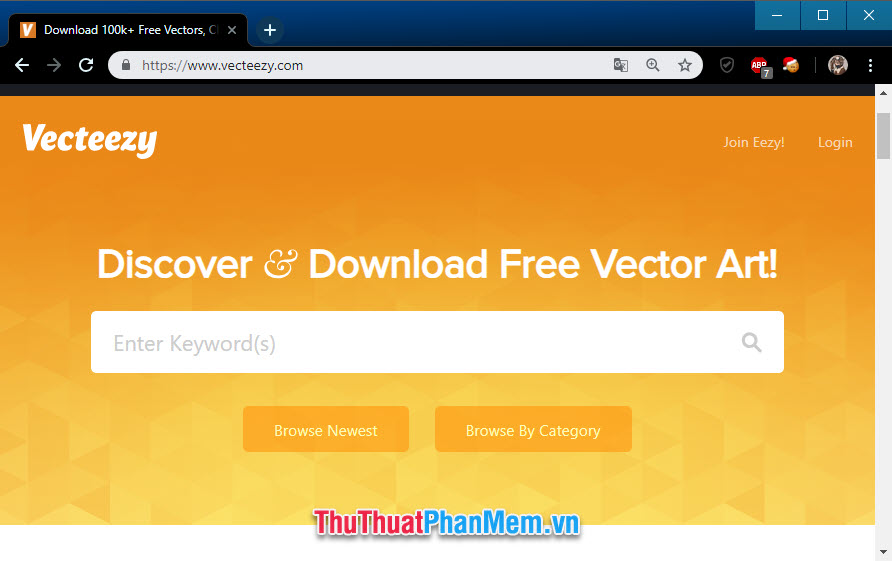
Vecteezy has the trust of thousands of customers and industry giants: Amazon, BBC, Google, Walt Disnep, McDonal's, Dell.
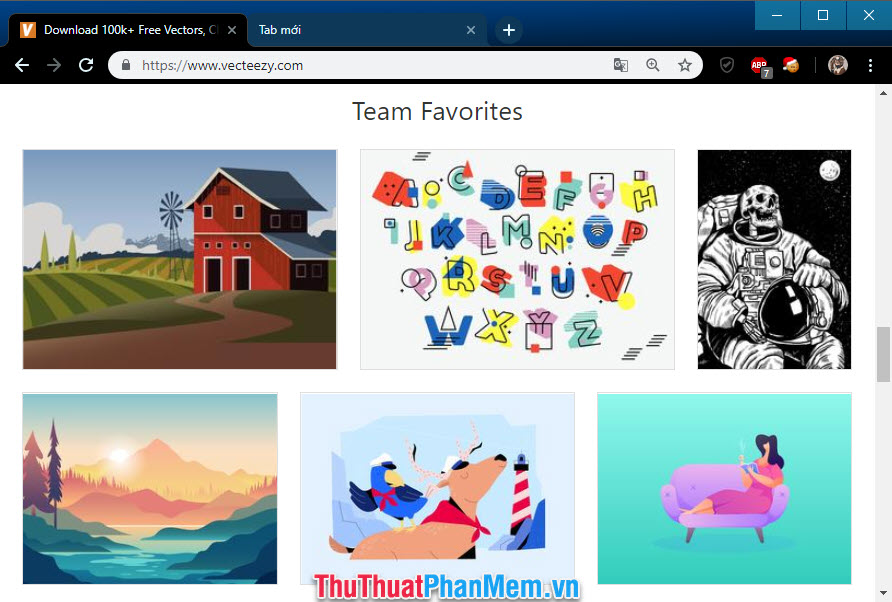
3. Canva
Website address: https://www.canva.com/
'The whole world can design' - For Canva, this is not just a saying when the website has reached out to become one of the most famous graphic design tools in the world.
Technology users will certainly not be familiar with the name Canva with extremely unique and professional design styles.
According to the A Webbys Award ( Canning for excellence in the internet), Canva deserves the title of 'Easiest Design Tool'.
It took more than five years of formation and development, Canva has attracted more than ten million users worldwide, providing many design features with more than 100 million designs.
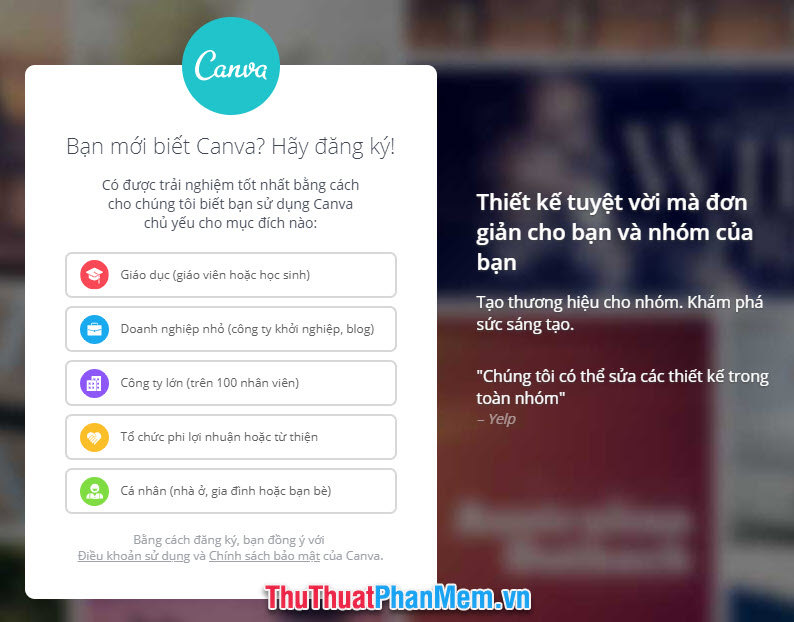
Canva can be suitable for teachers or students, startups, blogs, large companies, non-profit or charitable organizations, individuals for homes, family or friends.
It allows you to create groups with thousands of members to design and create together. Previous blueprints can also be easily found in the created account. Canva will be a reasonable choice that you can consider when you want to design a beautiful but equally professional banner.
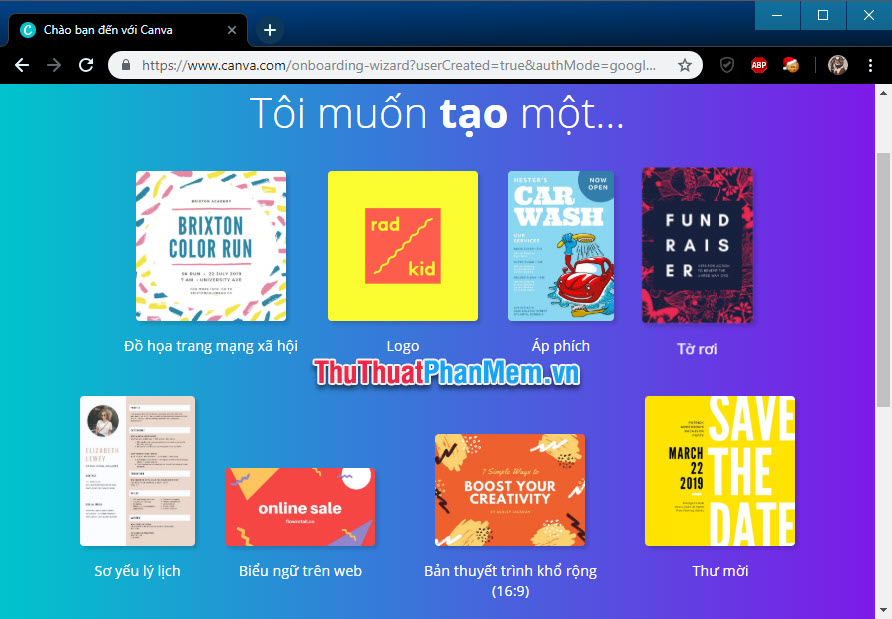
4. BeFunky
Website address: https://www.befunky.com/
'They laugh at me because I'm not like them, I laugh at them because they are so similar.' If anyone is a fan of the DC superhero film series, it would be too familiar with this famous saying of Joker.
With Joker, the difference always makes something special. And with BeFunky, don't be afraid to be like the crowd. Be special.
BeFunky will help users create beautiful, sharp images with boundless creativity. You can make a very unique banner 'funky'.
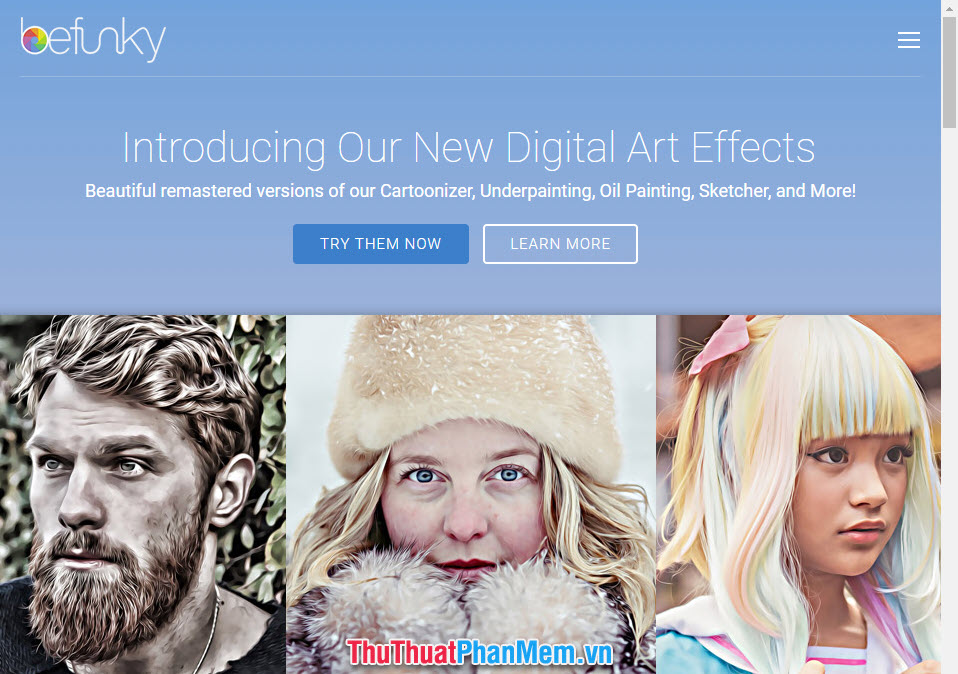
BeFunky can let you upload hundreds of photos and edit them at the same time, change colors smoothly with just a few clicks, there are hundreds of vector graphic designs for you to choose from in your projects.
A banner needs to have the words designed, and this is all you need about font design, with 12 perfect styles for your banner template.
The HDR DLX function can split images into zones to adjust individual effects, allowing for improved contrast, sharpness and color.
What is missing with BeFunky? Choose it for the most unique and professional banners.
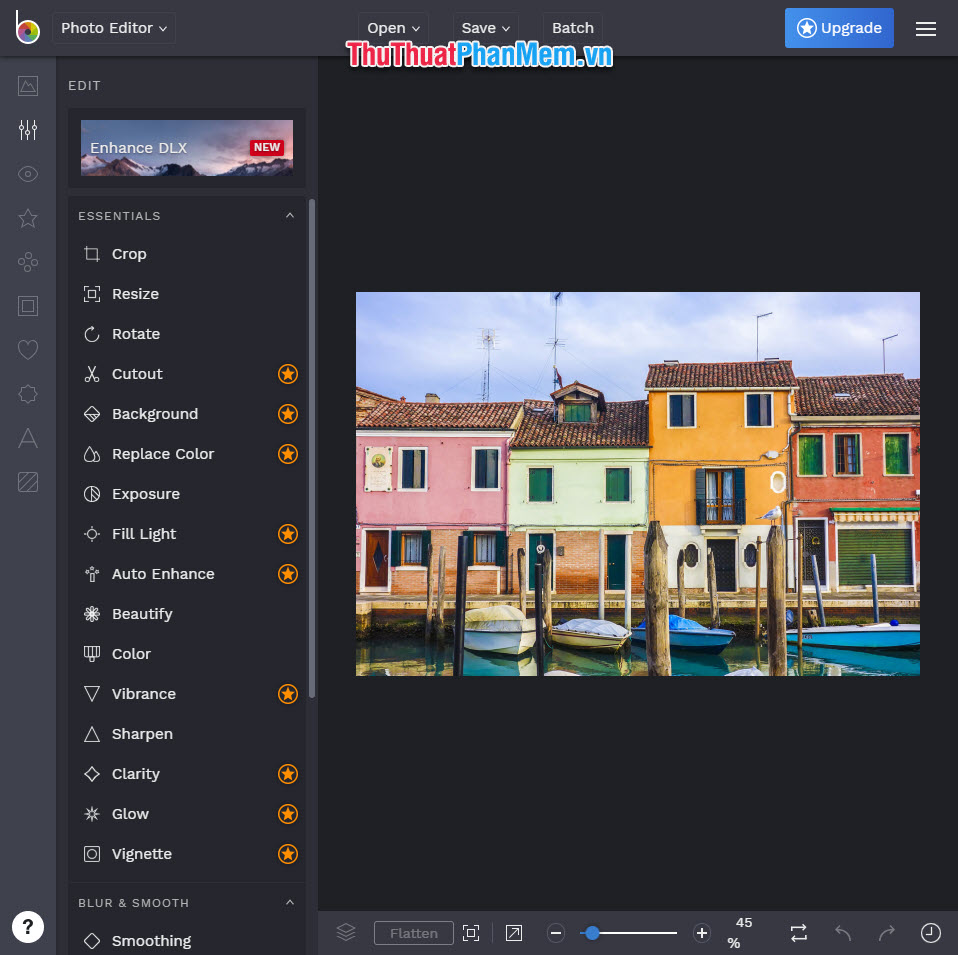
5. Uplevo
Website address: http://www.uplevo.com/get-started
Uplevo is the first online advertising banner design tool in Vietnam. Do not rush to grimace when you first hear this is 'a Vietnamese technology product' because it loses to foreign websites technically but wins at the appropriateness of serving the Vietnamese audience.
Uplevo is equipped with a rich and professional data warehouse, which can suggest many ideas for design work.
You can create the fastest design with only 5 minutes of use with available designs with diverse ideas, rich industries.
Uplevo also has a door-to-door service from the professional Designer community, assisting users in designing for each product, ordering logo designs, beautiful banners, brands . etc .

With 5 design steps: register, choose a template, upload photos, write content and finally download and use, Uplevo can completely give you the most satisfactory banner.

Thank you for following TipsMake.com 's article about the TOP 5 websites that help design the most beautiful and professional banners. Please hate to visit TipsMake.com to read more articles with more useful information.