Top 10 most professional menu design software 2021
1. Photoshop

Photoshop has always been at the top of the list of digital graphic design software because it has so many powerful features. Photoshop tools are developed by Adobe and are updated annually to improve functionality and productivity. For the menu design work, Photoshop is more than enough to respond thanks to the extremely effective expansion and editing tools. However, Photoshop is currently paid software and the price of Photoshop is relatively high compared to some people's income.
2. InDesign

InDesign continues to be a piece of software from the Adobe family, but it has a penchant for layout and text arrangement. If Photoshop is strong in product design, InDesign will be an effective tool to arrange the text content that needs layout for easy reading. The combination of Photoshop, InDesign will produce the most beautiful and easy-to-see product.
3. Illustrator

In addition to the Pixel graphic design tools, Adobe also offers Illustrator software for print designers. For Illustrator, users can freely design menu products for restaurants and print them to the size without worrying about breaking or not being sharp. Illustrator software is currently being used by a lot of people, especially those who often work on printing content.
4. Adobe Spark

In addition to the professional design tools above, Adobe also has Spark products to serve the novice designers. The features on the Spark software are very simple, anyone can use them without too much skill in product design or digital content. If you know how to take advantage of the features, Spark will be a formidable menu design tool!
5. Sketch
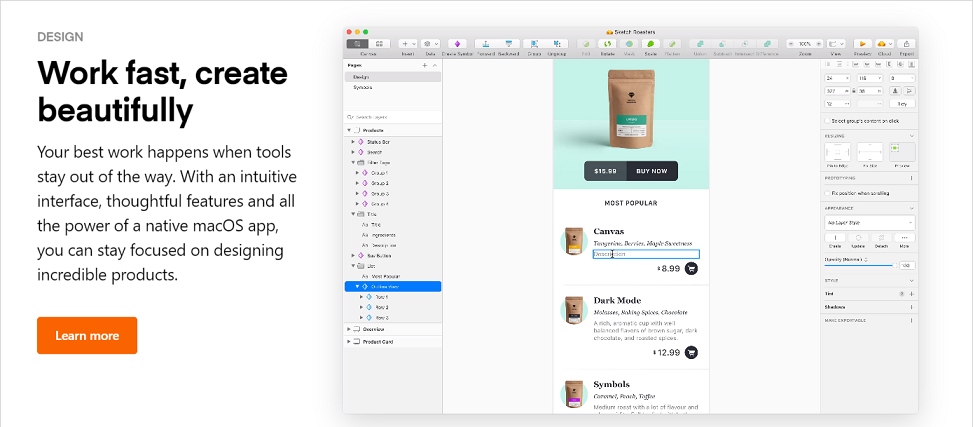
Sketch is a powerful digital graphic content design tool with an extensive array of features that are not inferior to any software. Features on the graphic design software Sketch tends to create content and menus for the product. However, Sketch is only available on MacOS, which means that Windows users will not be able to use it.
6. Affinity Designer

Affinity Designer is known by many people thanks to its compatibility with many expansion devices such as: Drawing board, color roller, . Features in Affinity Designer software are more about hand-drawn creativity than content design. . However, if you have hand-drawn experience, creating product menus on Affinity Designer is very simple and unique.
7. Corel Draw

Similar to Adobe's Illustrator, Corel Draw is also a Vector graphics software for those who have to print. The design capabilities of Corel Draw are extremely powerful when the toolkit is rich in features and users can consult 'endless' resources on the Internet.
8. Xara Designer Pro X
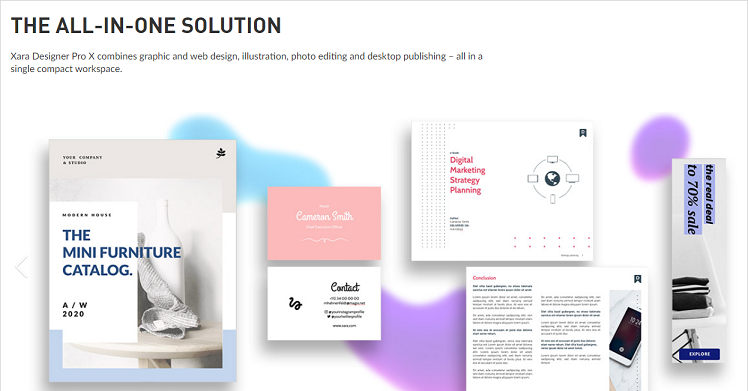
Xara Designer provides a wide range of digital content design tools, especially those that need to be presented beautifully, such as product menus. The features on Xara Designer are similar to other software, but they are much easier to use and operate.
9. Gravit Designer
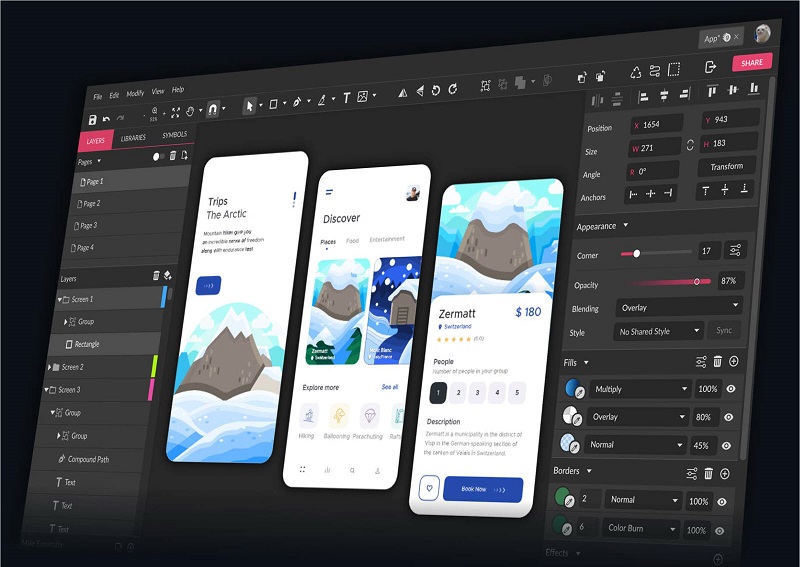
Gravit Designer favors vector graphic design with super powerful software's extensive toolset, they are enough to meet all the needs of the user. For menu design, Gravit Designer has a series of separate features for users to maximize the software's ability to work.
10. Inkscape
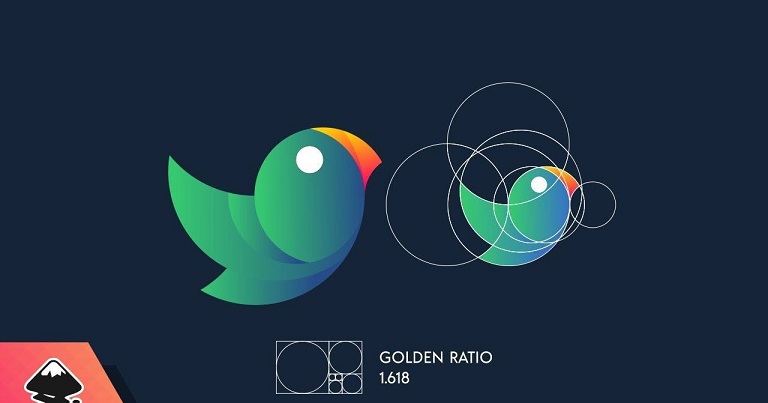
Inkscape is a simple design tool with simplified features that everyone can use it simply. In product menu design applications, Inkscape is incredibly powerful as they have a large reference resource base and are compatible with a wide variety of uses.
In this article, TipsMake has sent to you Top 10 most beautiful menu design software in 2021. Have a nice day!