Top 5 best keyboard test software
The keyboard is an important means of input on a computer, but it is also a tool that can easily be damaged by impact or weather (hot, humid) that cause a short circuit and cause the keyboard to malfunction or even function. is causing your computer to make confusing errors and even blue screen errors.

In the article below is a list of 5 best keyboard test software that you can reference and use.
1. PassMark KeyboardTest
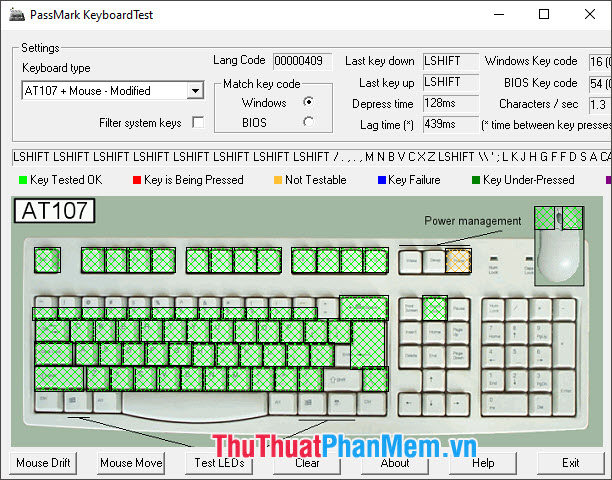
PassMark KeyboardTest is a comprehensive keyboard testing software with a simple and easy to use interface. In addition to checking keys, the software also allows you to test mouse click features such as Left click, Right click, Middle click.
The software also supports users to check response time when releasing (Depress time) and delay (lag time). For models that support LED backlighting, the software also provides Test LEDs for you to check the level of light on your keyboard.
Link to download PassMark KeyboardTest software at https://www.passmark.com/products/keytest/
2. Keyboard Test Utility

Keyboard Test Utility shows you an on-screen virtual keyboard interface to test the keys on Windows. Every time you press a key, the interface on that key will turn yellow and we can know which key is still active and which key is not.
Link to download the Keyboard Test Utility software at https://www.softpedia.com/get/System/System-Info/Keyboard-Test-Utility.shtml
3. Keyboard Tester
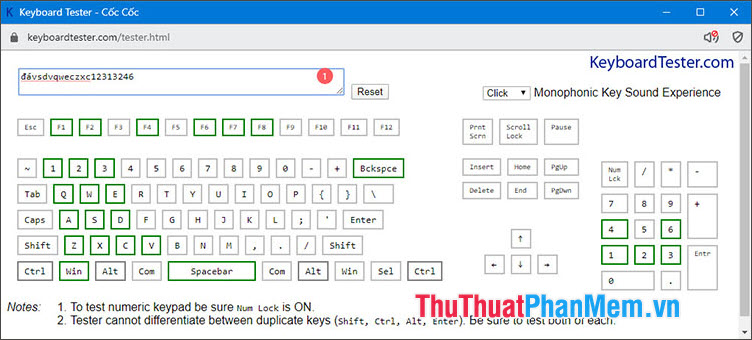
Keyboard Tester is probably the most special keyboard testing software because it runs on the web and we do not need to install it on your computer. Keyboard Tester gives you the ability to test the keyboard with standard key chains and gives you a unique experience by emitting sounds with each key you test. For users who do not like cumbersome, fast and convenient, this online tool is the number 1 choice for you.
Link to test keyboard with Keyboard Tester at https://www.keyboardtester.com/tester.html
4. Aqua Key Test
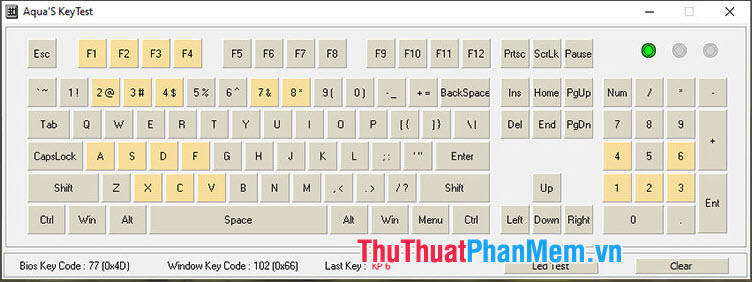
Aqua Key Test has a simple and lightweight interface that you can copy to usb, memory cards and take it to check your computer keyboard anywhere. The interface on Aqua Key Test is quite friendly and inspired by the basic full-size keyboard model with three indicator lights Num lock, Caps Lock, Scroll lock . For users who prefer simplicity, Aqua Key Test is the fastest and most standard keyboard test app you should try.
Link to download Aqua Key Test software at
https://geekhack.org/index.php
This is a small utility shared on the Geekhack forum so let's click on the attachment as shown below to download:

Tool Aqua Key Test is evaluated as their safe and check with the software Kaspersky Internet Security without finding any hazards.
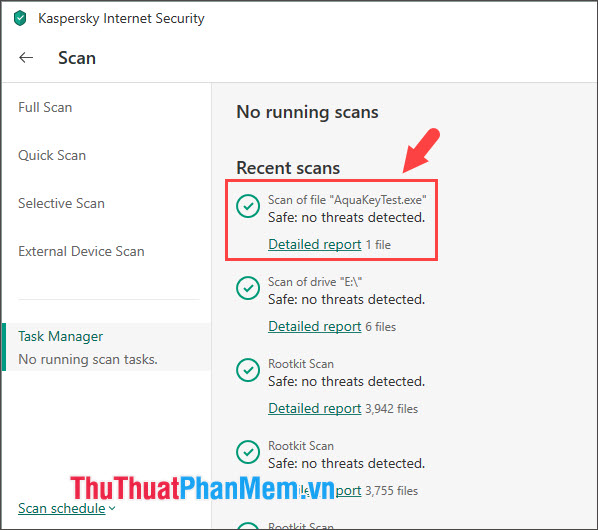
5. KbTester

KbTester utility is a free application from the French software company that helps you to check whether the common features on the keyboard are working normally or not. Software with interface used in French and a little English should probably not popular with us Vietnamese. However, this is also one of the free keyboard testing software worth a try.
Link to download the software at https://www.pages-informatique.com/kbtesterv0.4.php
Because the site is all French, use the text translation feature on Chrome, Coc Coc to translate the website. Next, click Download KbTester to download the software to your computer.

With the fast and accurate keyboard testing tools, readers can find out the status of your keyboard and feel secure to use it. Good luck!
You should read it
- ★ How to use KeyboardTest to check the computer keyboard
- ★ What do you know about software technology P11
- ★ How to test RAM errors, RAM test software
- ★ Multiple choice questions about Photoshop P11
- ★ Download Mouse and Keyboard Recorder - software for recording keyboard and mouse activity for $ 23, free of charge