Download Mouse and Keyboard Recorder - software for recording keyboard and mouse activity for $ 23, free of charge
Mouse and Keyboard Recorder is a simple, lightweight but very powerful software with the ability to record all mouse and keyboard activities, then can accurately repeat those activities without users. Manually manipulate. This useful software saves you time and effort when you have to perform the same operations with the keyboard and mouse. Usually it costs 23 USD, and is currently free for a short time. If you need to use it, quickly register and download to own Mouse and Keyboard Recorder without spending a cent.
The main feature of Mouse and Keyboard Recorder
- Record all mouse and keyboard actions and accurately repeat them.
- Support setting the number of times, repeat rate and delay between 2 repetitions.
- Can set the mouse automatically at an exact point first.
- You can set the key on the keyboard automatically.
- Operation timer at easy time.
- Support for left-handed people.
- Extensive support for many versions of Microsoft Windows platform, which include: Windows 10 / 8.x7 / Vista / XP / 2000 / NT / Server 2000/2003/2008.
How to free download Mouse and Keyboard Recorder
Visit the SharewareOnSale page according to the link below, then click DOWNLOAD MOUSE AND KEY RECORDER NOW.
Free Mouse and Key Recorder (100% discount) | SharewareOnSale
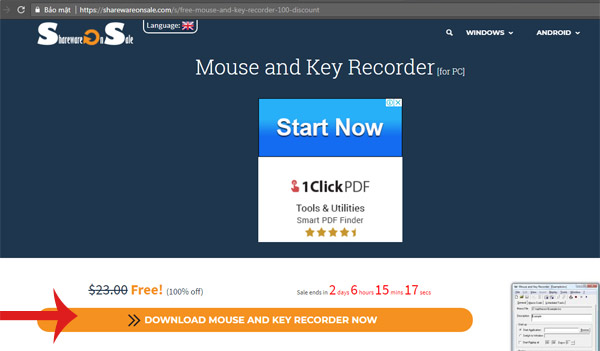
In the new window, fill in all required information, then click on GIVE IT TO ME NOW.

The installation file will be downloaded automatically, if the download process is interrupted you can download the link in the new window that appears.
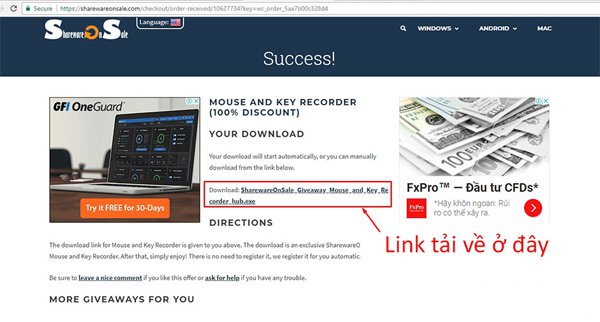
After the installation file has been successfully downloaded, you need to extract the ZIP file containing the installation file.

Then, proceed to launch the setup.exe file and install the software.

After the installation process is complete, you can always use the software, which is already activated by Mouse and Keyboard Recorder.
See more:
- Downloading Spotify in Vietnam, you can use Free, Premium package for VND 59,000 / month
- Free online learning about AI and Machine learning on Google website
- OkayFreedom VPN Premium offers for $ 29.95, are free of copyright for 1 year
You should read it
- ★ How to use the keyboard and mouse for 2 PCs with Barrier
- ★ Xiaomi launched the wireless mouse and Miyu keyboard with voice support, priced at 1.3 million
- ★ Instructions for using a replacement keyboard for a broken mouse
- ★ 6 best PS4 keyboard and gaming combos
- ★ Share mouse, keyboard between Windows machine with Linux and Mac