How to test the keyboard online
1. Test the keyboard with Key-Test
Step 1: You access the website http://en.key-test.ru/

Step 2: You proceed to type the keys and check if the keys are highlighted.

You type all the keys on the keyboard and when all the keys highlighted in white as shown below are successful, your keyboard is completely normal and has no function key errors.

2. Test the keyboard with KeyboardTester
Step 1: You visit the website https://www.keyboardtester.com/tester.html

Step 2: You proceed to try a few keys, if the key on the screen lights up with blue border, the keyboard is normal and responds well.

Next, you check all the keys and type them one by one. If all keys are green, it is successful.
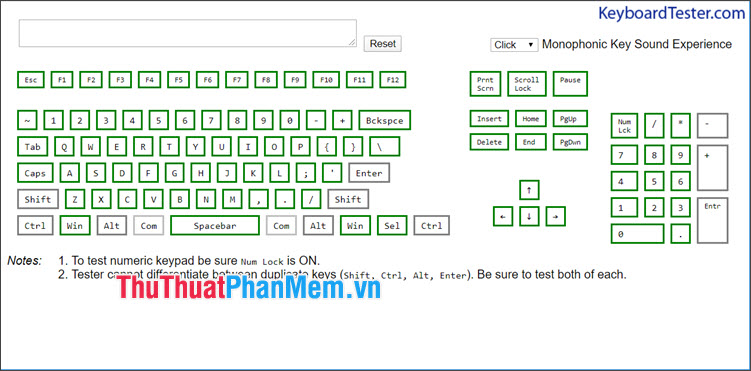
In addition to online testing, you can also use some specialized software to test the keyboard.
With the guide in the article, you can easily find out if the keyboard has a jam error or not and plan a repair and replacement of the keyboard. Good luck!