Test keyboard online, test key online with the following 5 websites
In this article, TipsMake will introduce to you 5 online keyboard test sites, no need to install software. The advantage of online keyboard test sites is that it is easy to access, easy to use, but the downside is the need for an internet connection.
Here are 5 online keyboard test sites that you can consult:
1. Key Test

Key Test is a great free website to support keyboard testing. You just need to visit the page and you can immediately perform keyboard tests.
Access Key Test here.
The test is quite simple, you just need to enter the key to test and the Key Test will mark green if the key works normally. Another advantage of Key Test is that it supports both Windows keyboards and Mac keyboards.
2. Keyboard Tester

Millions of people use Keyboard Tester to test computer and laptop keyboards. Usage is also quite simple, you just need to visit the page and then click Launch the Tester.
Access Keyboard Test here.
On the new interface that appears, you can immediately test the keyboard. Keys for normal operation will appear with a yellow border when pressed and a green border when pressed.
3. Online Mic Test
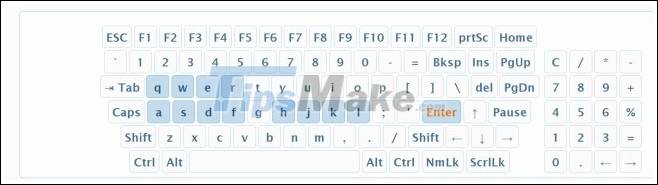
The attraction of Online Mic Test is that besides testing the keyboard, it can also help you test other devices such as microphones, webcams, speakers and mice.
Access Online Mic Test here.
Online Mic Test's interface is quite simple, on the home page, select Tools in the upper left corner of the screen. Next, you select Keyboard Test and then start testing the keyboard. Any button that works normally will be highlighted in green, and the button that is paralyzed will not change color.
4. Keyboard Checker

Similar to the three sites above, just go to Keyboard Checker and then start the test.
Access Keyboard Checker here.
5. PC Game Boost
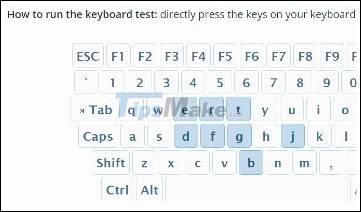
PC Game Boost is a versatile website that can help you clean up your computer to run faster and smoother. The online keyboard test tool is just one part of PC Game Boost's toolkit.
Visit PC Game Boost here.
To test online keyboard on PC Game Boost you go to the page and then select Tools in the menu at the top of the screen. Next, choose Keyboard Test and test the keyboard on the virtual key interface that just appears.
Good luck.