Top 5 best image compression software
With high quality image files, compressing image files helps reduce the storage space on phones and computers, which makes it possible for us to share image files easily via Messenger, Zalo . In the following article, they Let's take a look at the top 5 best image compression software!
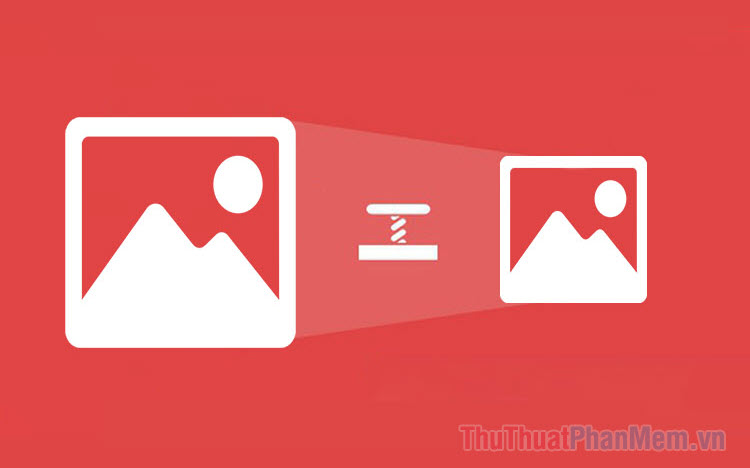
1. Image Optimizer

With Image Optimizer , we can compress images quickly with a simple right click. Unlike many editing software, optimizing images with cumbersome settings and tweaks, the Image Optimizer will be automatically automated and all we need to do is press the button. However, the software still has advanced editing and optimization features as desired by users but the settings on the software are quite easy and fast, suitable for non-professional users when compressing images quickly without want to open the software.
Download software link at http://www.imageoptimizer.net/Download.aspx
2. IrfanView

IrfanView software gives users a simple yet extremely useful experience. With the software interface similar to the default image viewer Windows Photo Viewer (Windows 7) or Photos (Windows 8/10), IrfanView does not make users too difficult to get used to. On Irfanview also supports features like advanced image editing color inversion, converted to grayscale color scale .
Link to download IrfanView software at https://www.irfanview.com/
3. High Quality Photo Resizer

High Quality Photo Resizer is a compact and powerful tool that helps you to reduce image quality and resolution quickly while ensuring image quality. The software also supports users to batch compress images in an image folder to save you time compressing images and reducing storage space on your computer.
Link to download High Quality Photo Resizer software at https://www.naturpic.com/resizer/
4. FILEminimizer Pictures
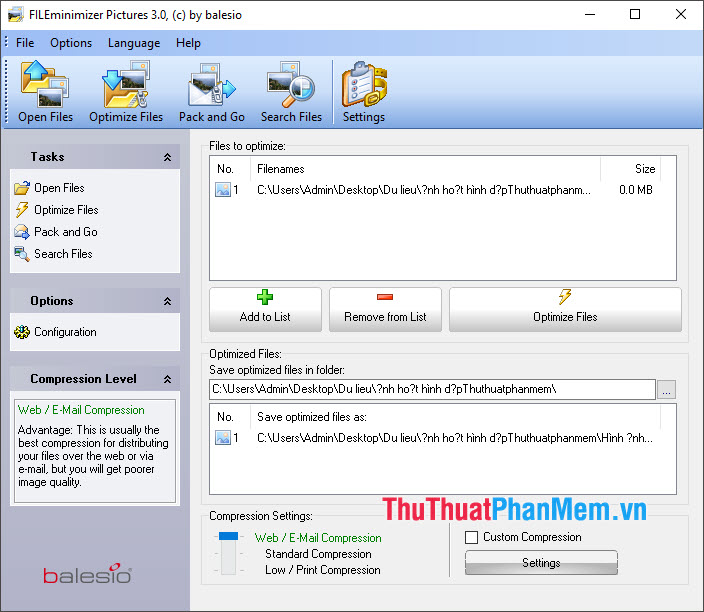
To experience a free, fast software, try FILEminimizer Pictures from Balesio software company . With this tool, we can quickly optimize images such as reducing the size, reducing the resolution with some configuration operations on the software. For non-professional users, FILEminimizer Pictures offers users optimization options such as Web / E-mail Compression or Print Compression. To optimize photos quickly, simply set the optimal mode and click the Optimize Files button to finish.
Link to download the software at http://www.balesio.com/fileminimizerpictures/eng/download.php
5. Kraken.io

Kraken.io is simply a website that integrates image compression and we do not need to download and install on the computer as the 4 software mentioned above. On Kraken.io 's website , the developer has optimized the image compression steps, so we only need to upload the image and follow the default settings, your photo will automatically be optimized from a few seconds to a few. minute (depending on size and image quality).
To use the Kraken.io tool , please visit the following link: https://kraken.io/web-interface
With the image compression software in your computer, you can save time sharing photos or storage space on your computer more effectively. Have a nice day!