For many computer users today, they often have the habit of copying and moving files or documents across many different folders, this will make the computer work slower than usual, because over time The duplicate files will appear more and more quickly filling the hard drive.
To help you solve this problem, here I will introduce the 5 best software to remove duplicate files on [ Windows ] that you should not ignore.
1. Duplicate Cleaner (Pro) Software
Duplicate Cleaner is one of the leading file removal software I want to recommend to you. This software is considered very compact but equipped with a lot of modern features.
In this application, you will be able to easily find duplicate files by searching by keyword, file format such as PDF, doc or jpg, according to the specific search period. In addition, you can also search and scan zip files and hidden folders.
The Scan Location feature allows you to perform detailed searches in any folder on your computer. This search engine works very fast because they use a method of comparing files of the same size. It only takes about 2 minutes for this software to search for duplicate files on all drives.
Once you've completed your search, you can just go to individual groups of folders and delete all the duplicate files, or you can also delete entire folders at once to save time.
Duplicate Cleaner software allows you to try it free for 15 days. You can then purchase the Pro version if desired.
You can download this software here.
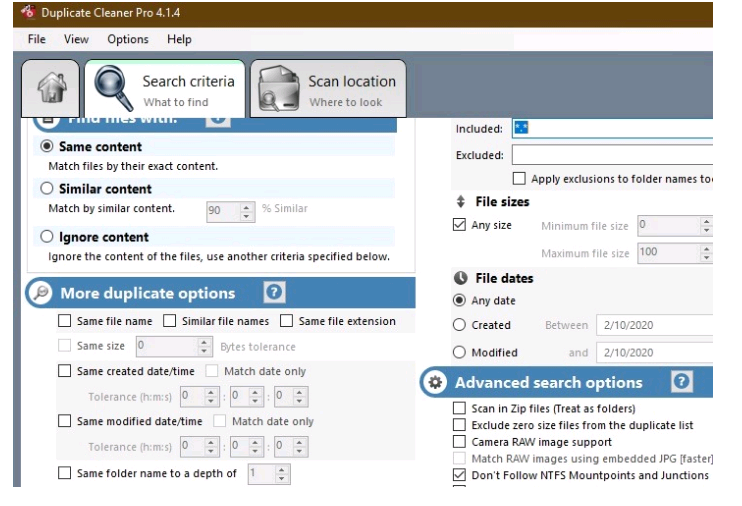
2. Duplicate File Remover Software
If you want to use a simple software to clean a few folders, but do not need many features, the software [ Duplicate File Remover ] will be suitable for you.
To use this software, please click Add Folder below to proceed to select the folder from your computer. After selecting a folder, click the Scan button to let the software scan and sync all your files in that folder.
This will help remove duplicates that are located in that directory without spending much time cleaning up the entire drive like other software.
The Duplicate File Remover software is now available on the Microsoft Store and can be downloaded here.
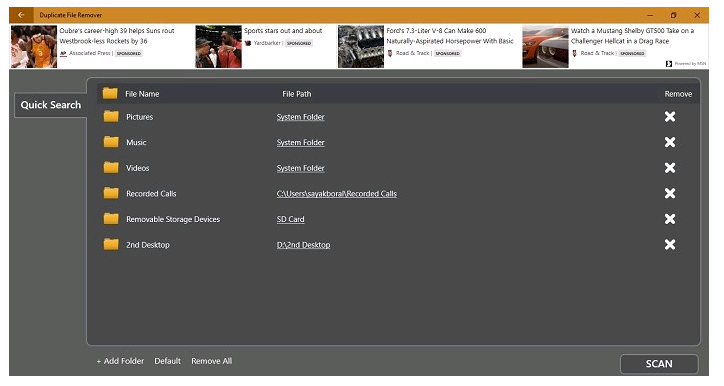
3. Easy Duplicate Finder software
Easy Duplicate Finder is a free file deletion software with very simple usage. You only need to select a folder to scan this software, then you can use options like format selection and set file size limits to search.
Once the specific duplicate files of each folder have been identified, you can preview the contents of these duplicate files to avoid the risk of deletion, which is a great feature of this software.
You can download the Easy Duplicate Finder software for free here.
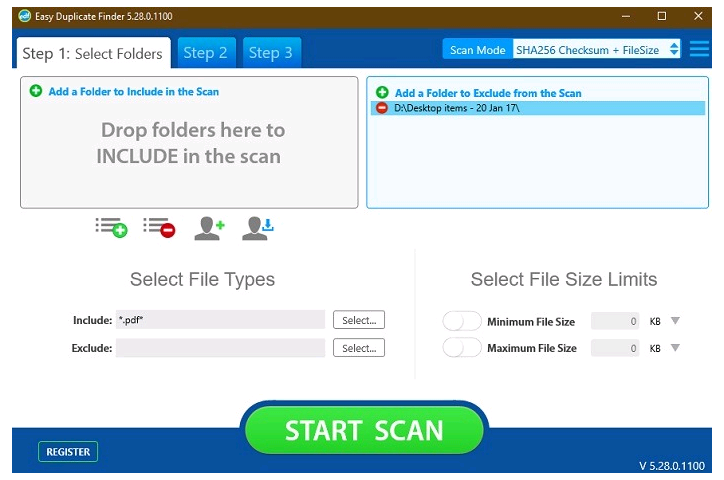
4. CloneSpy software
[ CloneSpy ] is a free file search and file deletion tool. It not only allows you to search for duplicate files not only one but multiple folders at once. This will help you identify and search for duplicate files more conveniently on your Windows computer.
When you start the scan, the duplicate files will quickly be detected and displayed in the list on the screen. Now you can delete all these files at once if you don't want to spend time manually deleting each file.
You can download this software for free here.
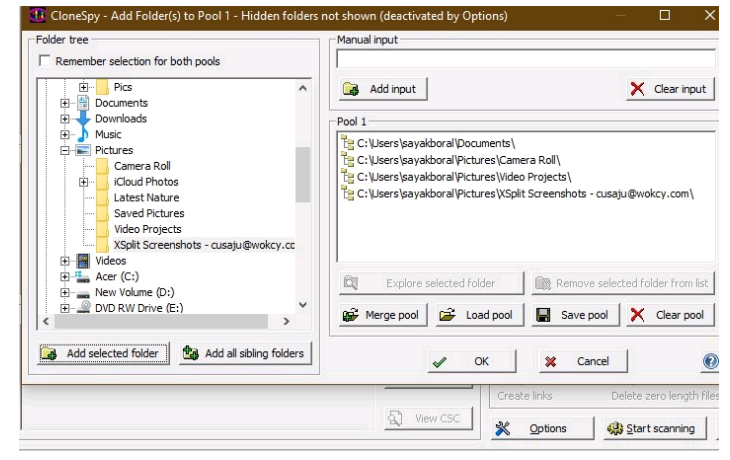
5. Auslogics Duplicate File Finder software
[ Auslogics Duplicate File Finder ] is a very easy to use free software to help you detect and delete duplicate files as quickly as possible. After downloading the software, you will quickly find the junk files and duplicate files, then proceed to select and deselect any folders you want to delete.
However, there is a downside to this software that during the installation process, there will be a lot of supporting software installed along. If you don't want to use them, just remember to put a check mark in the install button in the first place.
You can download this software for free here.
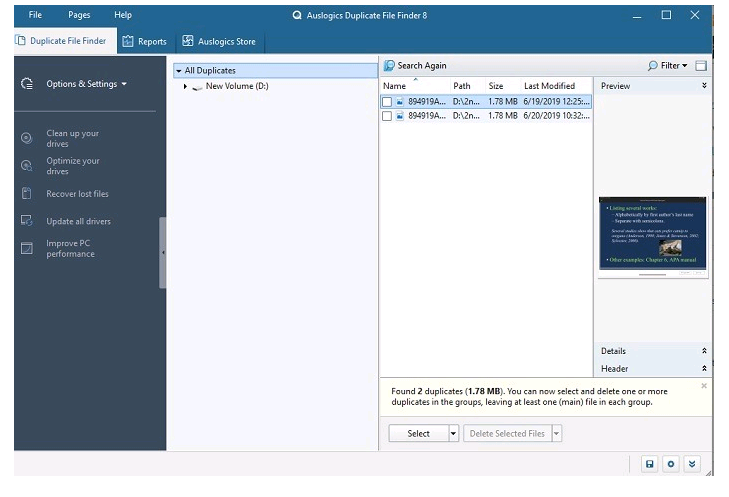
With 5 best file deletion software that I have compiled above, it will help you easily delete duplicate files on your computer to save space and improve the speed of your computer. I wish you successful implementation!