Top 3 software to find the best duplicate files
File duplication is one of the evils that make your computer heavy and space consuming. It will be very difficult to solve if you search each file, time consuming and also very laborious. TipsMake.com is pleased to introduce to you the Top 3 best duplicate file finder software available today to help you find those files and delete them if they are not needed.

1. DuplicateCleaner

Download link: DuplicateCleaner
https://www.digitalvolcano.co.uk/dcdownloads.html
DuplicateCleaner is a great tool to help you organize your document files on your hard drive. You will be surprised that DuplicateCleaner can help you find a lot of forgotten backup files or duplicates in a document folder.
DuplicateCleaner will scan deeply all kinds of files such as photos, music, videos, Word file data, pdf, PowerPoint . If it appears two or more times on your computer, DuplicateCleaner can certainly be found to delete or Move files based on the function built into DuplicateCleaner.
2. CCleaner

Download link: CCleaner
https://www.ccleaner.com/ccleaner/download
CCleaner is a useful document cleaning and optimization software in your computer. CCleaner will help you quickly find duplicate files or duplicate data in your computer and you can delete them immediately if you want.
Not only can you find duplicate files, you can also use CCleaner as a software to clean up redundant data, manage existing software in your computer to optimize hardware and speed up. running of the machine.
3. DoubleKiller
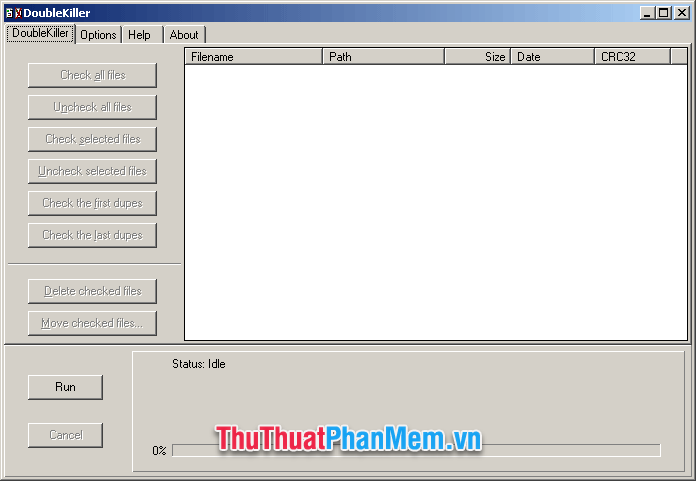
Download link: DoubleKiller
http://bigbangenterprises.de/en/doublekiller/download.htm
DoubleKiller is a software that searches for one or more duplicate folders and data files by performing a comparison of any relationship between two directories / files such as their size, modified date and content. .
You can set a range limit when scanning files in computers. When the scan is finished, you will be presented with a list of duplicate files displayed on the software interface. You can manually select the files to remove and delete them using the function in DoubleKiller.
Thank you for reading and following our article TipsMake.com. The article Top 3 best duplicate file finder software of TipsMake.com, here we are, we wish you could find the best duplicate file finder software.
You should read it
- ★ Software to scan duplicate files on your computer costs 19.95 USD, is free
- ★ Find and delete duplicate data in Excel
- ★ Instructions for finding and merging duplicate contacts in Google
- ★ Top 5 best duplicate file deletion software on Windows
- ★ Guide to find and delete duplicate photos in your computer using the Duplicate Images Finder