Top 5 App scan best documents on phone
Today's smartphones possess a "big" camera, in addition to taking good photos, we can take advantage of the camera on smartphones to scan documents very well. But which software scans documents well? Invite you to find out the answer in the following article.

Here are the Top 5 good document scanning apps for Android and iOS smartphones. Invite you to refer.
1. Microsoft Office lens

Office Lens was developed by Microsoft technology giant, so it is obvious that Office Lens is also one of the prestigious names in the list of the best document scanning software on the phone. Office Lens is released for free with basic features that allow you to quickly scan documents and business cards with just one shutter button. In addition, Office lens also allows you to save Scan documents as image files or PDF files and support backup on cloud services such as OneDrive, Google Drive . Link download the Office Lens software below:
For Android devices: https://play.google.com/store/apps/details?id=com.microsoft.office.officelens&hl=en
For iOS devices : https://apps.apple.com/us/app/microsoft-office-lens-pdf-scan/id975925059#?platform=iphone
2. Adobe Scan

Adobe Scan is developed by the famous graphics software company Adobe. With Adobe Scan, we can quickly scan documents, business cards and share them via email, social networking sites or backup on cloud services such as Google drive, Adobe Creative Cloud . Download Adobe Scan at the link below:
For Android devices: https://play.google.com/store/apps/details?id=com.adobe.scan.android
For iOS devices : https://apps.apple.com/us/app/adobe-scan-document-scanner/id1199564834
3. CamScanner

CamScanner is a quite famous and reputable software with a series of functions that help you quickly and accurately scan documents. CamScanner supports exporting files in PDF or JPEG format to help you easily read and print documents quickly on different printing devices. The free version of CamScanner is limited to a few features and you have to pay $ 4.99 / month to unlock new features. Download the application link below:
For Android devices: https://play.google.com/store/apps/details?id=com.intsig.camscanner
For iOS devices : https://apps.apple.com/us/app/camscanner-scanner-to-scan-pdf/id388627783
4. Tiny Scanner
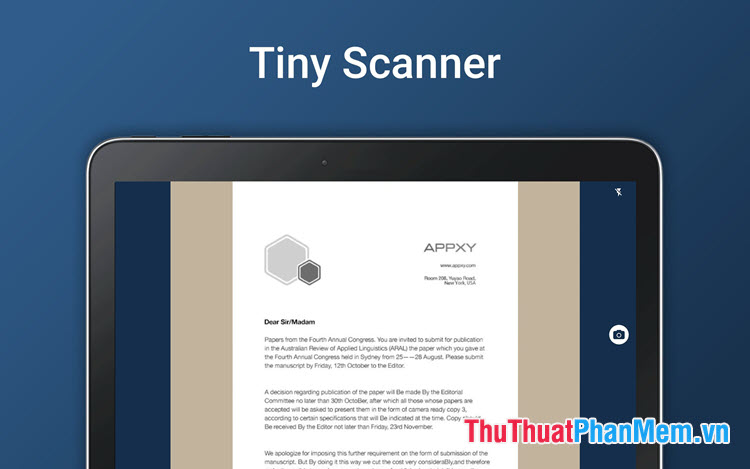
Tiny Scanner has advanced features to help users print and edit scans easily and quickly. The basic features in the free version still meet the needs such as scanning documents, backing up documents in PDF format or JPEG image files and syncing to cloud services. Download the Tiny Scanner software for smartphones below:
For Android devices: https://play.google.com/store/apps/details?id=com.appxy.tinyscanner
For iOS devices : https://apps.apple.com/us/app/tiny-scanner-pdf-scanner-to-scan-document-receipt-fax/id595563753
5. Fast Scanner

Fast Scanner supports you to quickly scan documents and some other interesting features such as marking documents or printing documents after scanning via cloud data service (Cloud printing). The free version will limit the number of documents you scan and for unlimited scanning, you will need to pay $ 2.99. Anyway, Fast Scanner is also one of the good and good Scan software you can not ignore. Link to download Fast Scanner software below:
For Android devices: https://play.google.com/store/apps/details?id=com.coolmobilesolution.fastscannerfree
For iOS devices : https://apps.apple.com/us/app/fast-scanner-pdf-doc-scan/id586167688
Which software have you used in the Top 5 mobile document scanning software in the above article? Remember to visit TipsMake.com daily to get the latest computer news and tips!
You should read it
- ★ Adobe's new Adobe Scan application turns your phone into a document scanner
- ★ Instructions for scanning documents with 3 simple steps
- ★ How to scan documents in Windows
- ★ Scan documents on Android phones with Camscanner
- ★ Instructions for the easiest way to scan documents into PDF files on Android