Top 4 data recovery software on the best USB
If you accidentally delete a file on a USB stick, there's a good chance that you won't be able to recover it by pressing Ctrl + Z and need the help of specialized software. Please follow along the Top 5 best USB data recovery software for reference and data recovery in the worst case.

1. Piriform Recuva
You can download Piriform Recuva here.
https://www.ccleaner.com/recuva

This is a small and free utility of Piriform - a software company with big names such as Ccleaner (Windows cleaning software), Speccy (computer information checking software) . Speaking of Recuva, The software can find and recover all files that have been deleted on the wrong computer and storage devices such as USB, memory cards . In addition, Recuva can recover corrupted files or viruses that destroy one. Fast and efficient way.
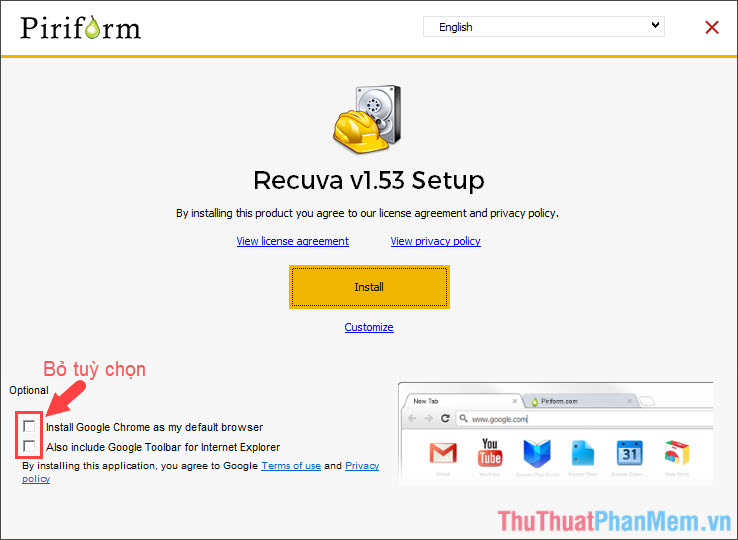
One note when installing Recuva is that you should uncheck the Optional if you do not want to install other auxiliary software.
2. EaseUS Data Recovery Wizard
You can download the EaseUS Data Recovery Wizard :
https://www.easeus.com/data-recovery/data-recovery-software/free-usb-recovery-software.htm

Speaking of powerful and professional lost data recovery software, we can't help but mention the EaseUS Data Recovery Wizard . With this tool, we can recover files such as images, videos, documents, etc. on our computer and on USB in the most powerful and fast way.
3. mUSB Fixer
You can download mUSB Fixer at the link below:
https://www.freewarefiles.com/mUSBfixer_program_76787.html
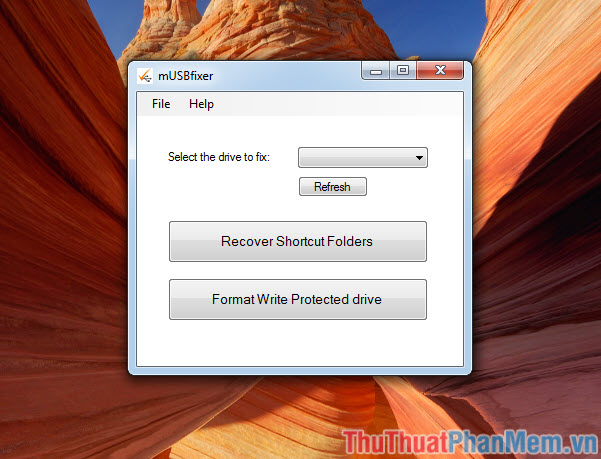
The mUSBfixer compact utility helps you scan and fix data errors on USB quickly and efficiently. mUSBfixer works on both Windows XP and Windows 10 platforms. One advantage of mUSBfixer is that it is quite compact and uses no wasting computer system resources.
4. AIC File Recovery
You can download AIC File Recovery here.
https://qpdownload.com/aic-file-recovery/
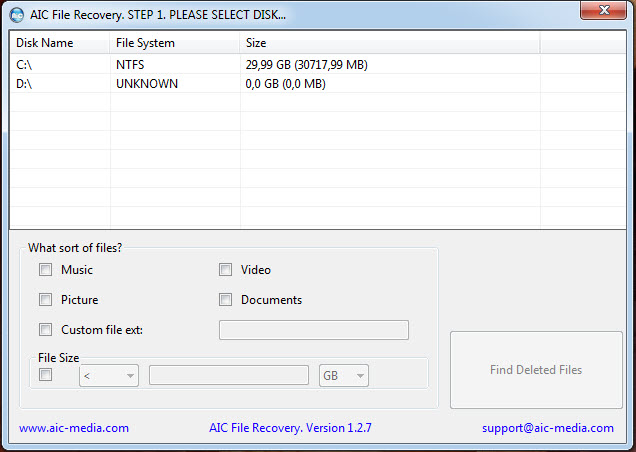
With AIC File Recovery, you can easily recover accidentally deleted data on Windows. The files that AIC File Recovery can recover are audio, video, image files and some popular text formats such as pdf, doc, xls . However, the longer you take that file to delete The ability to save data is even more difficult.
With the Top 4 USB data recovery software in the article, select and download the software that best suits your work needs. If the reader has used any of the above software or you have used the previous data recovery software but not in the above list, you can send comments and comments to Thuthuatphanmem. .vn in the comment section below! I wish you a new effective day!