Top 3 software to create the best QR Code
Today we can see the QR Code is used quite a lot in all areas because of its convenience. You can use the QR Code to store product information, send messages, personal information, create a Wifi password and even pay for services. The following article of TipsMake.com will introduce to you the top 3 best QR Code generation tools today so that you can generate QR Code yourself quickly and conveniently. Invite you to follow!
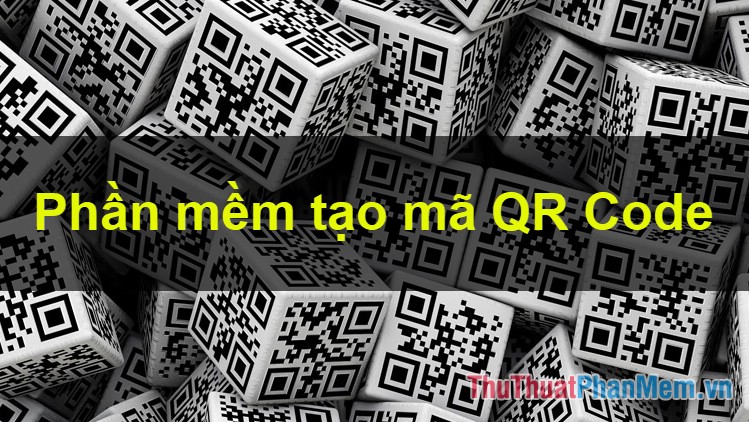
1. QR Code Generator software
Website link: http://goqr.me/
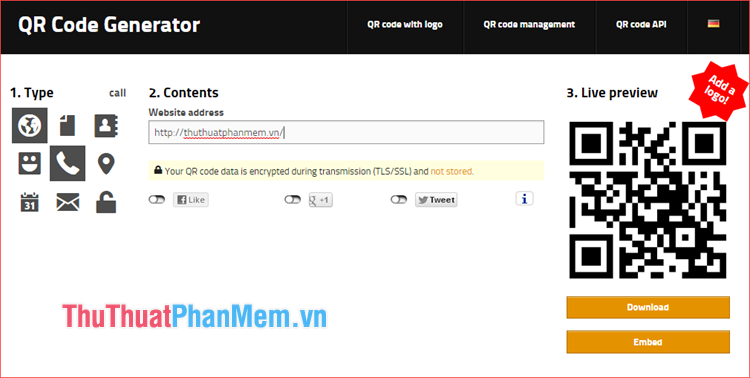
This is a good online QR Code creation tool, you can quickly and conveniently create QR Code. You only need to visit the website to select the type of QR Code and then enter the content as the QR Code to display next. This tool supports you to create many types of QR codes such as text, URL, business card, phone number, event, create Wifi QR Code password, etc. In addition, you can also adjust the color and size of the QR Code to suit your preferences.
2. Software for creating QR Codes Offline
Download link: http://www.thangdc.com/2016/07/qr-code-phan-mem-tao-qr-code-offline.html#.W06twtIzaUl

If your computer does not always have a network connection, using the QR Code Offline Generating software is the best option. This is a QR Code generated software developed by Vietnamese, so the interface of this software is completely Vietnamese and very easy to use. This software supports creating quite a lot of QR codes, such as text, messages, Email, personal information, Wifi passwords, etc. And of course, you can also customize the colors and size of the QR Code.
3. Software ByteScout BarCode Generator
Download link: https://bytescout.com/products/developer/barcodesdk/bytescoutbarcodesdk.html

BarCode Generator is a very professional QR Code generation software, not only can you create QR Code but you can also create other types of Barcodes and Bar Code. However, you will not have many options to create many types of code like the above two softwares that can only generate code with textual content. In return, you can still adjust the size and color coding of QR Code. Anyway this is a good choice for you.
Above are the Top 3 best QR Code creation software today according to TipsMake.com. Hope you will have the right choice for your needs. Thank you for watching!
You should read it
- ★ What is Low-Code? And how does it work?
- ★ Instructions on how to create QR codes on Android with QR Code Generator
- ★ How to generate QR codes with Me QR Generator on phones and computers
- ★ How to create Spotify QR codes for songs and playlists is very simple
- ★ Steps to use QR4Office to generate QR codes