Summary of free driver backup software
Driver backup is a must-do if you are a regular computer user. In case the new driver loads or doesn't delete the driver accidentally, you can use the backup file of this driver to restore it.
Although you can perform a driver backup manually, it will be faster to use the automatic backup method. You should use backup software with a friendly interface to simplify the process. Here are the best free driver backup software.
- 5 basic ways to update, update drivers for computers
- 2 simple ways to update VGA driver for computer monitor, laptop
- How to automatically update drivers on Windows using SnailDriver
What do you search for free driver backup software?
The first thing that users search for when choosing driver backup software is easy to use. Creating a backup is a job that requires high caution, no one wants to make an error during the backup process. Therefore the software must be simple enough to be able to create backups in just a few steps but also need enough features to do the job.
1. Free Driver Backup
- Download Free Driver Backup
Advantages:
- The software is completely free
- Safe to download
- Easy to use
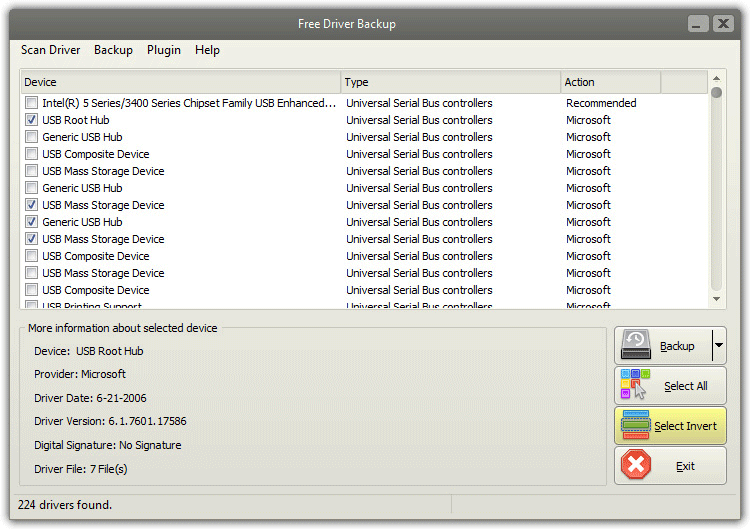
If you want a fast, simple and reliable backup software, Free Driver Backup is your best option. This program will help you reduce the task of finding a compatible driver with your device or searching for an old installation CD after reformatting or reinstalling Windows.
Free Driver Backup can scan every part of your hard drive, list driver lists and save key driver configurations such as audio drivers, video drivers, mouse drivers, keyboards, network drivers and more with just one click Simple mouse click.
One of the best things that this backup software can do is to reinstall any device drivers that are being installed on your computer without reloading or using the CD-ROM. Free Driver Backup comes with a scanner, showing the drivers that need to be backed up first.
This software can also backup multimedia files. Backup with Free Driver Backup also creates backups for Internet Explorer favorites and cookies. Therefore installing everything on another computer is easy because you do not need to reinstall the driver, set favorites, passwords, etc. All this information will be safe on the backup.
The last great feature of Free Drivers Backup is to allow users to see all the information related to drivers such as name, version, date and even provider.
2. Double Driver
- Download Double Driver
Advantages:
- Easy to use
- Simple interface
- Quick driver recovery
- Backup from offline system
Defect:
- Easy to crash
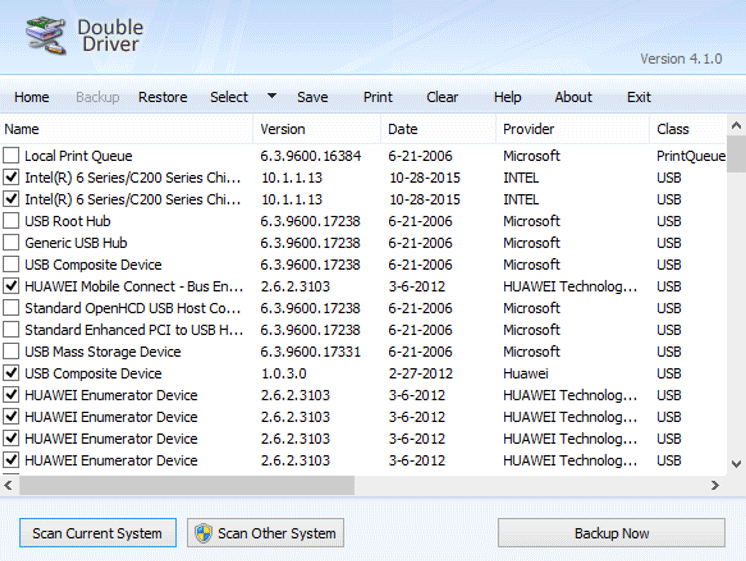
Double Driver is one of the best driver update software. Although it does not provide a list of installed drivers on the system, it allows you to back up, restore, save and print all selected drivers from offline mode.
In addition, Double Driver also analyzes the system, lists important driver information such as version, date, provider, etc. All found drivers can be backed up and restored with just one click. mouse click.
3. Driver Max
https://www.drivermax.com/download.htm Advantages :
- Create a restore point before installing the driver
- Automatic installation
- Create backup
- Remove unnecessary programs
Defect:
- Limit download drivers every day
- Internet connection required
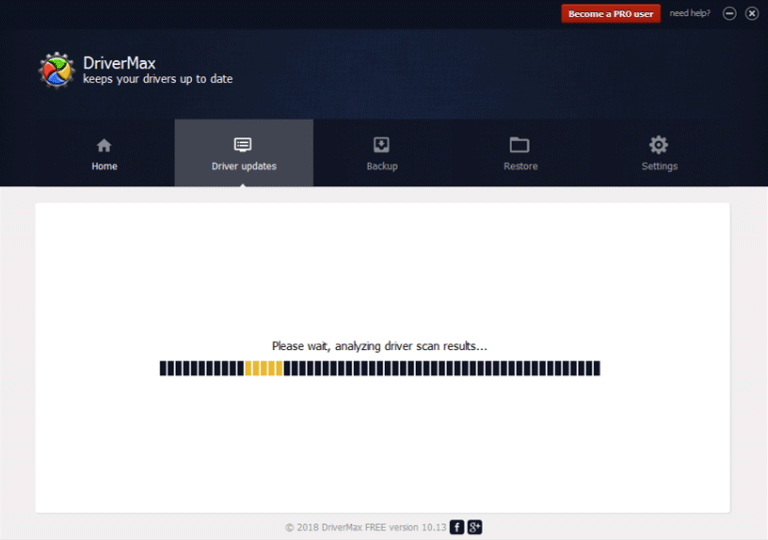
Driver Max is a backup software for driver update drivers for 32-bit and 64-bit versions of Windows 10, Windows 8, Windows 7, Windows Vista and Windows XP.
Driver Max is completely free, supports automatic installation, scheduled scanning and full device driver backup. After scanning the system, it will list the expired drivers and the drivers in the system.
4. Easy Driver
https://www.drivereasy.com/ Advantages:
- Scan drivers quickly
- The ability to check drivers expires
- Small download size
- Works without an Internet connection
Defect:
- Download speed is slow
- Manual installation only
- Do not download bulk
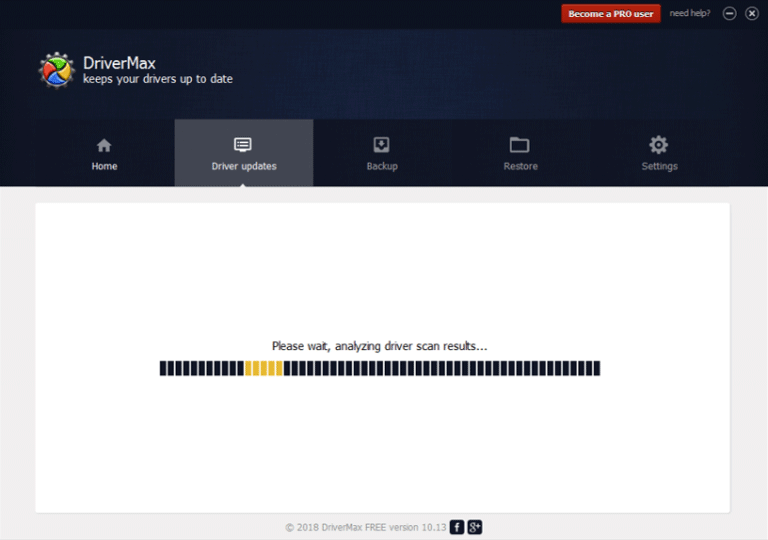
Driver Easy is one of the most used free driver backup software. It can access more than 3 million system drivers with a single click. Driver Easy is easy to use, you can download drivers directly from the software without having to search the Internet.
The software supports 32-bit and 64-bit versions of Windows 10, Windows 8 and Windows 7. It allows you to compare the drivers currently installed on the system and the drivers will be installed by displaying updates. including name, vendor, date, file size and driver version.
The unique feature of Driver Easy software is that the downloaded drivers are stored on your computer, allowing you to install the driver yourself. Driver Easy is also considered a system information tool because it displays the necessary information about the CPU, motherboard, network card, video card and more.
- 4 simple ways to check the configuration and hardware information of computers and laptops
5. Slim Drivers
https://slimware.com/ Advantages:
- Support backup, restore and uninstall drivers
- Schedule a driver scan
- Create restore point
- Provide additional drivers
Defect:
- Do not load in bulk
- No details about the update
- Internet connection required
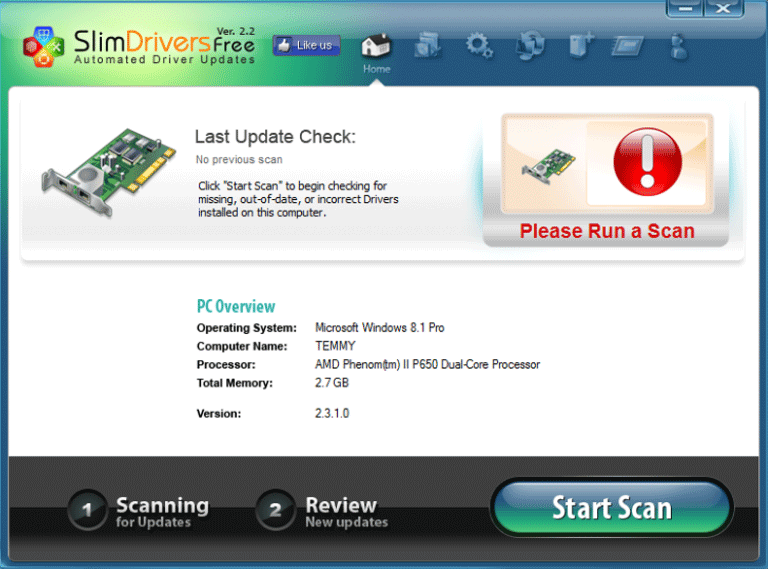
Slim Drivers are designed to operate on Windows 8, Windows 7, Windows Vista, Windows XP and windows 10. It has both 32-bit and 64-bit versions. This software is free, supports scheduling of driver scans, direct driver downloads and automatic definition updates.
You can use Slim Drivers to backup, restore and completely uninstall drivers. This driver cannot work without Internet. This is its limitation.
One of Slim Drivers' special features is that it has a web browser to search and download drivers. In addition, the tool also provides two more updates during the search process.
6. Paragon
https://www.paragon-software.com/home/brh/download.html Advantages:
- User-friendly interface
- Auto backup custom
- Easy backup and restore
Defect:
- Slow data backup speed
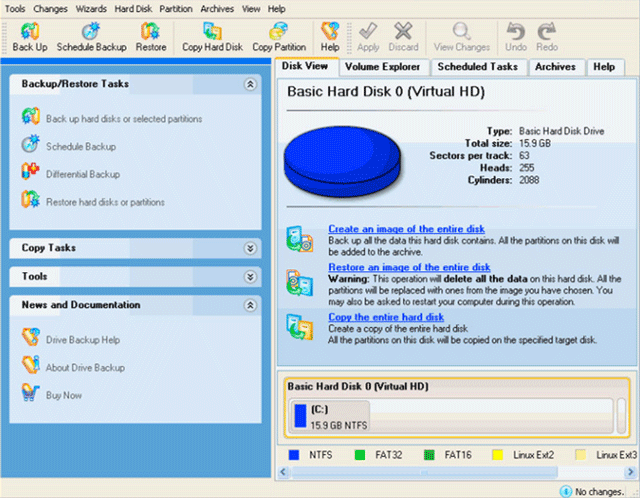
Paragon is also one of the best driver software. With this tool, you can easily backup and restore drivers. It has a user-friendly interface, so you don't need to have technical knowledge about computers to operate it.
Paragon works with most system files available, so you don't need to support the system. You can schedule a specific date or time to backup without manual execution.
You should read it
- ★ Update driver, the software automatically finds driver for the computer, Laptop
- ★ How to use Driver Talent for free driver updates
- ★ How to transfer old device drivers to a new Windows PC
- ★ Top 3 best software for free PC driver backup and restore
- ★ Donate key Driver Booster 6 Pro 6 months, activate before October 31, 2018