Top 10 Notion Templates are suitable for students and teachers to use
Notion is a note-taking application on phones and laptops that is gradually gaining popularity today. Today let's take a look at some popular templates in Notion offline!
1. Weekly Agenda
Weekly Agenda is a template suitable for users who need to take notes and organize their week's work. From those notes, Notion will create reminders on their page.

With Weekly Agenda, you can easily add to-do tasks, dates and set reminders for them.
2. Reading List
Reading List will be suitable for users who want to quickly update knowledge from the web.
Reading List allows you to extract data from the Internet. You can also add articles in grid view. In addition, you can also add an article directly to Reading List, note that you can only add when using Google Chrome browser.
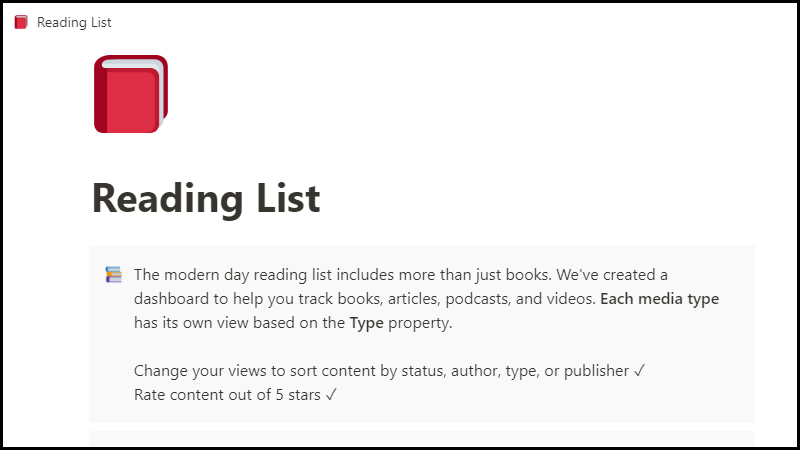
3. Roommate Home
Roommate Home is suitable for users who want to manage work related to many different people such as rent, lease agreement, contact number, expenses .
Another advantage of Roommate Home is the beautiful design and easy to share with those involved.
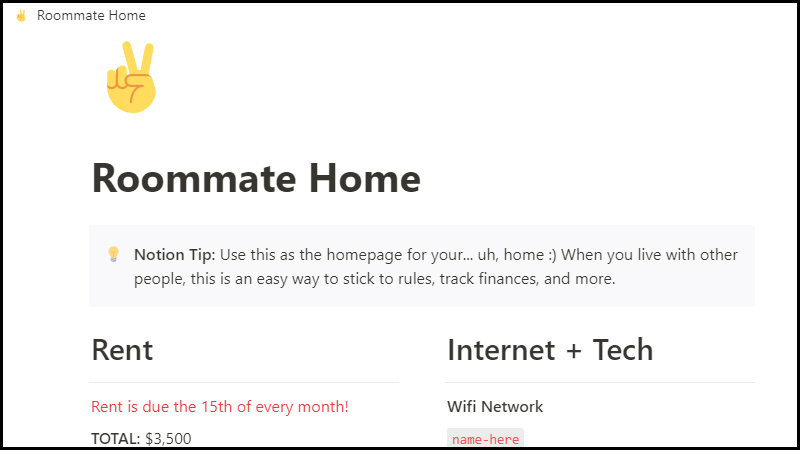
4. Course Schedule
Course Schedule is suitable for students who need to arrange and schedule essays, homework, .
You can also use it to outline exam details. For teachers, they can plan their day by adding different classes to attend, integrating related subjects to teach, attaching files, .

5. Club Homepage
Club Homepage is a template that takes full advantage of the advantages of Notion, it provides a full range of listings for you to choose freely.
You can create an assignment page, a finance page with all the details, and outline goals and missions for yourself.
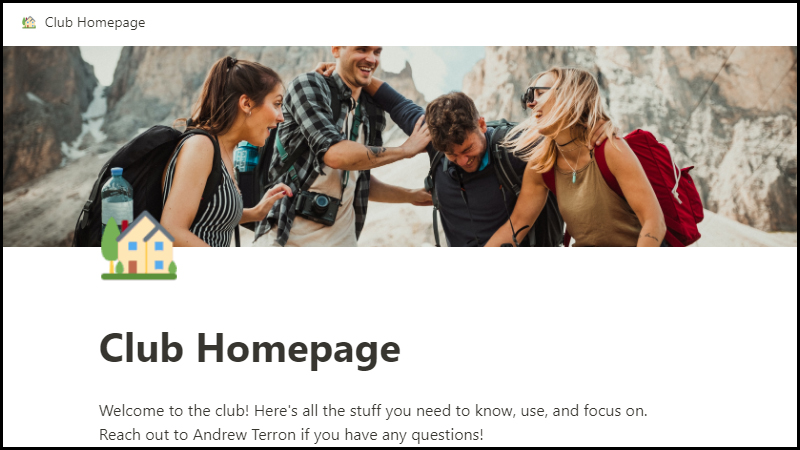
6. Subscription Tracker
Subscription Tracker is a suitable template for users who want to track their service spending like Netflix, Spotify, .
With Subscription Tracker, you can easily add service names, start date, expiration date, total cost, . so you will be able to better manage your service expenses.

7. Vocabulary
Instead of having to buy flashcards to learn English vocabulary, now you can also use the Vocabulary template of Notion instead.
With Vocabulary, you can keep track of every newly learned word with its meaning. You can also integrate images, wiki files, dates, .
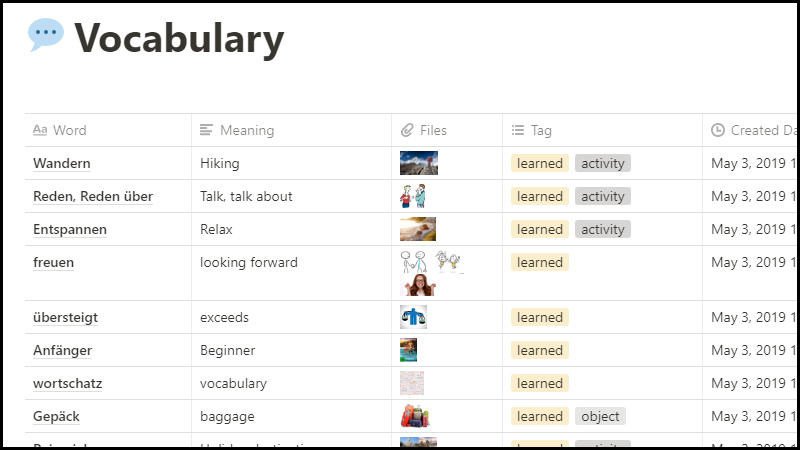
8. Class Notes
During class there are always the teachers' ideas or instructions that we need to take notes, so Class Notes will be an effective solution for us.
We can add review status, note name with page attachments, add categories, integrate relevant web links, and more. study by yourself.
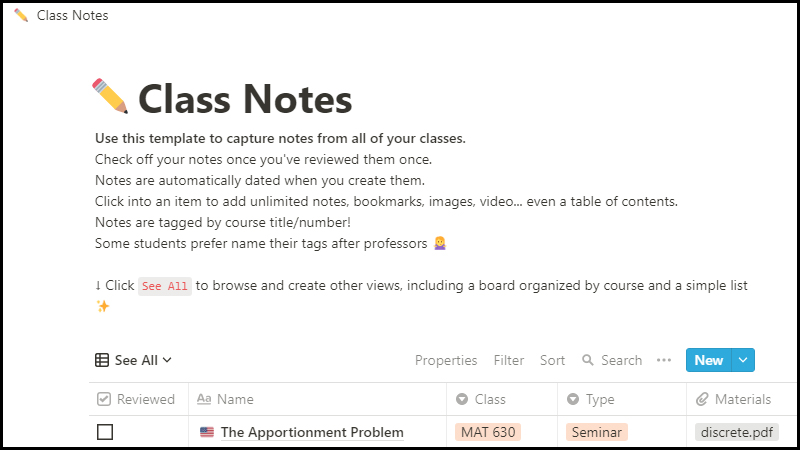
9. Resume
A resume is an important thing that helps students, or employees, find work for themselves. So you need a certain investment in your resume.
And with the Notion Resume template, you can add neatly and attractively information about yourself, education level, habits, contact details, .
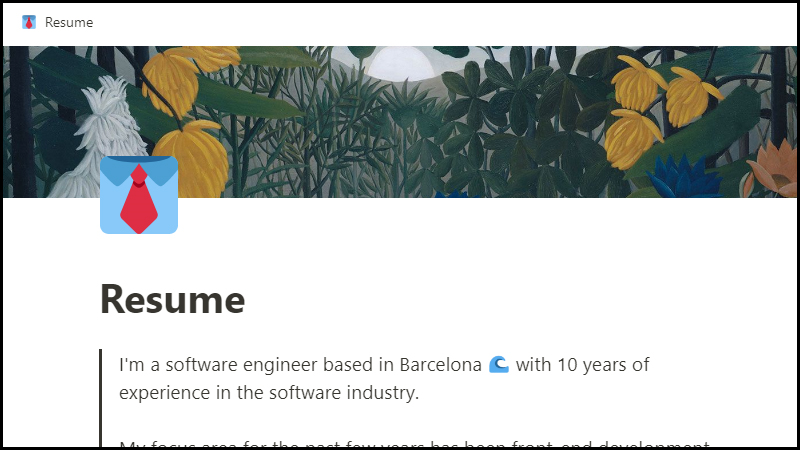
10. Job Applications
After completing the study program, students who want to track the positions applied to different companies, Job Applications is a very suitable choice.
You can add information such as resume, cover letter, . You can also integrate companies that you have registered up to now, add status, date, etc. Email ID, .
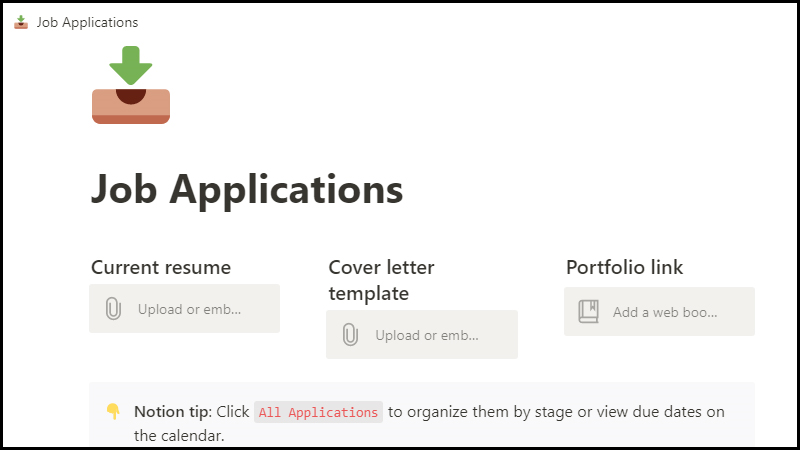
Above is the article about the top 10 Notion Templates suitable for students and teachers to use. Thank you for watching and please look forward to the next article!