TOP 10 HOTTEST computer screen recording software
The need to record computer screen videos is very high today, especially for those who often have to perform tutorials on computers or gamers. Therefore, computer screen recording software will be a necessary support tool for everyone when needing to record all operations performed on the computer. The following article will summarize the top Windows screen recording software that is completely free and of high quality that TipsMake wants to introduce to you.
ApowerREC
It is a screen editor as well as webcam recording and recording scheduler. ApowerREC can also stream videos making it an ideal tool for YouTubers. You can record audio and video at the same time, easy to create and edit content.
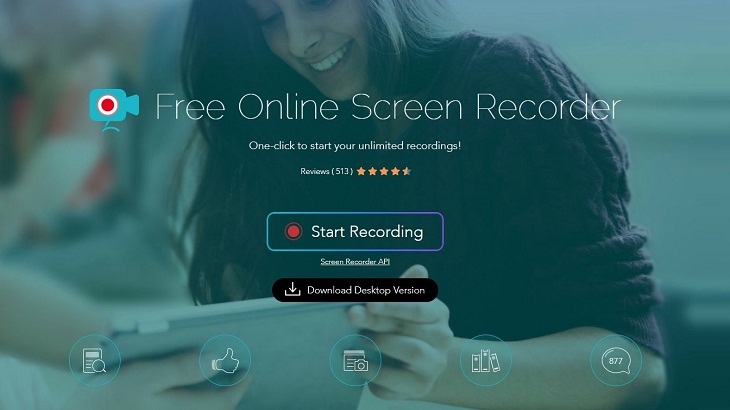
Debut Video Capture
Debut Video Capture is a computer screen recording software that is trusted by many people. The software interface is easy to use, in addition to recording the screen, it can also record images from webcams or security cameras.
Debut Video Capture doesn't support many editing tools, but you can apply filters, add text or image annotations. Once you're done recording, you can save the recording in a variety of formats like MP4, MOV, and AVI.
Icecream Screen Recorder screen recording software
Icecream Screen Recorder can record your entire computer screen or specific parts of the screen. With this application, you can capture webinars, record phone calls, play games, etc. with an intuitive interface.

Camtasia Studio – Professional screen recording and video editing software
Camtasia is not only a screen recording software but also has many tools to edit or make a professional video. Camtasia Studio can help you create HD videos, PowerPoint presentations, especially useful in creating videos in teaching, software usage instructions.
Camtasia Studio will help you edit many things for Videos such as increasing/decreasing volume, resolution, audio channels. and applying effects such as increasing/decreasing image ratio, shadows, colors, borders.
VLC laptop video recording software
Besides the feature of recording computer screen videos, VLC Media Player also supports live streaming videos to social networks, converting music and videos,.

Some key features of VLC application:
- Support Vietnamese language format
- Customize aspect ratio and format
- Support on multiple platforms: Windows, macOS, Linux,….
- Various video formats available
FlashBack Express Software
This is a computer screen recording software with no time limit, supporting many features to record even when you are playing games or using webcam.
Some outstanding features of FlashBack Express software:
- Free software, unlimited screen recording time
- Support multiple formats when exporting video
- Diverse recording modes and supports many features such as recording, inserting comments,.
ShareX
ShareX is a free screen recording application that allows you to easily share your captured videos with your friends or family. With ShareX, you can save captured images as GIFs and video files, making it easy to share on forums and social media. The software can also capture entire web pages, capture and recognize text via OCR, and even take automatic screenshots.
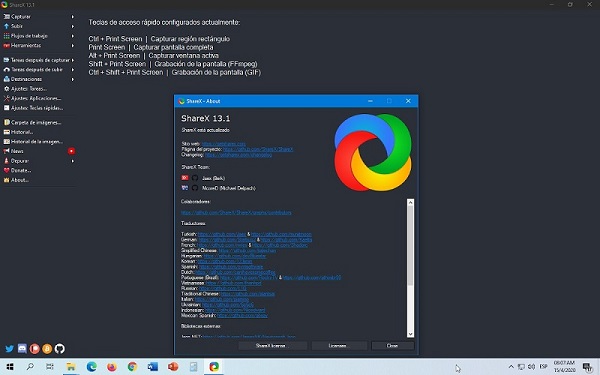
Ezvid Video Maker screen recording software
This is a simple, high-resolution screen recording software. Ezvid allows you to draw and record specific areas of the screen like Icecream Screen Recorder. You can also add titles, descriptions, keywords, and other metadata to the recording.
Screen Recording with OBS Studio
The best screen recording software for gaming or streaming with high quality recording.
If you are a gamer, OBS Studio is the best choice for you. OBS Studio is completely free, with no time limit for screen recording.
This OBS Studio software also supports both live streaming and high-definition recording. You can stream live on Twitch or YouTube, save projects or encode footage in FLV format and store it on your computer.
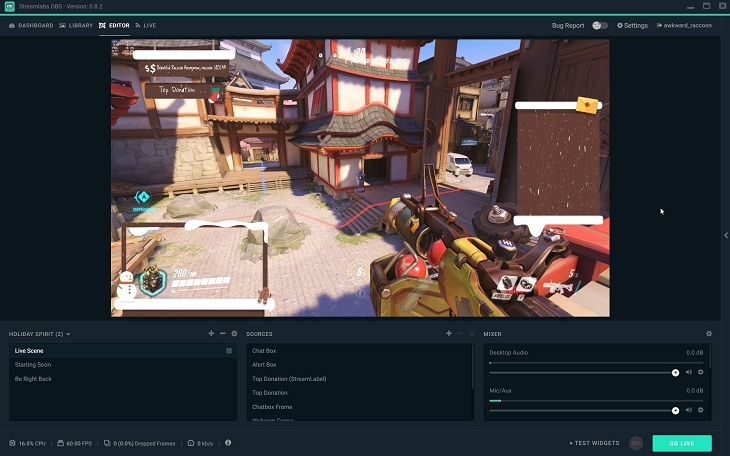
TinyTake
TinyTake supports both video recording and screen capture and live streaming. With annotation, comment insertion, photo and video blurring features, the software is suitable for creating instructional clips, product introductions, etc.
When you need to record your screen, just click on the recording icon in the system tray or use the shortcut key and choose 1 of 3 recording modes: full screen recording or webcam capture. After finishing recording the video, you can share it with your friends or broadcast it directly to social networking sites simply.
Conclude:
Each of the above computer screen recording software has special features suitable for different needs. Hopefully with the software listed above, you will choose for yourself the most suitable application.