TOP 10 free online and free photo collage software on your computer
Do you want to cut, merge, or edit images on your computer but do not have enough money to invest in photo editing software? Don't worry, today's article will introduce you to 10 online, free image cutting, joining and editing software for your computer!
1. Software to cut, join photos online Google Photos
Google Photos is image storage software released by Google. However, in addition to the image editing function, this software also integrates image editing tools with popular functions, eye-catching filters and an easy-to-use interface.
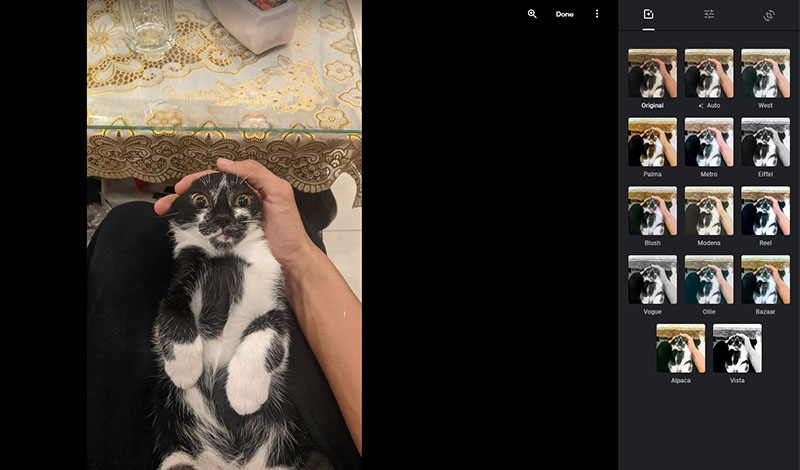
- Salient features
+ Simple and user-friendly interface.
+ Integrated many beautiful filters.
+ Integrating basic color correction functions.
- Access link : You can access Google Photos HERE .
2. Fotojet software for cutting and joining photos online
Fotojet is a very easy-to-use photo collage software with lots of eye-catching customization features to help you unleash your creativity.
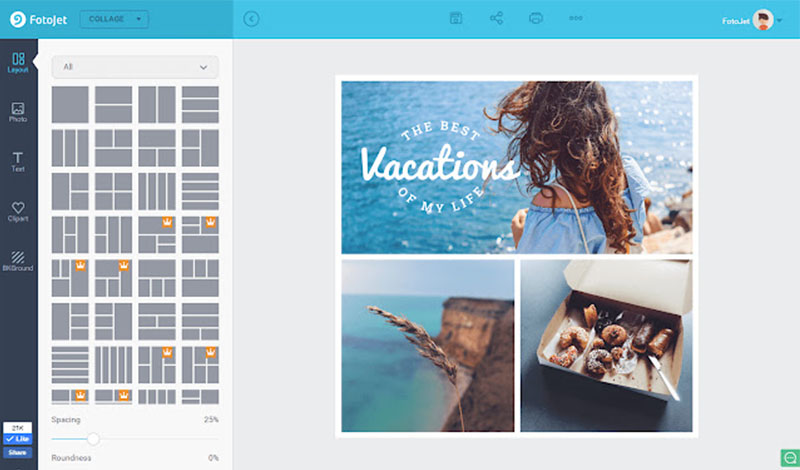
- Salient features
+ Simple interface.
+ Integrating many unique templates.
+ Can share directly to social networks.
- Access link : You can access Fotojet HERE .
3. Free online photo collage and cutting software Funny Photo Maker
Funny Photo Maker is a photo collage software that allows you to create funny, funny photos with many other customizable features to help you unleash your creativity.

- Salient features
+ Integrating many functions of cut and join.
+ Integrating many funny and funny templates.
+ Interface easy to get used to.
- Access link : You can download Funny Photo Maker HERE .
4. Fotor online photo collage and cutting software
Fotor is a photo collage software with a rich set of templates, powerful tools and a user-friendly interface that allows you to quickly create your desired photos.
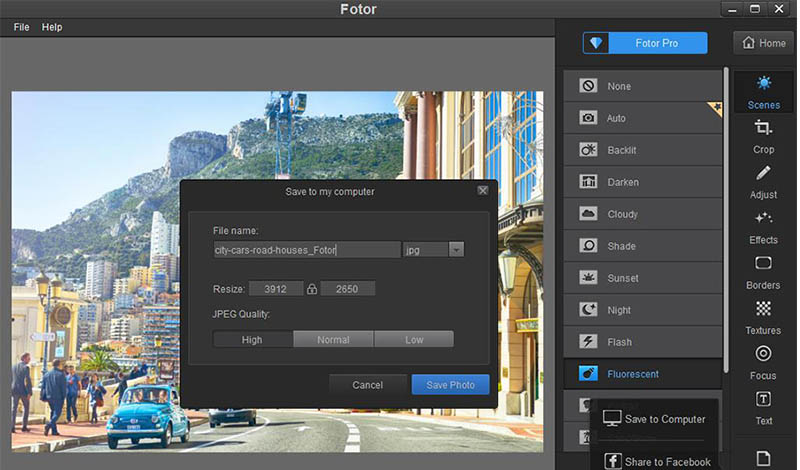
- Salient features
+ Integrating many powerful editing tools.
+ Integrating many impressive templates.
+ Allows to choose the format, ratio and resolution when exporting files.
- Access link : You can access Fotor HERE .
5. Software to cut, join photos online Photovisi
Photovisi is a photo collage software with a rich and eye-catching pattern of templates for you to unleash your creativity with your pictures.
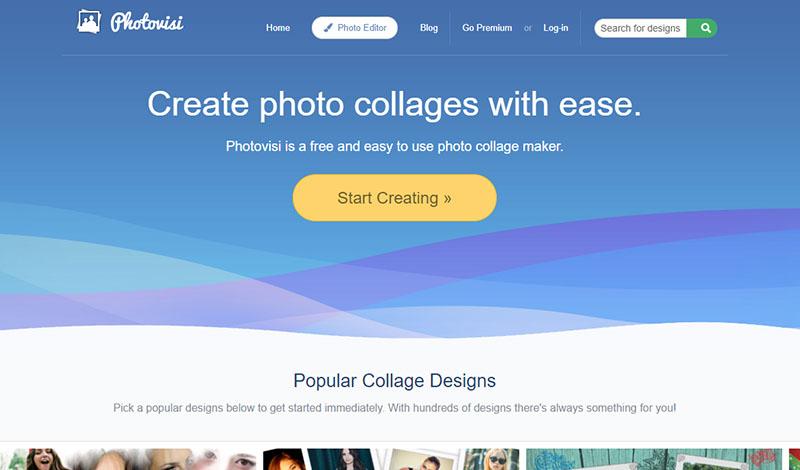
- Salient features
+ Create photos with just a few simple steps.
+ Integrating many impressive and eye-catching templates
+ Simple interface.
- Access link : You can access Photovisi HERE .
6. Online photo cutting and collage software iPiccy
iPiccy is a photo collage software that provides effective photo collage tools with an intelligent and intuitive interface.
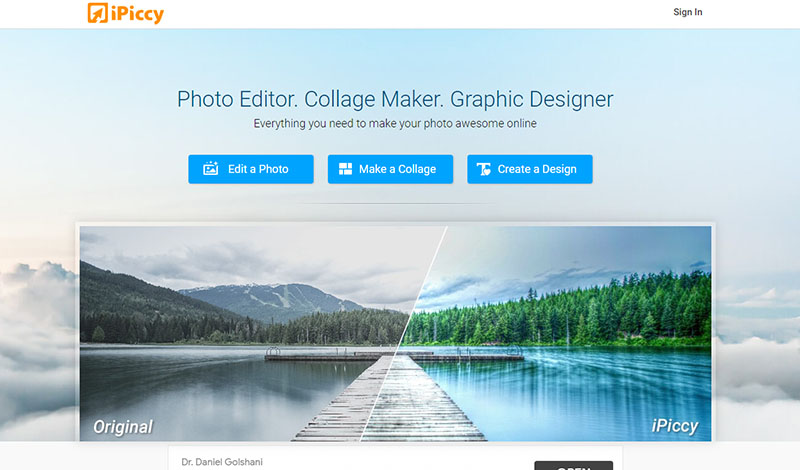
- Salient features
+ Integrating powerful tools.
+ Integrating many rich templates.
+ Supports many popular formats today.
- Access link : You can access iPiccy HERE .
7. Online Collagerator cut and stitching software
Collagerator is a very basic photo collage software with a simple interface but still maximizes support for users.
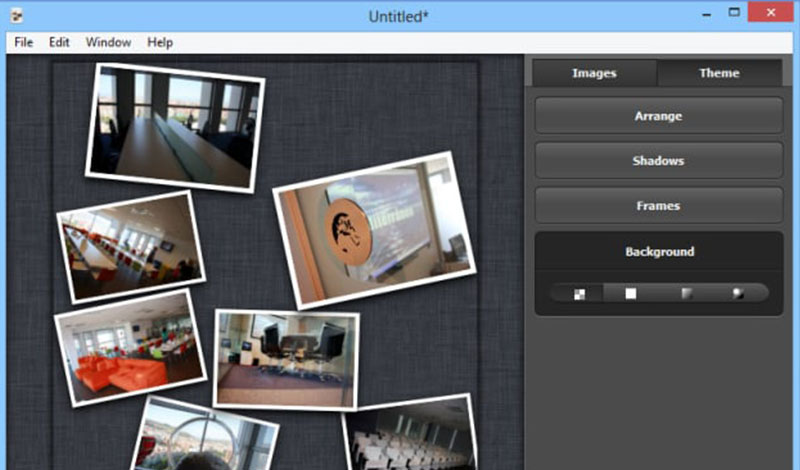
- Salient features
+ Make photos with just a few simple steps.
+ Integrating necessary tools.
+ Simple and user-friendly interface.
- Access link : You can download Collagerator HERE .
8. CollageIt online photo collage and cutting software
CollageIt is a photo collage software with a simple interface, focusing on basic collage features, suitable for newcomers.
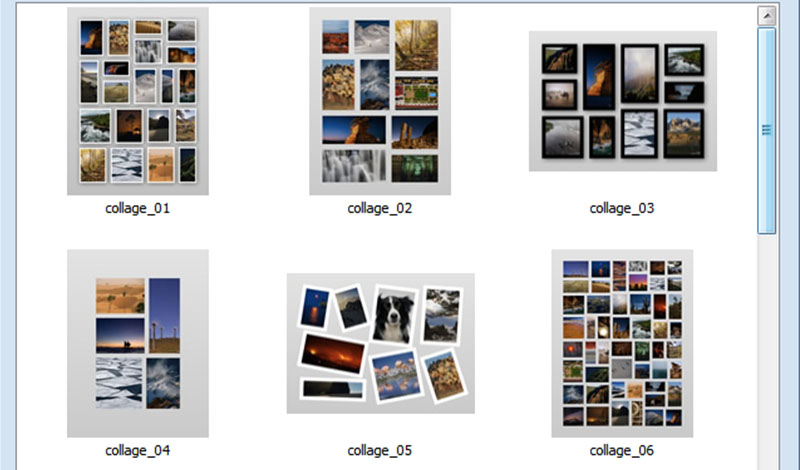
- Salient features
+ Optimize good collages.
+ Integrating necessary tools.
+ Simple interface.
- Access link : You can download CollageIt HERE .
9. PhotoScape online photo collage and cutting software
PhotoScape is a popular photo collage software with a simple interface but has extremely powerful features to help you unleash your creativity.
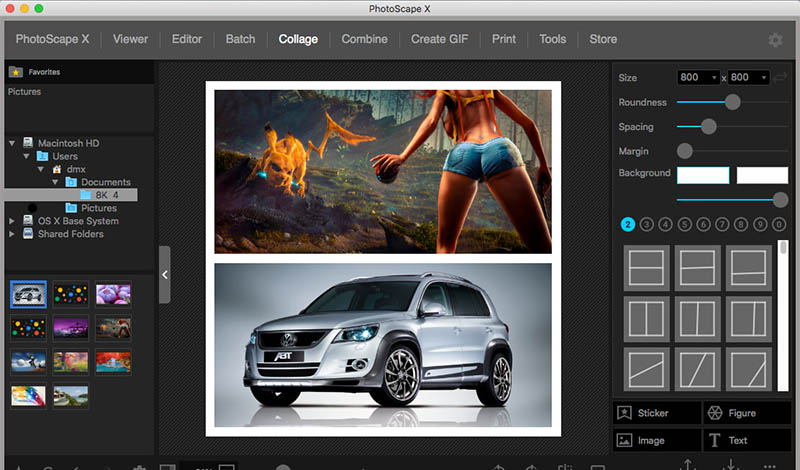
- Salient features
+ Can be used to combine GIF images.
+ Integrating powerful and accurate tools.
+ Simple interface.
- Access link : You can download PhotoScape HERE .
10. PiZap online photo collage and cutting software
piZap is a photo collage software designed to stitch photos for social networking sites like Facebook , Instagram , .

- Salient features
+ Does not require an email address to use.
+ Can get photos directly from social networking sites.
+ Simple interface, easy to use.
- Access link : You can access piZap HERE .