5 best photo editing software for Linux
1. Krita
Krita is an open source graphics software that allows users to create 16 bit RGB, CMYK, Lab and OpenEXR images. It supports almost all image formats including PNG, TIFF, Dicom, PSD and GIF. Krita 6th version has new support for PSD.

Krita is written in C ++ and can include Python and Ruby sciptes. It supports DCOP interface which makes it easy to customize. Moreover, you can choose from different plugins to extend the built-in functionality.
2. GIMP
The GNU Image Manipulation Program, also known as GIMP, is one of the best graphics software available for Linux. It is also the default image editing software on many Linux distros. It provides a full range of drawing tools along with editing and composing functions. You can even take screenshots of Linux computers using GIMP.

3. MyPaint
MyPaint is a free and open source photo editing tool for Linux, Windows and Macs. It also supports tablets of many different brands. One of the main features of MyPaint is that the amount of editable brushes is quite diverse. You can easily change brushes and configure brushes to suit your content.
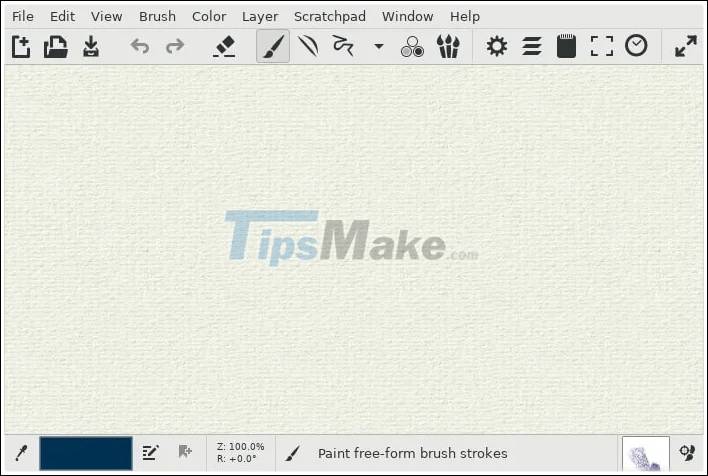
Another advantage of MyPaint is that the developer is very active and regularly releases updates to Linux.
4. Inkscape
Inkscape is a powerful vector graphics tool and is favored by web and graphic design professionals. This tool is cross-platform, so it is suitable for those who often have to work with different operating systems. Inkscape's standout features include its versatile drawing tools, good basic tools, and support for most image formats.
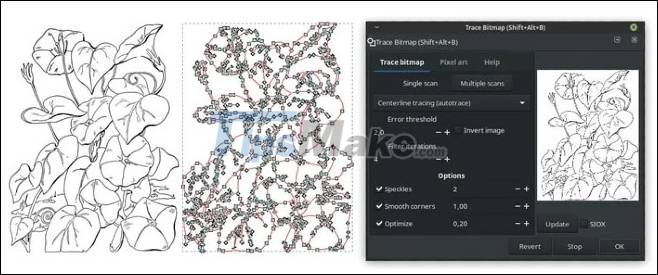
5. Pinta
Pinta is the perfect choice for those looking for a minimal yet fine photo editing tool for Linux. It's simple, easy to use, yet quite versatile. The Pinta is in fact the clone version of Paint.NET on Windows, but with more features.
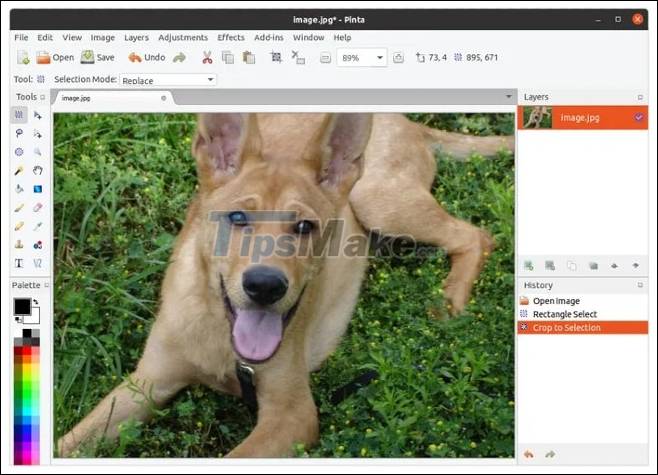
You can use Pinta to draw bitmap images and edit image files. In addition to Linux, the Pinta also has versions for Mac and Windows. Furthermore, Pinta is also regularly updated with new features.