To improve typing speed, visit these 5 websites
Improving typing skills is one of the skills that any user wants to improve, especially office workers. If you want to know what your typing speed is currently and how to improve your typing speed, please refer to the following article of Network Administrator.
1. Typingtest.com
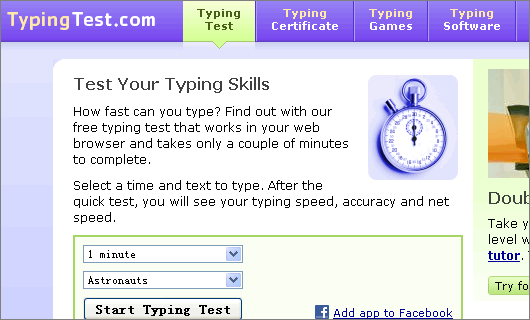
Visit Typingtest.com and choose 1 minute, 2 minute and 3 minute intervals. Next select a text format to type 10 fingers, then start practicing typing.
After the checkout process has finished, the website will create a summary showing how fast you typed, how many words you typed correctly and how many errors during the typing process. In addition, the website also evaluates, classifies your typing speed slow, medium or fast to help you improve your skills as well as improve typing speed.
You can also choose to play 9 different games to check your typing speed during the game.
2. Powertyping.com
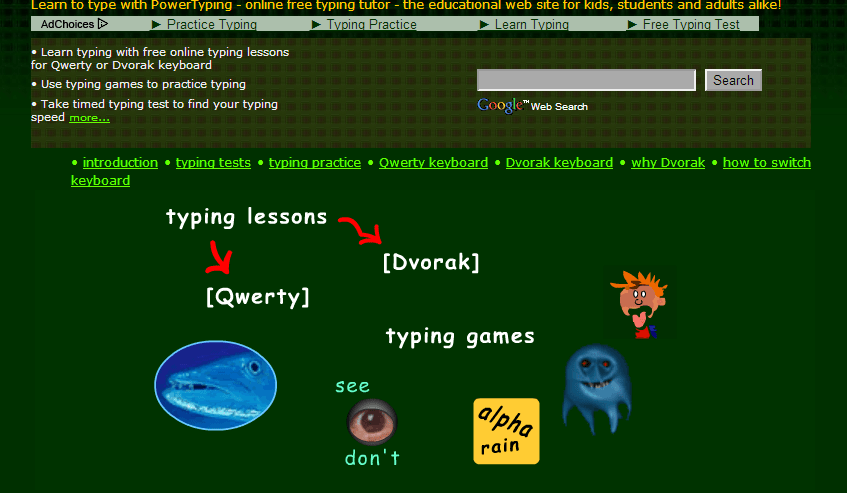
PowerTyping is one of the free online typing tutorial sites that allows you to practice on both keyboards, such as Qwerty and Dvorak. Qwerty keyboard will create text or words for you to improve your typing skills better. The Dvorak keyboard helps you understand the position of the letter keys on the keyboard.
You can choose the keyboard you want and practice typing or play games that are integrated with typing.
3. Keybr.com
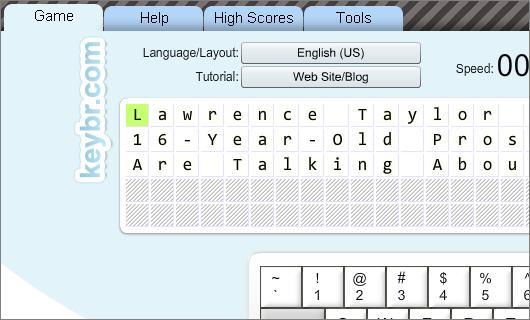
Unlike 2 websites above, with English Keybr.com you can practice typing keyboard in French, Italian, German, Spanish, Portuguese and Russian. Some other language keyboards are also more perfectly equipped with English keyboards.
You can select the type of input format in Random word, Custom text and Imported.
4. Typeracer.com
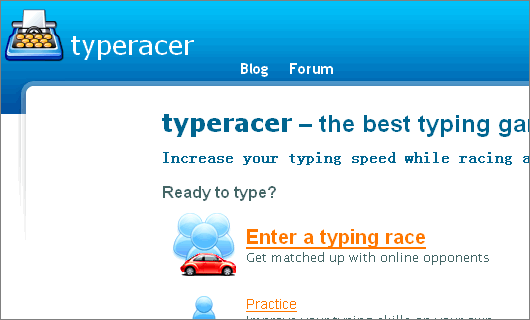
Visit Typeracer.com and start typing the "race" to improve some of your skills and in addition you can invite your friends to join the chat to make your competitors "compete" with your friends. . Typeracer not only helps you improve typing speed but also helps you "measure" the typing speed during chat with friends.
You can install Typeracer on Facebook, Myspace, Orkut, Hi5 or Netlog and can check your typing speed in Chinese, French, Japanese and many other languages.
5. Freetypinggame.net

As the name of the website, with Freetypinggame you can improve your typing speed by playing different games.
There are 10 different free games that you can choose from and each game will have 3 levels: beginner (start), Intermediate (average) and Advanced (advanced).
Refer to some of the following articles:
- Practice typing 10 fingers, typing fast with Mario Teaches Typing game
- 39 websites provide free photo galleries for art enthusiasts
- Collection of the best free online data storage websites today
- Turn off Facebook, take time to visit these 37 Web sites to add new knowledge every day
Good luck!