Practice typing 10 fingers, typing fast with Mario Teaches Typing game
Practice typing 10 fingers or practicing typing fast with long text pages, meaningless words are boring. With Mario Teaches Typing your quick typing practice will be much more interesting. Let's find out how this game will help improve typing speed.
'Secret' typing 'super speed' computer for office people
To improve typing speed, visit these 5 websites
Mario Teaches Typing is a computer training game that mimics the famous Mario game. Game Mario is too popular, I don't introduce much anymore, say this game straight away.
Click and select the game mode
In each Mario Teaches Typing exercise will give you a way to play separately, time typing, number of characters typed and number of characters typed incorrectly. At the end of each level, you will know what your typing speed is, how accurate it is.
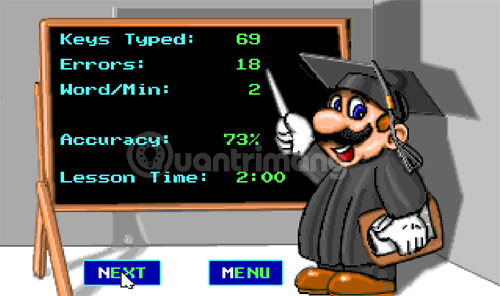
Statistics after the end of the game
In particular, Mario Teaches Typing also has another feature to help you practice typing 10 fingers besides forging typing speed or accuracy when typing. Pay attention to the hands at the bottom or above the game window, on each hand, there will be a colored finger on each hand, which is the finger you should use to type. If you want to practice typing 10 fingers quickly, then be patient to follow this instruction.
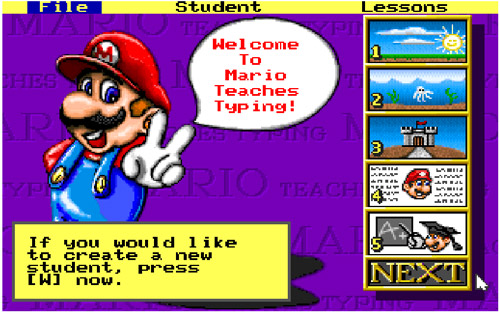
Mario Teaches Typing 10 finger typing game has 4 types of lessons:
Lesson 1: Practice typing quickly and correctly
In this series of Mario guy tasks like in the original game, will have to kill demons, break the bricks encountered on the road. These objects are marked with a character, you need to type this character correctly on the keyboard so Mario can go through. This song is the easiest, but at higher levels it is quite sweet.

Lesson 2: Quick typing practice
When you're tired of playing with individual characters you can switch to the second lesson to practice typing long sentences. This sentence has all the uppercase, lowercase, punctuation, you need to type correctly to pass the screen.
The whole game is played underwater, our main character will swim according to the typing speed and the number of words you can type.

There is a small note in this section that in-game text is in English, so turn off Unikey to speed up typing, avoid being mistakenly typed when typing accented characters, making the final result incorrect.
Lesson 3: Practice typing text with long sentences
Basically, lesson 3 is quite similar to lesson 2, except that Mario will go on land and the words in the sentence you type are also longer.
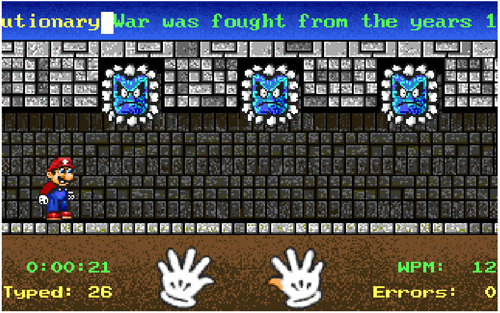
Lesson 4: Practice typing 10 fingers
This lesson was created to practice typing 10 fingers, you will see nonsense characters arranged in rows, if you pay close attention you will find that it requires you to intertwine the fingers of your hands, continuously, continuous, thereby training the reflexes of the hand when typing. This is a pretty interesting lesson about 10-finger typing technique.
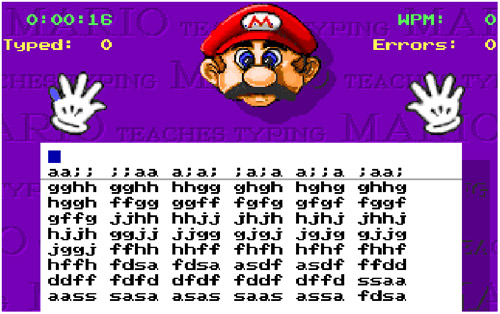
10-finger typing with Mario Teaches Typing game
Mario Teaches Typing is available for play on the Chrome browser: Play Mario Teaches Typing game or download it, but since it is an old Windows based game, you need to install DOSBox to play this game:
- Download DOSBox
- Download Mario Teaches Typing
Fun game, characters, graphics, music like bringing you back to the early 90s, very interesting. Most importantly, it has helped improve typing speed, while helping you not to be stressed, boring when practicing typing.
See more:
- Practice typing 10 fingers to speed up typing